10 Feb

Here is the guide for WooCommerce to Shopify Migration?
Shopify and WooCommerce are two of the great platforms. Each of them is unique with highly advanced set of features.
Changing e-commerce platform can be daunting. But the platform you use to run your business should make your life easier, not harder. Hence many merchants use Shopify because it comes with built-in hosting, analytics, marketing features, shipping services and live 24/7 support.
Moreover, Shopify is rated higher than WooCommerce in many areas.
Moving from WooCommerce to Shopify is a significant decision for your business, and when you’re ready we want to make the switch as effortless as possible.
Furthermore, you can now directly import your WooCommerce Store to Shopify without using any external app.
How to do WooCommerce to Shopify Migration
To import your WooCommerce store to Shopify:
- Open a Shopify store
- Select “WooCommerce” when asked what platform you’re coming from
- Export your WooCommerce data
- Upload the file in Shopify
- Review and update your imported data
When you migrate your store from WooCommerce to Shopify, you can import your existing product and customer data to Shopify. Before you import your data to Shopify, you need to export your data from WooCommerce.
To export data from WooCommerce:
First, you need to export your data from WooCommerce. When your export is completed, you will have an XML file saved on your computer that you can use to import your data to Shopify: Follow these steps to export:
- From your WooCommerce admin, click Tools > Export.
- Select All Content.
- Click Download Export File.
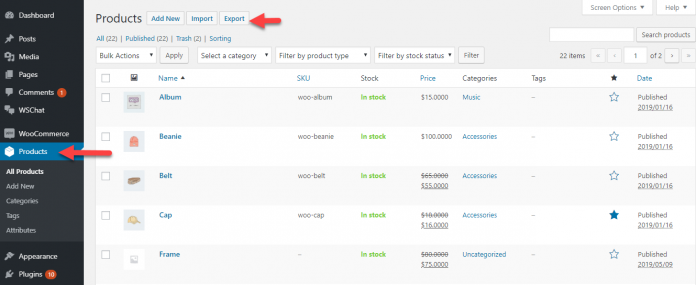
To import data to Shopify:
Once you are done with exporting your data now you need to import data to your Shopify Store. For importing you need to have a Shopify’s importer tool installed. The steps to follow are:
- From the Import store app in Shopify, go to Select your platform > Import from WooCommerce.
- Click Add file.
- Select your WooCommerce XML file that you downloaded.
- Click Import.
- Review your import.
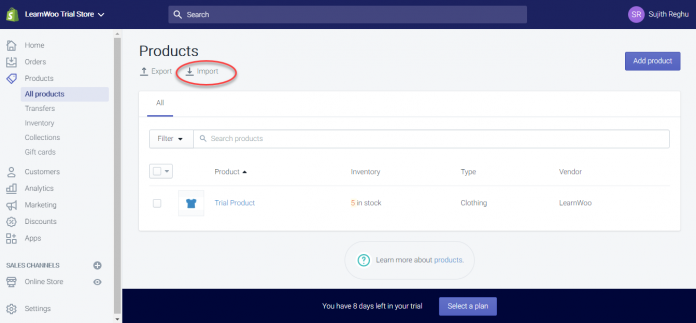
If your data import was successful, then you should see your product and customer data in your Shopify admin. If some of your products or customers did not import, then you can add them manually.
Why to do WooCommerce to Shopify Migration
Most of the merchants are interested in knowing why to do WooCommerce to Shopify Migration. Let’s walk through this to know it in detail.
1. Great site performance and possibly better search engine rankings
Great site performance is an assured feature with every Shopify store. Unlike WooCommerce, you don’t have to worry about hosting plans and the consequences of sticking with an inexpensive plan.
Moreover, since the themes and apps that you use are well integrated, there are less chances of having to deal with conflicts. And a site performing well consistently will be much liked by search engines. So, it will surely reflect in the better search engine rankings as well.
2. Excellent support
Another great aspect that encourages a lot of store owners to migrate to Shopify is the excellent support system. Shopify offers round the clock support for any issues or technical questions you may have about managing your store. Furthermore, you can access the support team of Shopify through chat, phone or email.
Whereas, getting direct support is relatively a complicated process when you are using WooCommerce, and you might have to get third party support providers.
3. Built-in analytics for better tracking
The success of an e-commerce store is analyzing customer behaviors and interactions with your store. Shopify offers direct reports on several metrics that will be crucial in building your business and marketing strategies.
While you can manage the same level of analytics options on WooCommerce too but it involves plugins.
You can easily understand sales numbers from a particular traffic source of social media channel. There is no need to go long way to identify the most useful channel for your business. This will enable you to focus on the right marketing channel more effectively.
4. Flexibility with the Shopify app
Shopify offers plenty of app that gives you great flexibility to handle your store. With the help of the Shopify app, you will be able to manage orders, customers, products and staff effectively. Here is a quick look at some of the aspects you can manage using the Shopify app.
- Add new products to your store, and make modifications to your products as required, including adding images.
- Buy and print shipping labels, and view conversion details.
- Get notifications on orders.
- Communicate with your staff
- View reports on traffic and sales data

5. Integrate multiple channels effortlessly
Shopify provides you great options to manage multiple sales channels from a single centralized location. Managing offline sales through Shopify is of no hassle and you can offer great service to customers irrespective of the channel they made the purchase.
Moreover, Shopify also enables you to track and manage stock across multiple channels as well. The fact that you don’t have to seek out multiple plugins to manage such complex features make Shopify a preferred choice of a lot of store owners.
6. Smooth checkout and abandoned cart recovery
Shopify offers stress-free options to set up different payment methods, which is often a requirement of several store owners. You can easily set up a preferred payment option on your Shopify store such as Apple Pay or Google Pay.
Another amazing side which is worth noting is Shopify’s built-in option for abandoned cart recovery. Shopify saves abandoned cart details for three months. Hence, you can also view and understand why a particular purchase was not completed.
Furthermore, Shopify offers you options to set up automatic emails where a customer abandons the checkout. There are customizable email templates where you can make changes to the design and layout.
Each of these email templates will include a link to the abandoned checkout page of the customer. Shopify also offers options to manually email the link of their abandoned checkout.
7. Seamless shipping options
Shopify offers several options to make your shipping process smooth and streamlined. You will be able to easily access major carriers like USPS, DHL and UPS in the United States, and Canada Post in Canada.
There are options to print shipping labels from the store admin and also provide estimated delivery date to customers. The fact that you can manage all these things without really going after apps or extensions helps a lot of store owners who don’t want to focus on technical things too much.
Conclusion
Both WooCommerce and Shopify are excellent e-commerce platforms are suitable for online stores of all sizes. However, both have certain fundamental differences in the way they handle the technological aspects of the website. WooCommerce is more of a do it yourself tool that will be really good for tech expertise users.
On the other hand, Shopify is great for those who don’t want to worry too much about technical aspects and focus only on business aspects. Shopify will be slightly more expensive when you consider the overall costs in setting up as well running the store.
Hope this article will be helpful for you in WooCommerce to Shopify Migration.
