27 Aug
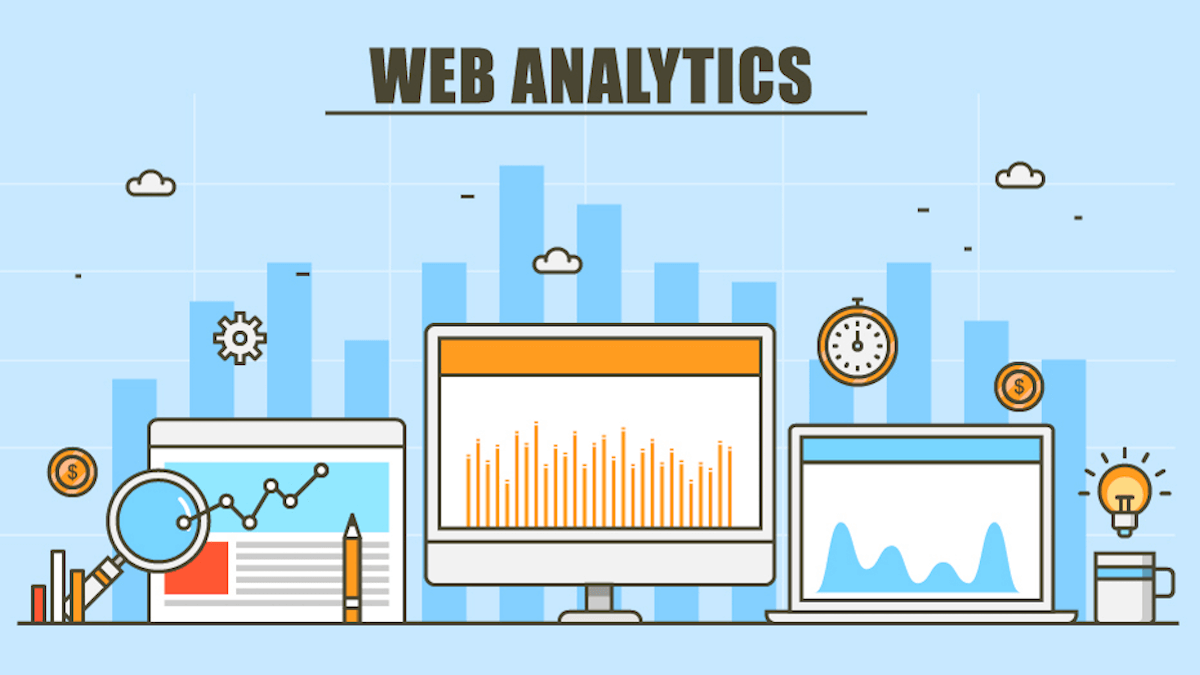
Wondering what web analytics is? Once you are done with building up your website, you have to consider how you’ll monitor your progress and optimize as you grow. Web analytics helps you do just that.
It enables you to track what is happening behind the scenes of your website so you can understand what aspects of your site are truly benefiting your business or brand.
Moreover, Web analytics is a powerful tool for any business with a website or an online presence. By monitoring how prospective customers and visitors interact with your online resources, you can move on to tailoring these experiences with the aim of increasing your sales, clicks, and conversions.
On the surface, it can seem like a really daunting world to negotiate and explore. However, there are many different resources out there that can help you make sense of web analytics. We take a look at the different ways you can customise and understand web analytics, and use this tool to improve your online presence and performance.
What is web analytics?
Web analytics is the measurement and analysis of data that enables the understanding of how users interact with websites. While web analytics refers to the entire process of finding and assessing data, it is often achieved using web analytics tools. These platforms measure various metrics and help you gather insights about how users are arriving at your website, what they are doing when they reach your site, how they are interacting with your brand, and more.
Analytics platforms measure activity and behavior on a website, for example: how many users visit, how long they stay, how many pages they visit, which pages they visit, and whether they arrive by following a link or not. Businesses use web analytics platforms to measure and benchmark site performance and to look at key performance indicators that drive their business, such as purchase conversion rate.
How does web analytics work?
Most web analytics platforms require you to embed a tracking code – usually using JavaScript, one of the building blocks of web development. However, by using Google Analytics, one of the bigger web analytics platforms, you can create a tracking code to insert into the HTML of your website.
This embedded code allows your web analytics to capture ‘events’ on the page as they happen. These events are actions, so things like clicking a link, the time they spend on the page, and so on. This data is then logged, and often the web analytics services will provide you with a dashboard, with data visualisation of the harvested data.
Furthermore, web analytics can use cookies to track them during their visit to your site. This effectively means that the visitor is ‘remembered’ during their visit using what’s known as ‘session’ cookies. Visitors can also be monitored during subsequent visits and tracked beyond the site by using ‘persistent’ cookies.
Analytics platforms will use ‘session’ and ‘persistent’ cookies to differentiate between the total number of visits and the number of unique visits, basically the first time that people visit the site. It’s also worth noting that cookies won’t track across all devices a visit on a laptop and a smartphone would count as two visits.
Why web analytics matters?
You might think that creating a great site and offering an amazing service or product is enough to keep customers coming your way. However, there are often unexpected obstacles and sometimes users will interact with your site in a way that you might not have anticipated.
This means that it is vital to be assessing the behind the scenes of your site in order to truly make data driven decisions. You’ll have to understand the user experience and journey from an outsider’s perspective in order to assess what is worthwhile for your website. This can only be achieved using web analytics.
Web analytics tools can highlight how visitors are reaching your site and where along their user journey they might be getting stuck before purchasing your offering. With this information, site owners can optimize their website experience accordingly and ultimately improve user satisfaction. Such assessment is well worth it for business owners as it can increase traffic and conversions from their site.
Web analytics best practices?
Web analytics can strongly support the qualitative research and testing. Some best practices to keep in mind related to this field are:
- Encourage a data-driven environment for decision making. After collecting the relevant data to answer whether you have met (or fail to meet) your goals, find out what you can do to improve your KPIs. Are there high-value content (based on user feedback to the website) that is not getting any traffic? Find out why through user path analysis or engagement analysis of top sources for that page. Leverage the experimentation & testing tools to try out different solutions and find the best placement that generates the most engagement for that page.
- Avoid only providing traffic reports. Reporting about visits, pageviews, top sources, or top pages only skims the surface. Large numbers can be misleading; just because there is more traffic or time spent on site doesn’t mean that there is success. Reporting these numbers is largely tactical; after all, what do 7 million visits have to do with the success of your program?
- Always provide insights with the data. Reporting metrics to your stakeholders with no insights or tie-ins to your business or user goals misses the point. Make the data relevant and meaningful by demonstrating how the website data shows areas of success and of improvement on your site.
- Avoid being snapshot-focused in reporting. Focusing on visits or looking only within a specific time period doesn’t capture the richer and more complex web experiences that are happening online now. Pan-session metrics, such as visitors, user-lifetime value, and other values that provide longer-term understanding of people and users, allow you to evaluate how your website has been doing as it matures and as it interacts with visitors, especially the returning ones.
- Communicate clearly with stakeholders. Be consistent in the information you provide, know your audience, and know the weaknesses of your system and disclose them to your stakeholders.
What metrics should you track?
An essential aspect of successful web analytics is understanding what metrics are most useful for your business. While each website is different, the foundational question remains the same for every single site. What are your site goals? Often these include gaining traffic and making sales so your business or brand can thrive. In order to achieve these objectives, consider the following metrics:
1. Traffic
Traffic generally means the amount of visits your website is getting. Of course, the more visits your site receives, the better chance you have of people learning about your brand and the greater the likelihood that you will make money. In many ways, traffic is the simplest metric to measure and is available on almost all analytics tools.
That said, be aware that not all visitors can be considered equal. Some visitors may be you or your close friends, others may be counted twice simply by refreshing their webpage, while the remainder could be new visitors. Each of these categories will ultimately have a different value for your brand.
2. Traffic sources
Another important aspect of assessing traffic is understanding where it is coming from. Just as there’s not one type of visitor, traffic sources, too, can vary in value. Someone who is searching for your brand actively on Google may act differently on your site than someone who happens to find your site through an ad. While all traffic is good, someone who has a commitment to your brand is more likely to purchase your product or service than someone who is just browsing and assessing options.
Additionally, traffic from different geographic locations may vary in value for your brand. It’s possible that visitors from one location are more likely to spend larger amounts than those from somewhere else. If you have an international brand, it’s also likely that your offerings vary in price depending on the local competition. Take this into account when considering where your traffic is coming from.
In order to understand traffic sources, be sure you are tracking numbers from all platforms on which your site can be found. In addition to traffic from search engines, you need to understand how much traffic each advertisement is bringing you and how those visitors tend to act. Consider utilizing an analytics tool that can identify the various sources of your traffic so you can easily compare each source.
3. Conversions
Traffic is only as good as the money it brings to your business. Ultimately, for your brand to thrive, you need that traffic to take action and actually purchase your product or service. That next step is considered a conversion. While any next step can be defined as a conversion, it is often used to mean when a site visitor converts to become a user.
This metric can be considered a business metric as it can be used as the basis for future decisions regarding what it is worth spending in order to bring in more profit. By being able to predict how many site visitors will ultimately convert, you can easily justify spending money on ads and branding. That said, not all advertisements will bring in the same number of conversions. So be sure to track which ads and products are most fruitful.
Another important aspect of conversion tracking is understanding which products or services on your site sell more. For example, consider a t-shirt business. While they may sell 50 different designs, in all likelihood the same three t-shirts are bringing them the most sales, while the remaining 47 designs only get a few purchases.
Web analytics tools can help you understand which items are selling the most. You can then be sure to advertise those products to make the most of your ad spend. You can also use this insight to help you decide which products should be featured at the top of your site and even determine the design of any future product based on those successful items.
4. Revenue
Revenue refers to the total money earned in a given time period. In addition to conversion data which you can use to track the number of sales, you can assess the money earned from these sales through your revenue. So to go back to our t-shirt example, suppose one of the three best-selling shirts costs $8, while one of the less popular designs costs $25. In this case you can sell a third of the more expensive shirts and still make more money than if you only sold the $8 design.
This revenue differential points to the importance of looking at both conversions and revenue together. While raw numbers of conversions are important for success and growth, revenue is important for business management. Businesses can understand what products are worthwhile to continue producing and what they need to do in order to stay profitable.
Benefits of Web Analytics
1. Measure online traffic
Web analytics will tell you:
- How many users and visitors you have on your website at any given time.
- Where do they come from?
- What are they doing on the website?
- How much time are they spending on the website?
The analytics will divide all the sources of traffic and website conversions in an easily understandable way. Analyzing the data provided, a company will recognize which activities produce the most profit to the bottom line.
For example, we learned through data the effects of ranking higher on Google Search on a niche online store.The analytics tracks how organic and paid traffic has been developing over time in real-time, and this will help a company invest their time and money more effectively.
2. Tracking bounce rate
Bounce Rate in analytics means that a user who has visited the website leaves without interacting with it. A high bounce rate might tell us the following:
- The users didn’t feel that content was for them, or it didn’t match well with the search query.
- A weak user experience overall.
When a high bounce rate occurs on a website, it’s hard to expect a website to produce quality leads, sales, or any other conversions related to business.
Tracking and improving the user experience and making sure that the content is what the users want will lower the bounce rate and increase the profitability of the website. Tracking different exit pages from the analytics will show the worst performing pages in the business.
3. Optimizing and Tracking of Marketing Campaigns
For different marketing campaigns, online or offline can create unique and specific links that can be tracked. Tracking these unique links will provide you with details on how these marketing campaigns have been received by the users and if it’s been profitable.
By tracking everything possible, you will find potentially highly returning campaigns to invest more and cancel campaigns that are performing poorly. Create easily unique links with Google Campaign URL Builder.
Unique links also allow tracking offline-to-online campaigns. For example, a business could share a unique link in an event or utilize the link in mailing campaigns which effects could be tracked online.
4. Finding the Right Target Audience and its Capitalization
In marketing, it’s crucial to find the right target audience for your products and services. An accurate target group will improve the profitability of marketing campaigns and leave a positive mark on the company itself. Web analytics will provide companies with information to create and find the right target audiences.
Finding the audience will help companies create marketing materials that leave a positive feeling to their customers.The right marketing campaigns to the right audiences will increase sales, conversions, and make a website better.
5. Improves and Optimizes Website and Web Services
With web analytics, a company will find potential problems on its website and its services. For example, a bad and unclear sales funnel on an online store will decrease the number of purchases, thus declining revenue.
Users must find the right content at the right time when they are on the site. Creating specific landing pages for different purposes could also help. Tracking the performance of the mobile versions is an example of how to make a better experience for the users.
6. Conversion Rate Optimization (CRO)
Only through the utilization of web analytics websites can improve their conversion optimizations. The goal of CRO is to make users do tasks assigned to them.
The conversion rate is calculated when received goals are divided by the number of users. There are many conversions a website should measure, and every business should measure those that are most important to their business. A list of few conversion anyone can start with:
- Every step of a sales funnel (add to carts, purchases, product views, etc.)
- Leads
- Newsletter sign ups
- Registrations
- Video Views
- Brochure downloads
- Clicks on text-links
- Bids and offers
- Event registrations
- Spent time on a website
- Shares on social media
- Contacts from contact forms.
Improving conversion rates with web analytics, a company will improve its website’s profitability and return on investment. Taking conversion optimization into consideration is always necessary, especially when increasing visitors won’t cut it anymore. It’s impossible to grow the number of users forever.
7. Tracking business goals online
A thriving business and its website have to have clear goals it tries to achieve. With web analytics, companies can create specific goals to track. Measuring goals actively allows reacting faster to certain events through data.
As important as creating goals is, it’s also important to know what goals any given business should track. Not every goal online is created equal, thus tracking too many goals could become an issue for a business. Always track goals that measure the effectiveness, profitability, and weaknesses of certain events.
8. Improve the results from Google Ads and Facebook ads
Analytics has a major role when it comes to managing online advertisements. The data tells us how much the online advertisements have produced clicks, conversions, and how the ads have been received by the target audience.
For example, discovering through data which are the most common mistakes of Google Ads, can drastically improve your results and increase the efficiency of your ads. Efficient data collection will increase the results of online advertisements. Web analytics enable the use of remarketing in advertisements.
9. Starting is easy
For most companies and websites, the use of Google analytics will be enough. Google Analytics is a free tool for web analytics that is fairly simple to install on any platform. Google Analytics will give you quickly an overview of how your online business is performing.
10. New Creative Ideas
Analyzing data gives a unique opportunity to find new perspectives within your business model. Tracking your data will provide you with more insights about trends and customer experiences within your business. These opportunities could potentially be seeds for growth internally and organically.
For example, a newly written article that brings more organic traffic compared to the rest of the site. Knowing this early on could shift your marketing efforts into a more profitable path.
Web analytics tools
To initiate the power that web analytics can give you, you’ll need to implement a web analytics server or platform. As we mentioned, Google Analytics is the main contender in the world of web analytics, but there are many other alternatives out there. You’ll ideally want a platform that is robust, that doesn’t share your data with third parties, and that is privacy-minded.
Web analytics tools let you see the data visualisations of the user interactions with your site, offering up reports on the simplest of website usage. This can include visits and which pages were viewed, but can also encompass a whole range of different data analysis tools as well.
As time goes on, these tools will continually improve. Already there are tools to monitor social media discussions and posts, and that can create custom visitor profiles to assist with pages that have lower performance rates. The future truly lies in the hands of web analytics.
Getting started with web analytics
There are a variety of different platforms and services that are at your disposal to start out in web analytics. The most popular of these is undoubtedly Google Analytics, which is free to set up and gives you access to all the metrics we discuss below. However, Google Analytics only analyses a portion of your data, and it is hosted on Google’s servers – not ideal for everyone.
Cloudflare, Matomo, and Adobe Analytics are some other options you could consider for web analytics. Researching each of these platforms before you make your choice is really important as they all offer different things that may or may not suit your needs. From heat mapping to real-time activity, there’s a lot that these web analytics platforms can do.
Let’s look at some of the most important things to do with your web analytics in order to optimise your site and content strategy.
1. Using questions
Using questions in web analytics is essential. Without questions, analytics are effectively a feature that is nice to have but you don’t necessarily use. They end up being as reliable as the questions you ask, so make sure you ask the right questions and take appropriate action based on your findings. Some questions that are suited for web analytics could include the following:
- What keywords are people using?
- How do people find the site?
- Where do people go next when they’re on the site?
- What are the biggest entry points?
- Also, What sort of content performs the best?
- What content isn’t performing as well?
- If you have email marketing in place, how many people are reading the emails?
- What links in the emails are performing the best?
- Are there any trends or patterns in the most popular links that you should be aware of?
- What can you improve as a result of these questions?
Considering what questions to ask and what problems you want to overcome will help you to figure out the steps you should take to improving your site SEO, and creating great online content to improve your analytics – and as a result, the success of your business.
2. Types of data and metrics
Another use of web analytics is to calculate metrics. Metrics describe things that you want to measure that is usually correlated with an action that a user takes on your site. Things like page views, unique visits, and click-through rates (the rate of people who click on your link) are some of the most well-known metrics, and cover everything from email marketing to social media analytics.
Let’s take a look at a few of the more common metrics you can find in web analytics and the different groups they fall under. Web analytics metrics
- Total and unique visits
- Total and unique views of the site
- New and returning visitors
- Traffic origin
- Click-through rate
- Length of time spent on page
Social media analytic metrics
- Total number of impressions
- Also, total number of likes
- Total number of retweets/shares
Email marketing metrics
- Total number of recipients
- Open rate
- Click-through rate
This is by no means is this an exhaustive list of metrics, however. Many companies have their own metrics structured to particular funnels so that their analytics include all the metrics they need to track.
What about the different types of user data? In the early stages of web analytics, it may end up being more than you need, but down the line, this type of data forms the basis of segmentation. This can help you to improve your UX for different devices or run A/B tests. If you are using a robust platform, you should be able to access the following sets of user data:
- Referral sources (where the users come from)
- Type of device used to visit your site
- The operating system they use to access your site
- Where the users are located in the world
- The language their browsers are in
This data can help you access and target the right users and make your site greatly improved performance.
Final thoughts
There are many people out there who run their websites without keeping an eye on their metrics, and while that might have a limited success rate, when you have so many analytics tools at your disposal, it would be foolish to not use them. For example, even if you just keep an eye on the traffic to your site alone, you can monitor whether or not your content strategy is working properly.
With web analytics, it can seem quite daunting when you see the amount of data that is created. These numbers could end up putting you off – however, as we’ve outlined in this article, you only need to focus on the relevant metrics. This will give you the tools for success.

Workflow Solutions
Follow Us
Email: info@xperteria.com
Phone: (+44) 0786 876 6926
(+44) 0208 638 8024