04 Aug
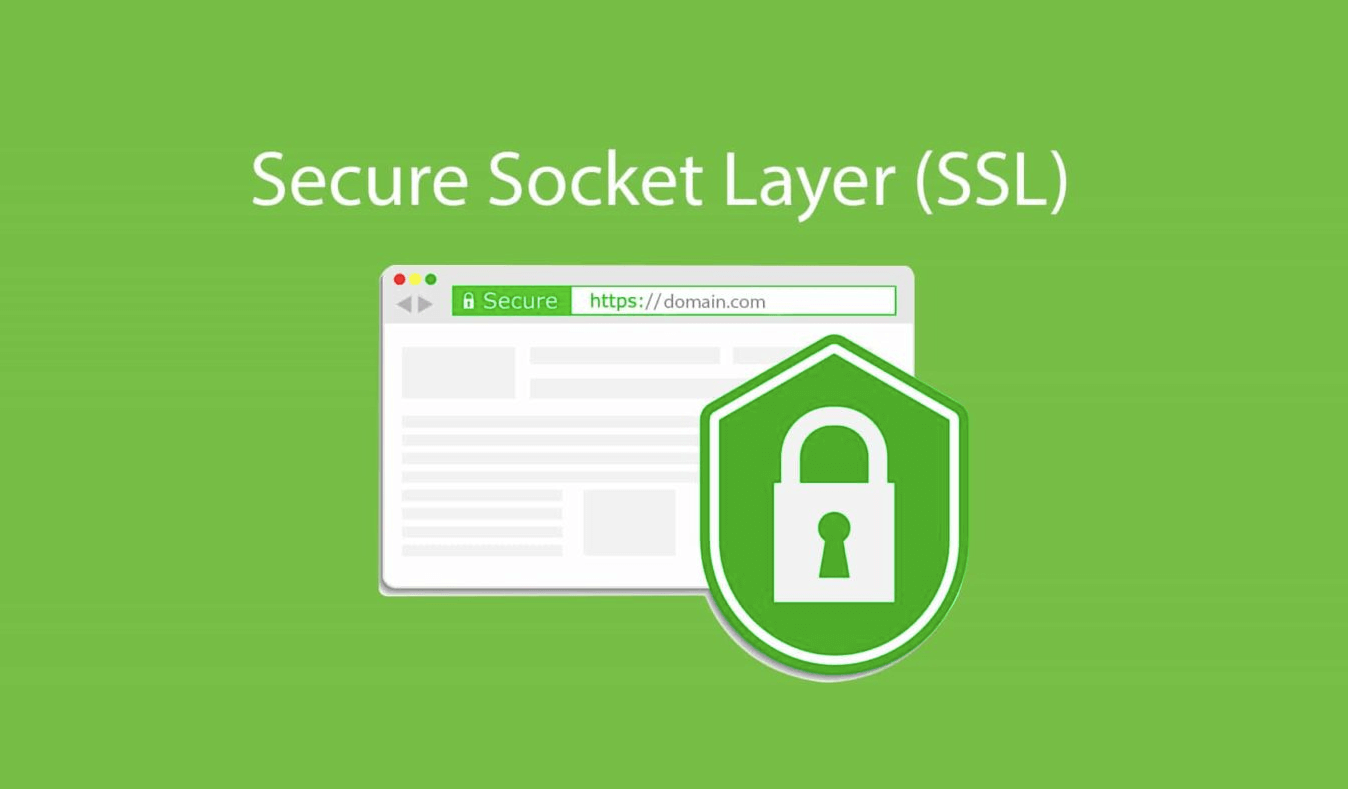
SSL certificate stands for Secure Sockets Layer, a global standard security technology that enables encrypted communication between a web browser and a web server.
It is utilized by millions of online businesses and individuals to decrease the risk of sensitive information (e.g. credit card numbers, usernames, passwords, emails, etc.) from being stolen or tampered with by hackers and identity thieves. The SSL also allows for a private “conversation” just between the two intended parties.
What is an SSL certificate?
SSL is a security method which allows for the encryption of data when being transferred over a server. These certificates are small data files that cryptographically establish an encrypted link between a web server and a browser. This link ensures that all data passed between the web server and browser remains private. To create this secure connection, an SSL certificate (also referred to as a “digital certificate”) is installed on a web server and serves two functions:
- It authenticates the identity of the website (this guarantees visitors that they’re not on a bogus site)
- It encrypts the data that’s being transmitted
How does it work?
SSL certificates utilize a public and a private key, which work together to establish an encrypted connection. Typically, data sent between a browser and a web server is sent as plain text, which can leave you vulnerable to hackers.
Why use SSL?
The benefit of using an SSL certificate is that it offers encrypted protection during the online transfer of sensitive information. (Indeed, you are required by the Payment Card Industry (PCI) to have an SSL certificate if you collect credit card information on your site.) SSL certificates can also help you gain your customers’ trust and protect against phishing schemes.
Additionally, Google now provides a slight ranking boost to websites using HTTPS. Technically, Google still only looks at the first five characters in the URL, meaning that your site could leverage the HTTPS protocol without a valid certificate in place and still receive a ranking boost. However, as Google’s Gary Illyes suggested, more stringent checks will eventually be put into place.
What information does an SSL certificate contain?
In order to communicate the information a browser needs, SSL certificates contain information that helps verify the website. What specific information is contained varies based on the type of SSL certificate you get, but it often includes:
- The website’s domain name
- The person or organization the SSL certificate was issued to
- The certificate authority that provided it, and their digital signature
- The date the certificate was issued, and the date it expires
- The certificate’s public key, which is half of the equation for encrypting and decrypting data. The other half, the private key, is kept under wraps.
Why does your website need an SSL?
An SSL certificate has long been essential for ecommerce websites that process payments, but it’s becoming expected for all types of websites now. Making sure your website has an SSL certificate is well worth it for a few main reasons.
1. SSL certificates improve security
The main purpose of an SSL certificate is to make your website more secure. This is especially important for any type of website that collects sensitive information, such as:
- ecommerce websites that require customers to provide credit card information, as well as details like their name and address
- Medical websites that ask for and share private data with patients
- Any website that requires a login—since people will be creating passwords that need to stay private
- Any website with a form they ask people to fill out, especially if it asks for personal information like last name, phone number, birth date, or where the person lives
All of that information can easily be used against your visitors if a hacker intercepts it. Providing encryption is crucial to keep your visitors safe.
2. SSL certificates earn visitor trust
Keeping visitors safe is the right thing to do from a moral perspective, but it also helps your business gain the trust of your visitors. Most savvy internet users now know how to recognize the signs of a site that has an SSL certificate (even if they don’t know it’s called that). If you want people to feel comfortable providing information to your brand or making a purchase through your website, you have to prove you’re trustworthy first. And SSL is one of the best ways to do that.
3. SSL Certificates boost SEO (search engine optimization)
When you have an SSL certificate, your website starts to show HTTPS at the front of the URL rather than HTTP. Google has said outright that HTTPS is a ranking factor. It may not be as powerful for SEO as creating amazing content or building links, but it still matters. If you care about being found on Google, having an SSL certificate is important.
4. SSL certificates prevent scary error messages for your visitors
Many browsers won’t take users directly to a website that doesn’t have a current SSL certificate. Instead, they’ll see a scary error message warning them that the site isn’t safe. Most of these error pages will include the option to proceed to the site anyways, but with how concerned people (rightfully) are about data privacy and identity theft, why would they proceed after seeing a scary warning like that? Without an SSL certificate, you could lose a lot of visitors before they ever get to the site.
Importance of SSL certificate
There’s no one reason as to why one should have SSL security installed on their website.
- SSL helps protect your data and ensure that it is encrypted when communicating with a website. The data cannot be leaked in between and can only be accessed by the recipient because of being encrypted.
- This ensures that your website is authenticated. This will help the website owner with various web security concerns.
- Adding the SSL layer also helps with better search engine ranking. Various SEO experts have proven that sites with HTTPS rank better than a site with the only HTTP.
- It will help you build customer trust. Having an SSL certificate ensures a safe connection to your site, and the user will gain trust over your site to be legitimate. The main use of an SSL certificate is to ensure an end to end encryption.
Where can you get SSL certificates?
Probably the most important part of an SSL certificate is where it comes from. SSL certificates are issued by Certificate Authorities (CAs), organizations that are trusted to verify the identity and legitimacy of any entity requesting a certificate.
The CA’s role is to accept certificate applications, authenticate applications, issue certificates, and maintain status information on certificates issued. You may also be able to purchase digital certificates from a domain name registrar or website hosting provider.
Keep in mind:
When choosing the right SSL provider, consider the fact that users’ web browsers normally keep a cached list of trusted CAs on file, so if a digital certificate is signed by an entity that’s not on the “approved” list, the browser will send a warning message to the user that the website may not be trustworthy.
How to add an SSL certificate to a website?
Before you get an SSL certificate for the website, you need to ensure that you are buying the correct one. There are various factors for knowing what type of certificate is the best, such as the website’s size, kind of website, number of domains, and subdomains. Buying an SSL certificate is only possible through a certificate authority SSL certificate provider. Their work is to validate that the entity which is asking for the certificate is legit or not. There are various ways to know whether the authority from which you are buying an SSL is legit or not.
If the CA is not legit, then your browser will show you an untrusted error message. This is because the root certificate is not present. SSL certificate installation is easy, and most of the domain providers do it for their clients. So if you are looking for the solution to the question ‘How to get an SSL certificate for Website,’ you can ask your domain provider for it.
Types Of Certificates
The umbrellas that SSL certificates fall under are encryption and validation, and domain number. They each have three classifications, and can be applied for on the SSL website. Certificates are processed by a Certificate Authority (CA), which is software designed specifically for running and granting these certificates.
For encryption and validation certificates, there are domain, organization, and extended validation. For certificates defined by the domain number, the types are single, multidomain, and wildcard.
1. Extended Validation (EV) SSL Certificate
This certificate shows the padlock, HTTPS, business name, and business country in the address bar to diminish being mistaken for a spam website.
Extended Validation (SV) SSL are the most expensive SSLs to obtain, but they are valuable in showing the legitimacy of your domain from the address bar. To set up an EV SSL, you must prove that you are authorized to own the domain you’re submitting. This ensures users that you are legally collecting the data needed to execute certain actions such as a credit card number for an online transaction.
An EV SSL certificate can be obtained by any business, and it should be a priority especially for those that need identity assurance. For instance, if your website processes web payments or collects data, you’d want to get this certificate.
2. Organization Validated (OV SSL) Certificate
This certificate verifies that your organization and domain validation are real. Organization Validated (OV) SSL certificates offer a medium level of encryption and are obtained in two steps. First, the CA would verify who owns the domain and if the organization is operating legally.
On the browser, users would see a small green padlock with the company’s name following. Use this type of certificate if you don’t have the financial resources for an EV SSL but still want to offer a moderate level of encryption.
3. Domain Validation (DV) Certificate
The Domain Validation (DV) certificate offers a low level of encryption shown as a green padlock next to the URL in the address bar. This is the quickest validation you can receive, and you’ll only need a few company documents to apply.
This verification happens when you add a DNS to the CA. For this certificate, the CA will review the right of the applicant to own the domain being submitted. (Note: DVs don’t secure subdomains, just the domain itself).
Unlike the EV SSL, the CA won’t vet any identity data, so you won’t know who is receiving your encrypted information. But if you’re part of a business that can’t afford a higher-level SSL, a DV gets the job done.
4. Wildcard SSL Certificates
This SSL Certificates are in the “domain and subdomain number” category. Wildcard SSLs ensure that if you buy a certificate for one domain, you can use that same certificate for subdomains.
For example, if you bought a Wildcard for example.com, it could be applied to mail.example.com and blog.example.com. An option like this is cheaper than obtaining multiple SSL certificates for a number or domain.
5. Unified Communications (UCC) SSL Certificate
Also known as Multi-domain SSL certificates, Unified Communications certificates (UCCs) allow multiple domain names to be on the same certificate. UCCs were created to bridge communication between a single server and browser but have since expanded to include multiple domain names by the same owner.
A UCC in the address bar shows a padlock to display verification. They can also be considered an EV SSL if they are configured to show that green text, padlock, and home country. The only difference is the number of domain names associated with this certificate.
Multi-domain SSL certificates cover up to 100 domain names. If you need to alter the names in any way, you can do that with the Subject Alternative Name (SAN) option. Some examples of Multi-domain names you can use are: www.domain.co.uk, www.domain.com, mail.example.com, and checkout.example.com.
6. Single Domain SSL Certificate
A Single Domain SSL protects one domain. The thing to remember about this certificate is that you can’t use it to protect subdomains or a completely different domain. For example, if you purchase this certificate for example.com, you can’t use it for blog.example.com or 2ndexample.com.
How does a website obtain an SSL certificate?
For an SSL certificate to be valid, domains need to obtain it from a certificate authority (CA). A CA is an outside organization, a trusted third party, that generates and gives out SSL certificates. The CA will also digitally sign the certificate with their own private key, allowing client devices to verify it. Most, but not all, CAs will charge a fee for issuing an SSL certificate.
Once the certificate is issued, it needs to be installed and activated on the website’s origin server. Web hosting services can usually handle this for website operators. Once it’s activated on the origin server, the website will be able to load over HTTPS and all traffic to and from the website will be encrypted and secure.
What is a self-signed SSL certificate?
Technically, anyone can create their own SSL certificate by generating a public-private key pairing and including all the information mentioned above. Such certificates are called self-signed certificates because the digital signature used, instead of being from a CA, would be the website’s own private key.
But with self-signed certificates, there’s no outside authority to verify that the origin server is who it claims to be. Browsers don’t consider self-signed certificates trustworthy and may still mark sites with one as “not secure,” despite the https:// URL. They may also terminate the connection altogether, blocking the website from loading.
How can I tell if my website has a SSL certificate?
The easiest way to check if your website has a current SSL certificate is to pull it up online, and look at the address bar in the browser. You want to see two main things:
- The letters https at the beginning of the URL
- A little lock icon to the left of the URL
If those are there, then your website has a current SSL certificate. Congratulations! In most browsers, you can find out more information about the certificate you have by clicking on the lock icon.
Wrap Up
While it’s now best that all types of websites get an SSL certificate, there’s still some variety in how much security a website needs based on the kind of information your visitors will be providing through it.
SSL certificates are what enable websites to move from HTTP to HTTPS, which is more secure. These certificates make SSL/TLS encryption possible, and they contain the website’s public key and the website’s identity, along with related information.
