01 Mar
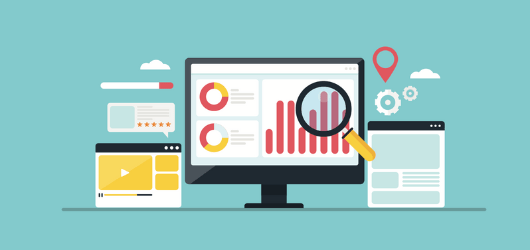
A website audit is an examination of page performance prior to large-scale search engine optimization (SEO) or a website redesign. Auditing your website can determine whether or not it’s optimized to achieve your traffic goals, and if not, how you can improve it to increase performance.
No matter how well optimized your website is, there’s still likely to be some issues that need to be addressed. These can include technical SEO issues, slow page speed, duplicate content, broken links, or anything else that could be preventing your website from getting all the traffic (and conversions) it deserves.
Conducting a site audit is the first step in identifying any website issues that you may have.
What is a website audit?
A website audit is an examination of your site’s overall performance before moving on with search engine optimization (SEO) or website redesign. A detailed website evaluation will help you understand:
- why your site is not generating enough traffic
- why your sales and conversation rates are not improving
- what’s confusing your visitors
- what technical issues exist
Of course, locating such issues is only one part of the battle. The second part includes fixing them. If you lack technical experience, you may want to consider getting professional help from your IT department or an outsourced party.
Once you have moved on from how to make a website, and into the realms of how to manage one, a website audit should become a priority. This will help you have a clear understanding of your site’s functionality and performance. There are several types of website audits:
- General SEO audit: Addresses how well your site is optimized for SEO.
- Content SEO audit: Focuses specifically on content quality and gaps.
- Technical SEO audit: Isolates backend and technological issues with your site.
- Performance audit: Looks at page speed, load times and Core Web Vitals.
- UX audit: Deals with user experience and the functionality of your site, including navigation and the design.
Why do you need a site audit?
A site audit is done to identify a wide range of website issues. It determines whether your website is fully optimized for search engine traffic, has any broken files or links, loads quickly, is user-friendly and has top-notch content.
Conducting regular site audits is important because even though your site may still be generating traffic, you want to be sure that it is reaching its full potential. Not addressing these issues could mean a plateau or even decrease in traffic, or a decrease in conversions.
SEO is a continuous effort that involves the consistent checking and optimizing of your website. Add regular site audits to your process to ensure that your site (or your client’s site) is always set up for SEO success.
Now that you understand its importance, you’re probably wondering how often you should run a website audit. The general recommendation is to run a full audit on small websites at least once a year. Larger websites (both in terms of amount of traffic and the number of webpages) may require a more frequent check—potentially up to two-three times a year.
We also recommend mini audits of your site as often as you can. A mini audit might include checking your site’s functionality yourself, making sure navigation and click through actions are working as they should. It can also include checking coverage issues affecting your site through Google Search Console, or as recommended by other SEO audit tools. A mini audit allows you to stay on top of your site’s health, and allows you to deal with issues as and when they arise.
Design and UX audit
Your website design welcomes your users and makes them either escape or stay and do what they came for on your website. A few years ago (human basic psychological features have barely changed since then) Google conducted research and it was revealed that it takes less than a second to judge a website’s attractiveness: those research participants labeled more complex websites as less attractive. What does it all have to deal with proper functioning?
The thing is, a brain prefers thinking of stuff that is easier to comprehend. Forget about complex designs not helping a website’s guest then. Or lose a newcomer.
Web design and UX audit checklist
Use this checklist to create your own design audit template.
- A page structure is easy to distinguish: headers, titles (H1-H6), footers, content help a user navigate a page.
- If appropriate, consider using design breadcrumbs and footer links. Use heat maps to see if your website’s visitors click the footer’s links first. Check an SEO part of this article to learn what dangers you might face.
- Content density does not repulse a visitor: it’s divided by headings, pictures (that must help understand content), white space.
- Design leads the visitor to CTA links and buttons: interactive elements, hovers, etc.
- CTA is placed within the first ⅓ of a user’s screen.
- Web design aligns with the company’s brand.
- The website renders well on all devices: users can easily do what they came for on desktops, mobiles, tablets, and so on.
- Check all visual elements of your design: background illustrations share the same style for the sake of a smooth transition between pages; all design elements (logo, favicons, headers, typography, colors used) don’t contradict each other, too.
If you followed the instructions above, you can see these parameters changing:
- A level of bounce rate decreases since the navigation is clear and users understand what to do next.
- Session duration should grow.
- Users execute the main CTA.
Lead generation process audit
Lead generation process follows the design and UX topic. As we already mentioned in the checklist, the design must help to convert visitors into leads.
Lead generation process audit checklist
- A page has a clear call-to-action (CTA) block: a button, a link – whatever converts the best.
- No more than 3 calls to action.
- CTA should be visible and reachable for users (for instance, don’t hide a CTA in the footer if your website’s visitors don’t tend to scroll the whole page).
- If a website visitor changes their mind and leave a particular CTA unfinished (for example, a contact form left unfilled completely), you should give them another opportunity to dispel a doubt. You can show them a pop-up offering a free consultation/a knowledge base to get into details/asking a reason for leaving. The pop-up is a rather tricky method of communicating with users, but wisely used – it works. Learn what annoys the website’s visitors, when it’s appropriate to show the pop-up, how much time should pass before the pop-up is shown, etc.
Likewise in the previous block, if you followed the instructions above users would execute the main CTA and if something disrupts them – there’s a tool that helps users to complete the action. Conversion will grow, if it doesn’t, you go back to the web design and UX section and check what’s wrong.
Content audit
Let’s assume a page structure is wisely designed and users understand what actions they ought to perform to get what they came for. A menu does navigation work perfectly, and all that is left – not to repulse the users with content issues. They do read it, they really do.
Content audit checklist
- Content adheres to the page goal: if it is a contact page – content must stick to the ways the user can contact you. It’s a very obvious, yet a very common mistake. Keep the page goal in mind when filling it with content.
- Content is logically structured and doesn’t confuse users. Use Jakob Nielsen’s “Inverted Pyramid”: place the most important info first, then proceed with supporting details, and only after all add related information.
- No spelling and grammar mistakes.
- No extra content: only that drives a guest to CTA.
- Likewise, design in general, you should pay attention to content structure and how it’s divided: blocks, bullets, white space, and illustrative pictures.
Content improvement also facilitates the main goal execution: CTAs are being clicked/filled out/completed.
SEO audit
A search engine optimization part makes your content visible to a wider audience. Without specific terms, there are many technical operations you can do so that your content is found by more and more people. Some changes, like editing headings and the content itself, inserting links can be implemented without the programmer’s supervision, others require the help of a specialist.
SEO audit checklist
- Set up a correct tracking tool to track what’s going on with your website: keywords, traffic, entrance pages, exit pages, etc.
- Put appropriate content tags: title tags, description tags, image tags, meta tags.
- Use keywords and their synonyms in the headings, in the text itself.
- Eliminate broken links on your website.
- Make sure your content doesn’t have references to other sources at the very beginning: this way readers won’t leave your website too soon for Google Analytics or other tools to count it as a bounce and lower a website’s ranking in search.
- Think about using internal links on your website: in the footer, in content. Don’t party hard there. Such internal links must help users to continue their journey. If those links are inserted automatically, with the help of a bot, for example, Google can punish you: it treats links jamming into every matching word as a manipulation. You can find the results of such cross-linking at the end of the article.
- You’ve given enough attention to link building and there are other websites that refer to yours. Thus, Google treats your website as an authority one and ranks it higher. Of course, if websites that refer to your website are trustworthy 🙂
- Tune the server files that influence how search engines access your website and index it: .htaccess, robots.txt, sitemap.xml. This step can be pretty complicated for setting up without the programmer’s supervision, but try not to omit it. Google must crawl into and analyze your content correctly.
What SEO gives you:
- First of all, you understand what drives your traffic and what your traffic sources are. Then you impact them.
- You understand how users find content similar to yours and now organic traffic grows because you use tags, keywords wisely.
- A level of bounce rate decreases.
- A visitor spends more time on your website than before due to internal linking.
- After all, your ranking must be higher than before an SEO tuning.
Handle this small SEO analysis report to your web developer if you’re not sure you can implement it on your own.
Website maintenance checklist
Website speed and performance is very important to users. Does your website load in about 15-30 seconds? All researchers agree that the optimal load time is from 1.5 to 3 seconds. People don’t wait, and you will lose not only users but also potential customers. Google Search Engine considers website speed in their search rating, so we would like you to take the website optimization into account. Every millisecond counts.
Here are just a few basic and general suggestions for improving website performance.
- Check the loading speed of the website.
- Also, Check the loading speed of the images.
- Check or enable the data caching. Drupal has a page caching feature in its core.
- Check the relevance of the codebase.
- Check the PHP version.
- Track errors through Google Analytics.
- Check Google PageSpeed optimization.
- Check the functionality of the site with the client’s help (as frequently as the website is updated).
Social media presence audit
Now the SEO part is fixed and your website is getting higher in a search. What else can help? Right: a big link mass and references from other resources.
Social media presence audit checklist
- Your company/brand is present at social networks: a public page, a group.
- You keep referring to your website at profiles in social networks and make sure content has a wide reach.
- Social media icons are embedded into the website’s footer or another appropriate place.
Having everything done right, you will see traffic from social networks growing.
How to run a website audit ?
We are now going to look at the main ways in which you can audit your website:
1. Assess website performance and page speed
All website audits should begin with a review of your site’s page speed scores. Since 2010 Google has prioritized page speed when deciding what to make visible in search. It became even more important following the June-August 2021 Google Page Experience Update.
What does this mean in terms of a website audit? Assessing website performance and page speed, with website analytics tools, should be an essential part of your auditing process. Pages that are slow to load can bring down the authority of your entire site, and these issues should not be ignored.
Just bear in mind that when conducting a website audit, it’s common to see different web analytics and performance scores for your site’s mobile and desktop versions. Prioritizing performance on mobile may require specific mobile-focused design and website speed optimization changes in order to push up your score. Google leads with mobile-first indexing, so ensuring your website audit covers your mobile performance as well should be a priority.
2. Check SEO on-page optimizations
In order for your website to have a greater chance of being found on search engines, it has to be SEO optimized. An SEO focused website audit will help identify if your website is visible to search engines and what you can do to improve this.
There are a number of ways to run a simple SEO website audit. We recommend using tools such as Screaming Frog or Deepcrawl. They’re easy to use and can let you know—within minutes—what your site is lacking SEO-wise and how to fix it.
Missing optimization data is one of the most easily identifiable, and fixable, discoveries from an SEO website audit. This includes meta tags to canonicals, to alt tags, and everything in between.
3. Understand content quality and gaps
Ranking well on search is not just about being fully optimized for search engines, it’s also about making sure your site has good quality, relevant content for your users. In order to make sure you’re achieving this, you’ll need to understand if you have content gaps.
Content gaps happen when you’re missing topics your target audience is looking for. These content gaps, when they exist, prevent you from ranking in search where your competitors are clearly visible. If you’re not there, you could be losing out on important traffic and leads.
To understand more about potential content gaps we suggest plugging your website into Ahrefs. This platform will show you how your content ranks for specific keywords against your main competitors. Then you can understand how to bridge the gap with new material, or if you need an entirely new content strategy.
There are many ways to check the quality and impact of your content, but to understand this better you should delve deeper into the behavioral analytics data within your Google Analytics Universal account (Google Analytics 4 is a whole new ballgame, for all of us, and we look forward to tackling that in a different article). Your behavioral analytics data can show you:
- If users stay on your page after reaching it from search (this is known as bounce rate).
- How long users are spending on any given page.
- If users are moving onto other pages within your site.
This data can help you understand if your site and, specifically, your site’s content is hitting the mark with users. If you discover it’s not, you probably have areas to improve on, and should consider reviewing the content, the design, and UX of your website.
4. Isolate technical SEO issues
Website audits are important to identify technical-related SEO problems. Some of the most commonly identified SEO roadblocks include 404 errors (page not found) and non-indexed pages.
A page that is no-index won’t appear in search results. You can check for these issues from the “Coverage” section of your Google Search Console account. Better yet, opt for a website builder that integrates SEO tools within its editor.
5. Test user experience
Understanding how your website works behind the scenes is an important part of a website audit—but don’t neglect your frontend. If users are struggling to navigate your site, you may have issues that affect website performance, including load times and overall usability.
A bad user experience decreases user engagement, which in the long term can impact on your site’s overall authority. This can have an impact on how well your site ranks in search and cloud its visibility. In the short term, a low engagement rate also means the loss of potential conversions.
A user experience website audit can take many forms. Start by having someone else use your site, and ask them for feedback. Remember to evaluate their experience of your site’s navigation, the quality of your content and their ability to see and respond to calls-to-action.
A UX website audit will also help you understand the impact of your website design on the user experience as well. You will need feedback from several users to get a clear picture of your site’s usability, but if the same roadblocks come up repeatedly, it’s time to run a UX website audit.
6. Monitor website accessibility
It’s important that every user who arrives on your site is able to access all of your content and features. An accessibility audit can help you make sure that your site is usable for everyone, including those with disabilities. It identifies these, and then supports you with clear, implementable solutions to resolve them. That way everyone gets to interact with your site.
Wrap up
Conducting regular site audits is an important responsibility when it comes to optimizing your website. By identifying all website issues as they come up, you can stay on top of your website maintenance before it becomes too much to manage. This way, you can tackle any problems one issue at a time and be sure that your website is set up for SEO success.
An audit will check your site for site errors and help you discover what can be improved on your pages to boost your search engine visibility. To sum up:
- A website audit can check your website performance, improve your search engine optimization, and boost your conversion rate.
- An effective site audit checklist should include Site health audit, Site security audit, Conversion rate audit, Competitors audit, Content audit, and Social media presence audit.
- The cost of a website audit depends on the size of your website, the type of audit you need, and the agency you’ll be working with.
- The best way to run a site audit is through checking your technical SEO, performing a site crawl, improving user experience, checking your site speed and mobile-friendliness, and improving your on-page SEO.
