18 Mar

Shopify Review
In this Shopify review, we will look at the most popular online-store building tools that are currently available.
What is Shopify?
Shopify is one of the best platform for e-commerce, it comes up with all built-in tools required for an e-commerce store. It provides you with a wide range of templates that can be customized according to your needs.
Shopify is a platform which doesn’t require much technical or designing skills. However, people who are familiar with HTML and CSS will be pleased to discover that Shopify allows you to edit both, giving you a lot of control over the design of templates.
Moreover, Shopify is a web hosted solution. You don’t need to worry about buying web hosting or installing software anywhere.
Shopify is a software as a service (‘Saas’) tool – this means that you don’t own it but rather pay a monthly fee to use it. As long as you have access to a web browser and the internet, you can manage your store from anywhere.
How many people use Shopify? And why does this matter?
According to Shopify the product has
- Over 1,000,000 active users
- Generated over $183bn in sales
It’s fair enough to say that Shopify is one of the most established e-commerce platforms. This is important because when you choose a hosted solution to build an online store with, you are placing a large amount of trust in the company providing it.
Shopify’s strong market position and very large user base should make the prospect of financial difficulties for the company less likely, which in turn makes the prospect of a store you host with them suddenly disappearing less likely.
Shopify Pricing

There are three basic Shopify pricing plans:
- Shopify Lite — $9 per month
- Basic Shopify — $29 per month
- Shopify — $79 per month
- Advanced Shopify — $299 per month
- Shopify Plus — fees are negotiable, but generally in the region of $2000 per month
Shopify pricing plan starts with the cheapest plan “Shopify Lite” costing $9 per month and allowing you to sell an unlimited number of goods.
Though, it’s important to note that the ‘Lite’ plan does not only allow you to construct a fully-functional, standalone online store rather, it:
- Let’s you sell via your Facebook page
- Allows you to use Shopify in a physical location to sell goods or manage inventory
- Gives you access to Shopify’s Buy Button, which allows you to sell goods on an existing website or blog.
Using the Shopify Buy Button allows you to integrate Shopify into a site built on another platform.
When you upgrade your pricing scale, you’ll come across the ‘Basic Shopify’ plan for $29 per month; the ‘Shopify’ plan for $79 per month and the ‘Advanced Shopify’ plan for $299 per month. Unlike the ‘Lite’ plan, all of these plans do allow you to host a fully functional online store.
Moreover, there’s also ‘Shopify Plus’ plan to consider — this is an enterprise grade solution which is designed for big businesses. It offers advanced features regarding security, APIs and fulfilment.
Key differences between Shopify plans
Before selecting any plan you should know key difference between all plans so you don’t end up choosing the wrong plan for your e-commerce store.
- Reporting — professional reporting functionality is only available on the $79 ‘Shopify’ plans and up; and advanced reporting tools (which allow you to create custom reports) are only provided on the most expensive ‘Advanced’ and ‘Shopify Plus’ plans
- Gift cards — these are only available on the $79 ‘Shopify’ plans and up
- Real time carrier shipping — this is only available on the most expensive ‘Advanced Shopify’ plan
- Staff accounts — these allow you to give different members of your team different permissions (something that’s very useful for restricting access to sensitive data); you are allowed 2 staff accounts on the ‘Basic Shopify’ plan; 5 on the ‘Shopify’ plan and 15 on the ‘Advanced Shopify’ plan.
- Point of sale (POS) functionality — you can’t avail all of POS functionality, which lets you sell using Shopify in a physical location, unless you are on a ‘Shopify’ or higher plan.
Shopify Plus, provides all the main features, but additionally provides some features aimed at big corporations:
- Guaranteed server uptime
- API support
- ‘White glove’ level of support via a dedicated ‘Merchant Success Manager’
- Dedicated SSL / IP address
- Advanced security features
Overall Shopify’s pricing structure is fairly reliable. It’s worth mentioning that you don’t have to pay for plans on a monthly basis, you can pay on an annual or biennial basis. Shopify offers a 10% discount on an annual and a 20% discount on a biennial plans, when they are paid up front.
Shopify Payments, Payment Gateways and Transaction Fees
Let’s take a look at how Shopify actually lets you accept payments for your goods because this is a point where some key advantages of using the platform can be found.
Shopify accept credit card payment by two ways.
- Shopify’s built-in payment system
- Third-party payment gateway
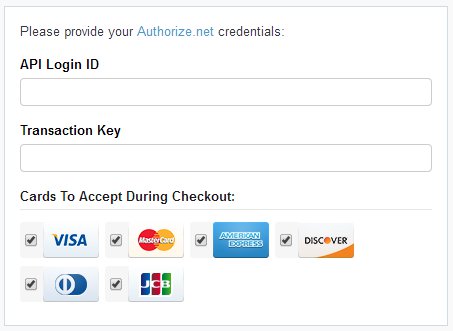
1. Shopify’s built-in payment system
Shopify’s built-in payment system is a very straight forward way for the users in countries where it is supported. If you use Shopify’s built-in payment system, you don’t have to worry about transaction fees at all.
However, there is still a ‘credit card rate’ to consider: in the US, you can expect to pay a rate of between 2.4% and 2.9% of each credit card transaction (plus on some plans, an additional 30c). In other countries, the rate is lower (the UK range of credit card fees, for example, stretches from 1.6% to 2.2%).
Whereas, the exact rate depends on the type of plan you have selected. The lowest transaction fee is available on the most expensive monthly subscription.
While the most important thing which is worth noting about Shopify Payments is that it is available only for users based in certain countries.
These are:
- Australia
- Canada
- Denmark
- Germany
- Hong Kong SAR China
- Ireland
- Italy
- Japan
- The Netherlands
- New Zealand
- Singapore
- Spain
- Sweden
- United Kingdom
- United States of America (note however that Shopify Payments is not available to US territories except Puerto Rico.)
Therefore, if you’re not selling from one of those territories then you will have to use another separate payment gateway provider. You should be able to find a payment gateway that’s suitable for your location easily enough.
2. Third-party payment gateway
On the other hand the second option is third party payment gateway. To use this payment method you’ll need to set up a ‘merchant account’ with a payment gateway provider. Depending on the payment gateway provider you use, you can expect to pay a percentage of a transaction fee, a monthly fee or both.
If you use a payment gateway, Shopify will apply a transaction fee as well between 0.5% and 2% depending on the Shopify plan you’re on. The fee gets lower as the monthly plans get more expensive.
Third-party payment gateway depends very much on the kind of payment gateway you’re thinking to use and the Shopify plan you’re on.
Shopify Themes
This is how Shopify Store actually looks like. Shopify provides 8 free e-commerce themes each of these comes in two or three different variants. These templates actually translate to a reasonably decent selection of designs.
If you don’t like any free templates, you can use a paid or ‘premium’ theme — of which there are 64 (and again, each theme comes in a few variants). These range in price from $140 to $180, and as with the free themes, they are all fully responsive.
All themes are available in the theme store, you can browse all the free and paid templates using a wide range of filters: for example, you can view templates by industry, home page type, layout style and so on. This means that you can find a suitable theme for your store without too much difficulty.
Furthermore, the theme may it be free or paid all are professional in appearance and easy to use. All Shopify’s template offering is one of the highest-quality in the e-commerce marketplace. Whereas, only some themes allow you to make use of contemporary design features such as parallax scrolling and video background.
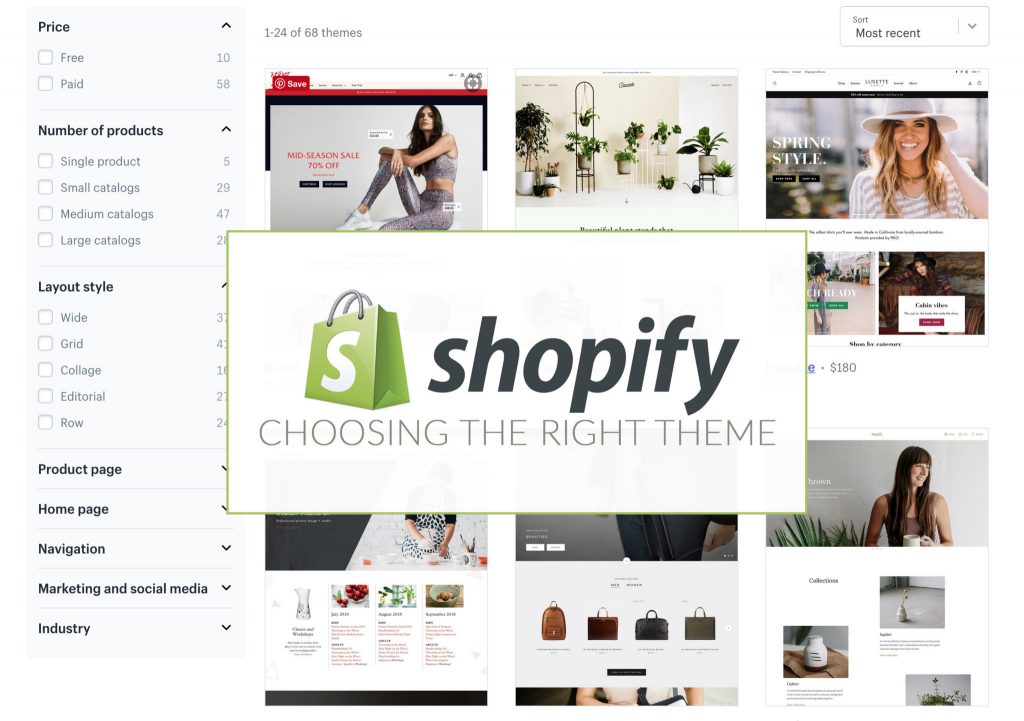
Besides, if you are not attracted by any of the theme offered by Shopify and wish to create something that is unique. Of course there is an option of building your own theme; it’s easy to access the theme code, and a lot of support materials are provided to help you develop your own Shopify template.
Remember to check one important thing before making a decision on theme that whether the theme is officially supported by Shopify or not. Although all the free themes are supported by Shopify but if you use a premium template, you may need to contact a third-party developer for any assistance you might need with installing or customizing it.
Once you’ve picked a Shopify plan and chosen your template, you can start selling with the platform.
If you are interested in using Shopify to build an online store, we can help you. Get in touch today to get a professionally designed Shopify website.
Interface and Ease-of-use of Shopify
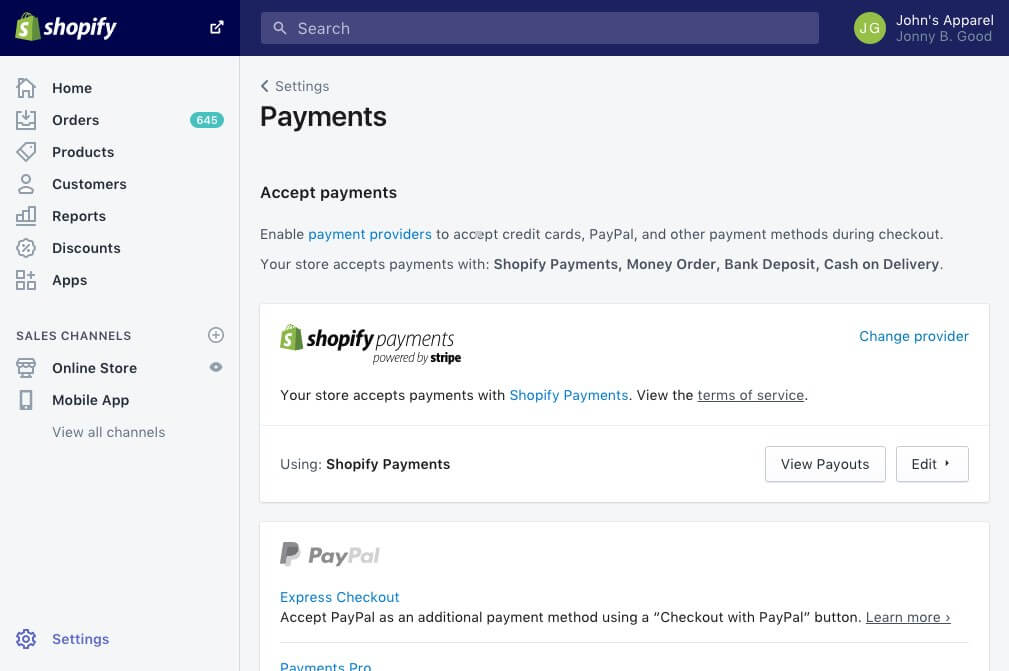
Shopify is straight forward to use with a clean and modern interface. The interface lets you set up and manage a variety of what Shopify labels ‘sales channels.’ Some of the main ones include:
- An online store: this is your main Shopify website.
- Facebook: a tab on your Facebook page where users can browse and buy your products.
- Messenger: you can sell directly to customers in Messenger conversations with them (as well as provide order and shipping notifications, and respond to customer enquiries).
- Buy Button: this channel allows you to embed e-commerce functionality – via ‘buy buttons’ – on any website or blog.
- Amazon: this allows you to manage your Amazon listings and Shopify products in one location.
- Ebay: this allows you to list your products on Ebay using your Shopify store.
There are more channels available too including Instagram and Buzzfeed. Shopify pretty straightforward to use these sales channels and the Shopify interface in general but there’s a couple of concerns worth mentioning:
Product Images (Online Store channel)
When you upload images on Shopify with different aspect ratios, then Shopify does not crop them automatically. Your product catalogues will consist of a series of differently shaped images this will impact negatively on the design.
For this you can use a photo editing program to ensure consistent image aspect ratios for all your products but unless you do this before you start uploading your images, you may find it difficult, particularly if your store contains a large number of products.
Selling products on Facebook with Shopify
It’s worth mentioning that Shopify-Facebook integration won’t suit every merchant. Though it’s easy enough to use Shopify’s Facebook Channel to populate a Facebook page’s shop section but your customers will only be able to buy one item at a time because there is no add to cart option. Any merchants who have a customer base that normally buys items in multiple quantities will possibly find this setup frustrating.
Additionally, you can’t sell digital products on Facebook, I found this out when I tried to add my SEO book as product to my Facebook page via Shopify. Only shippable products can be sold on that channel.
These are limitations at the Facebook end for which you need be aware of if you have grand plans for selling on Facebook. Many merchants using Shopify may be better off simply encouraging their Facebook followers to click a button which takes them to their full online store.
Shopify Point-of-Sale

This is one of the strong features offered by Shopify and makes it stand out from its competitors, is its ‘point of sale’ (POS) options and hardware.
Shopify’s POS hardware lets you use Shopify to sell not just online but in physical locations too, as long as you have an iOS or Android device. A wide range of hardware is available to purchase (barcode readers, tills, receipt printers etc.) to help you do this.
It’s important to note however that you need to be on the ‘Shopify’ plan or higher to get the most out of point of sale. This is because although the ‘Lite’ and ‘Basic’ plans do let you sell in person using a card reader, they don’t
- facilitate staff PINs
- allow you to register shifts
- facilitate multiple selling locations
- provide you with support for any hardware
Importing and exporting products
Importing to Shopify
Shopify allows you to import product data from a CSV file. This is the easiest way if you want to upload bulk data, or if you are migrating from another e-commerce platform.
If you’re a Shopify Plus customer, you can also use can the Transporter app and command-line tool to import products.
Whereas, for text-based data, If you want to import posts from a blogging platform such as Tumblr or WordPress, your options are to:
- copy and paste content
- use a the Shopify API
- buy a third-party app (such as the paid-for ‘Blogfeeder’ app).
Exporting from Shopify
With regard to exporting data, you can export product data to CSV file very easily.
When it comes to pages and posts, however, this isn’t doable out of the box. If you have the relevant technical skills, however, you can make use of Shopify’s API to get them out of the Shopify platform.
Alternatively, you can use a third-party app to export your content for example Blogfeeder or Exlm, which both give you a wide range of options for getting your content out of Shopify.
Working with product variants and options in Shopify
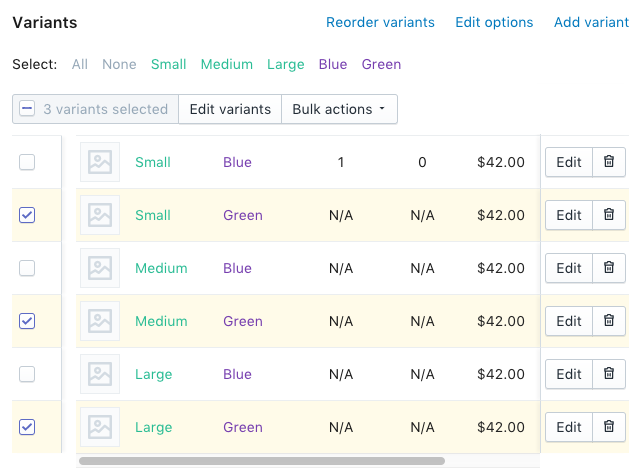
For a single product Shopify allows you to create up to 100 different variants. However these variants can only involve three product options.
For example, if you were selling shoes you could allow users choose from up to 100 different variants of a particular shoe, each in 3 different options (for example color, size and style) but you couldn’t allow them to pick a shoelace color on top of this.
Yet this can be done by involving third-party apps there are quite a few available that lift these limits, but you will have to pay for them. Another option is to add “line item property” code to your Shopify store to capture more product options, but you’ll need to be comfortable with editing code in order to do so.
But if you are selling something that doesn’t involve lots of variants and product options you will be fine with Shopify.
Using product categories in Shopify
Shopify handles product categories in a superb way and better than many other competing e-commerce platform.
You can manually add products to a collection or you can use automated collections as this is a huge time saver for users with large product ranges. This basically requires setting up rules (based on product titles, tags etc.) which automatically put products into the correct collection.
This can saveyour hours particularly if you have a large number of products in your online store.
You’ll need to do is to make sure you name or tag your products in an extremely consistent way to take advantage of this functionality. However, as the automation only works if you have a consistent naming convention to product titles, tags etc.
Accepting multiple currencies in Shopify
Shopify display prices in multiple currencies which is a really helpful feature for merchants who wish to sell in multiple territories.
Unlike several leading e-commerce solutions, Shopify lets you do this, so long as you are using its built-in payment gateway, Shopify Payments.
Unless you’re on a Shopify Plus plan ($2000 per month!), your users will have to use a currency selector to choose their preferred currency which uses IP addresses to display the relevant currency automatically to your site visitors, isn’t available.
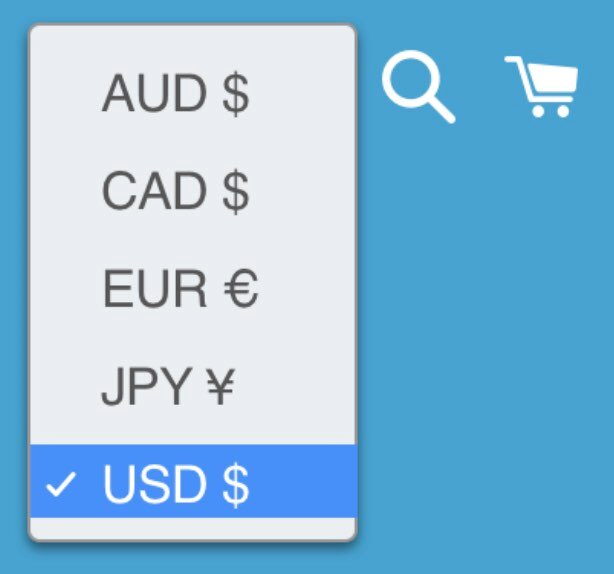
Secondly, a currency selector is only provided on one Shopify theme (Debut). If you don’t use that theme, you’ll need to insert code into your Shopify store to create one.
Many merchants will find themselves reaching for a third-party app to handle multi-currency payments; based on research Bold Multi-Currency is probably your best. Overall, Shopify is the best option for merchants wishing to sell in multiple currencies.
Abandoned cart recovery in Shopify
Abandoned cart recovery in Shopify is designed to help you sell products to people who almost went till the transaction process but at last change their mind.
This used to be only available on the most expensive Shopify plans those priced $79 or higher, but recently Shopify introduced it on all plans. This means that you get abandoned cart saver functionality at a considerably lower price point than its key competitors.
With Shopify you can get the functionality from just $9, the Bigcommerce and Squarespace only offer it on their $79.95 and $46 per month plans respectively.
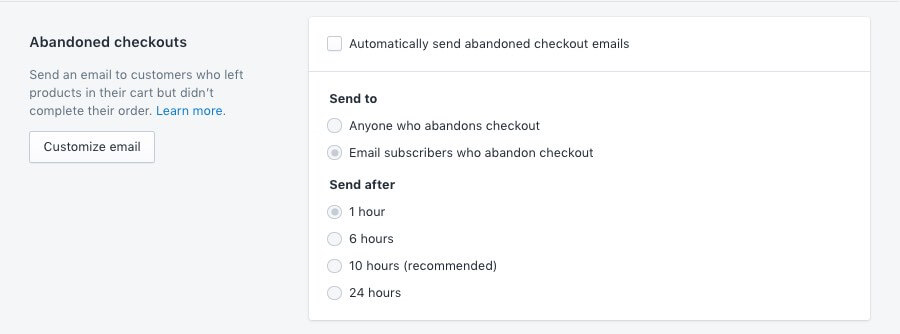
Moreover, using abandoned cart recovery tools can boost your revenue by up to 15%. In terms of how abandoned cart recovery works in Shopify, it essentially allows you to either:
- View a list of people who’ve abandoned their carts and manually send them an email
- Instruct Shopify to automatically send one email to visitors to your site who abandoned their carts (containing a link to their abandoned cart on your store).
The latter option is probably the best way to go about abandoned cart recovery, as it saves time.
Shopify recommends that you send your abandoned cart email 10 hours after your site visitor abandons their cart. You also have the option of sending a reminder email 1 hour, 6 hours or 24 hours after a cart is abandoned. Whereas, With Bigcommerce you can program three emails to be sent out automatically to users who abandon their carts; and inserting discount codes to encourage customers to complete the checkout process.
Custom fields and file uploads
Some merchants will require the functionality to allow a user to provide some text at the point of purchase (for example, jewelers might require inscription copy etc.)
Shopify will allow you to capture this data, but it’s a rather fiddly process: you need to create a ‘line item property’ by manually adding some HTML code to your template. The other option is to pay for an app to do this job, which isn’t ideal.
Similarly with file uploads: if you need to offer your customers the option to upload a file (for example, an image to be used on a t-shirt or mug), you’re going to have to get coding or you have to pay for a relevant app.
Shopify’s SEO features

Shopify SEO feature is generally good and easy to manage — changing page titles and meta descriptions is extremely straightforward, as is adding headings and alt text.
Adding 301 redirects (which let search engines know when a page location has changed) is also very straightforward, and in fact Shopify automatically prompts you to do this (and creates the redirect for you) if you change a page’s URL.
However there are some areas where Shopify SEO could be slightly better: although you can customize your URLs, the platform adds prefixes to your pages and products, i.e.
- /pages/ before pages
- /posts/ before posts
- /products/ before products
The other thing that it should be easier to do is change image file names — if you want to change a file name for SEO purposes, you’ll have to rename it locally and then re-upload it.
But all in all, the SEO features of Shopify are robust and I don’t have any major complaints. For more detailed information about how to optimize a Shopify store for search engines, you can check our Shopify SEO guide.
Shopify’s App Store
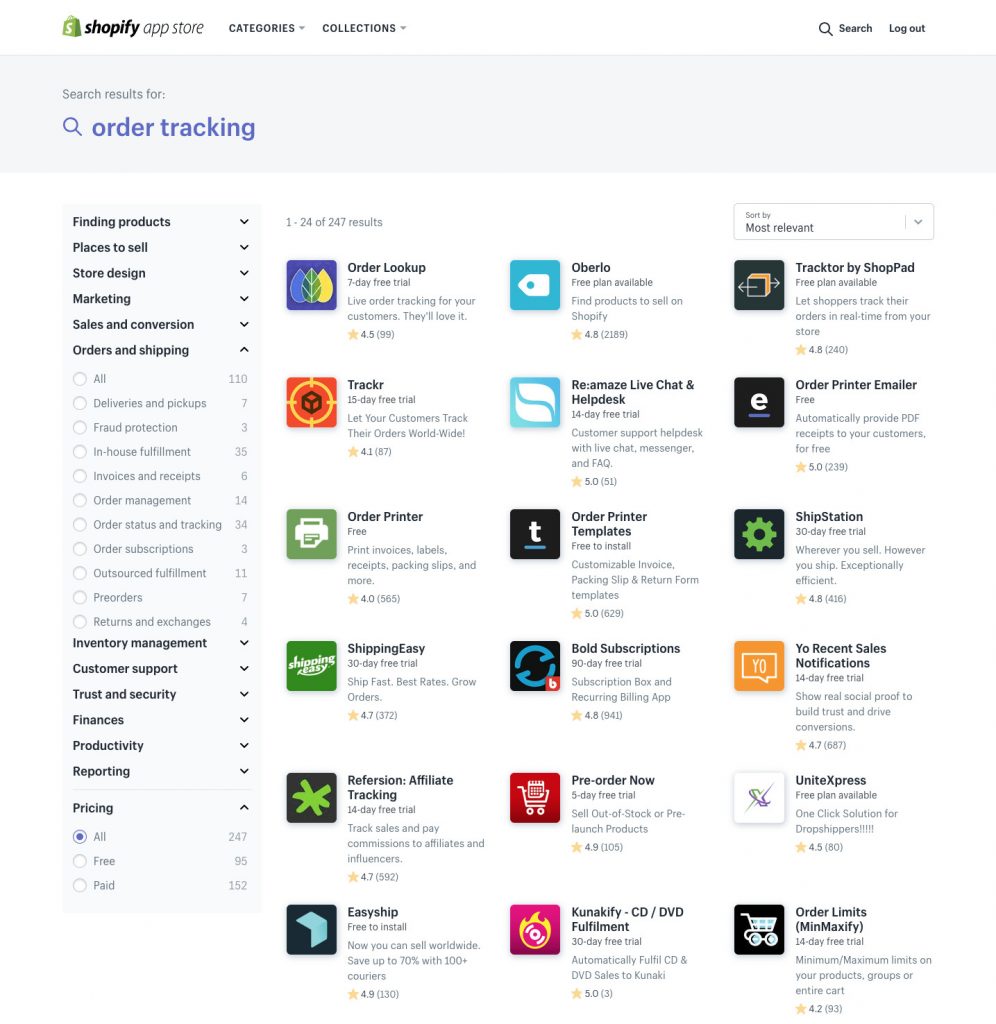
Now comes the best part of Shopify, the additional functionality , Shopify also have an App Store which you can visit to obtain free and paid apps that beef up what your store can do. The app store consists of huge number of apps available (over 3,200) more than any other e-commerce platform.
Moreover, these apps not only add functionality to your store but integrate with other tools and platforms too. Examples of available Shopify apps include:
- Data capture apps
- Accounting apps
- Abandoned cart saver apps (that are more sophisticated that Shopify’s out-of-the box cart saver)
- Multi-currency selling apps
- Advanced reporting apps
So, if Shopify features don’t meet your requirements, it’s well worth to have a look through the App Store to see if there’s an add-on that will help. Third party apps that are supported via integrations include Xero, Freshbooks, Zendesk and Campaign Monitor.
It’s worth dwelling a moment on an app for which an official integration which doesn’t exist: Mailchimp. Unfortunately, due to a dispute about data protection and privacy issues, the Shopify-Mailchimp integration has been withdrawn from the Shopify app store.
You can still use Mailchimp with Shopify, but you’ll have to use more manual workarounds to do so; alternatively, you could consider using a different email marketing solution, such as Getresponse or Campaign Monitor.
Dropshipping with Shopify
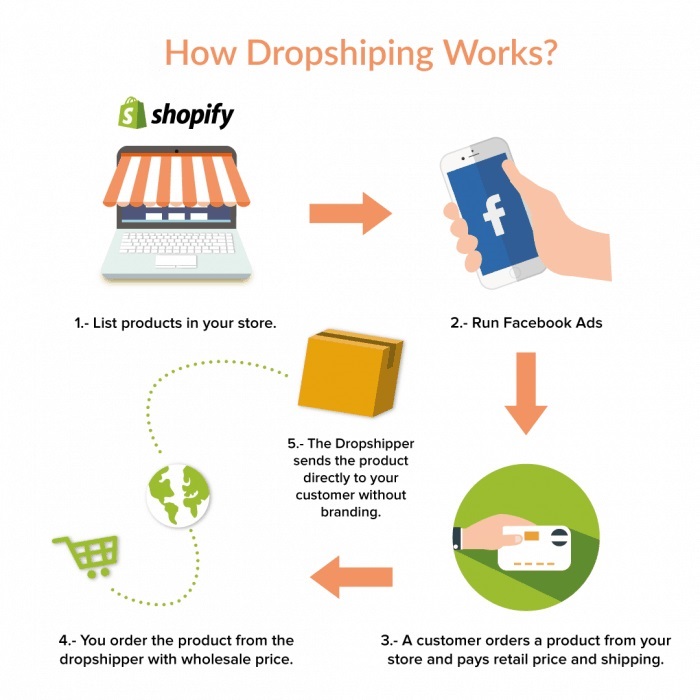
Many people might be thinking what dropshipping is. It is a fulfillment method where you don’t keep what you’re selling in stock (you take the order, send it to a supplier, and they deliver the goods to your client — your store is in effect a middle man of sorts).
Shopify offers a very large range of dropshipping apps which allow you to source and sell a variety of suppliers’ goods online very easily. It’s probably one of the best platforms of its kind for dropshipping.
For more information on dropshipping checkout The ultimate Shopify Dropshipping Guide
VAT MOSS in Shopify
One really strong aspect of Shopify which is not often picked up on in other Shopify reviews is the way that it caters extremely well for VAT MOSS (VAT Mini One Stop Shop).
VAT MOSS is basically a requirement that sellers of digital products to consumers in the EU add value added tax (VAT) to each digital product on a per-country basis (i.e., there’s one VAT rate to be applied for the UK, one for Ireland and so on).
Unlike Squarespace or Bigcommerce, Shopify calculates the appropriate rate automatically. So there’s no faffing about with setting up manual tax rules and so on. This is an extremely useful piece of functionality.
Selling digital goods with Shopify
Selling digital goods with Shopify is doable. There is separate app “Shopify’s Digital Downloads App” which is completely free and easy to use. You can configure it so to work automatically, so that a download link is given to the customer immediately after checkout, and a link is emailed to them when their order is fulfilled; or alternatively, if for any reason you want to vet your purchases, you can do the fulfilment manually.
However, there is a limit on the product file size. You can only sell digital goods up to 5GB in size. Moreover, there are workarounds like using different third party apps which host your files or let you use file sharing services such as Dropbox to deliver your files.
Shopify Reports
Shopify provides an ample range of reports, which includes:
- Sales reports
- Customer reports (where your customers come from, the percentage of new vs returning customers, their overall spend and when they last placed an order)
- Marketing reports (how you acquired your customers)
- Search data reports (what products customers searched for in your online store)
- Finance reports (sales, tax reports etc.)
- Abandoned cart reports
One of the drawbacks is that the most useful reports in Shopify are only available if you are on one of their more expensive plans Advanced Shopify or Shopify Plus. If you’re not on one of these plans, you just get a basic dashboard containing topline stats only. Whilst the dashboard will let you keep track of basic sales data, it’s not as good as having a dedicated report.
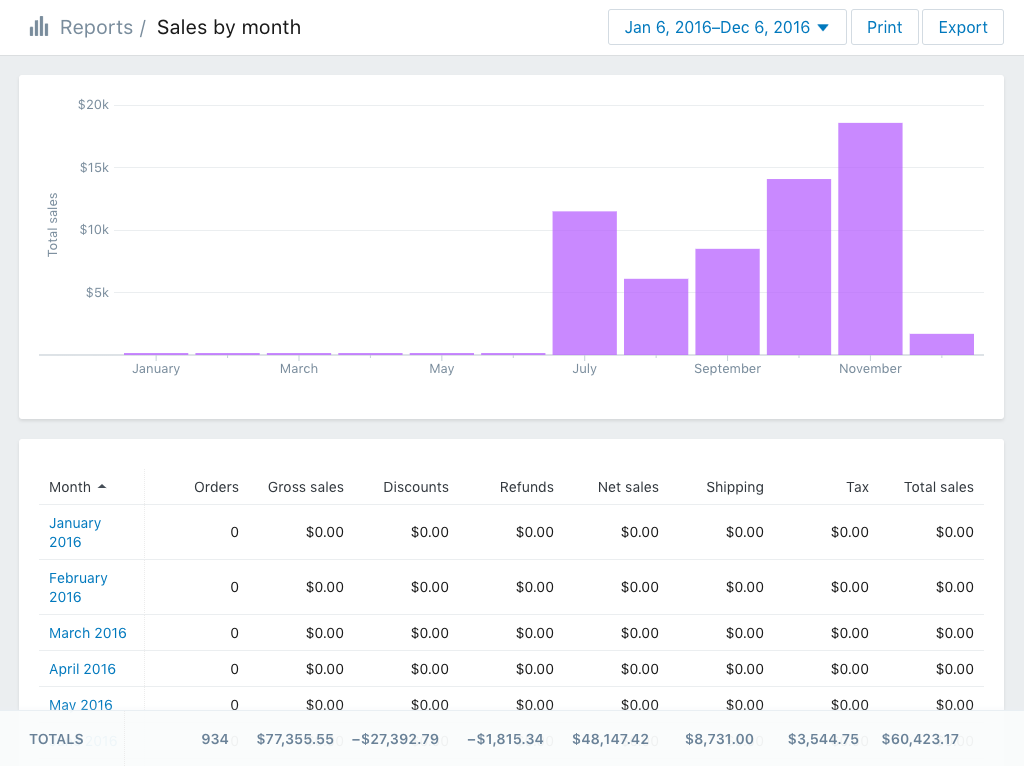
Whereas, the competing product Bigcommerce provides strong reporting functionality on it’s all plans. But Shopify’s reporting functionality is very good and better than Squarespace. An advanced report builder is also available in Shopify, which allows you to create your own custom reports but again, it comes at a high price: you’ll need to be on a $299+ plan to avail it.
Blogging in Shopify
Blogging is the main feature to increase traffic of your site. Shopify comes with built-in blogging tool which allows you to create the sort of content you’ll need to ensure your site is visible in search results.
Shopify’s blogging functionality is not as sophisticated as what you’d find in a WordPress site. For example, omissions in the Shopify blogging functionality include content versioning and Yoast style SEO plug ins and when it comes to categorization of posts, Shopify blog posts only allow you to use tags there’s no categories available.
Whereas, the built-in blogging functionality in Shopify is generally fine and will meet the requirements of most of the merchants. Exporting Shopify blog posts is not as easy as it could be. You’ll have to use the Shopify API to get your content out, or alternatively, install a third-party app to do so.
Manage your Shopify store on mobile
You can easily manage your Shopify store on mobile by the help of apps. Shopify provides two main apps to manage your store on a mobile device:
- Shopify
- Shopify Point of Sale
The Shopify app lets you view and fulfil orders, add / edit products, view reports and communicate with your team members via an order timeline.
The Shopify Point of Sale app is for users who want to use Shopify at point of sale. You can use it to take card payments in person, track inventory, text receipts to customers and so on.
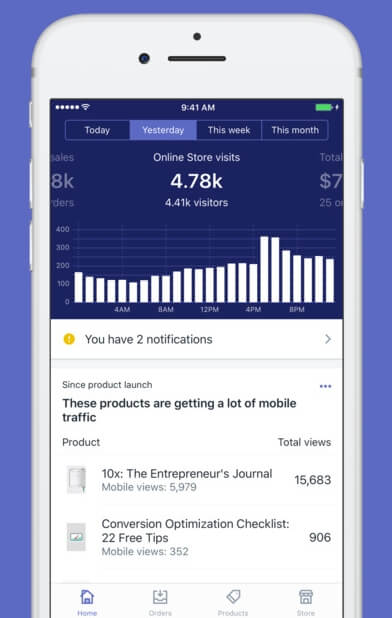
In addition to the store management apps, there’s a new app called ‘Ping’, which makes it easier to answer queries or share your product details with customers when chatting with them over Facebook Messenger. Ping is currently available exclusively on iOS.
There are some other apps available too, a logo-making app, a business card designer and an ‘entrepreneur articles’ app. The latter two apps are only available on Android.
Using AMP (Accelerated Mobile Pages) in Shopify
AMP aims to speed up the delivery of content to mobile devices by stripping out certain bits of code from web pages. It reduces the number of site visitors abandoning slow-loading mobile sites, and also can provide some SEO benefits. Google’s algorithm sometimes prioritizes AMP posts by placing them in a carousel above other search results.
The good news is that it’s possible to use AMP in Shopify not just for blog content but for product pages too. Whereas many of Shopify’s key competitors do not yet facilitate use of AMP in this way.
This has the potential to ensure that a lot more potential customers engage with your product collections (or, if on slow connections, even get to see them in the first place).
The bad news is that this functionality isn’t available out of the box, and that you’ll need to make use of a paid-for app to add it.
Shopify Support
Here comes the best part of Shopify. Shopify’s support is comprehensive as you can contact the company 24/7 by email, live chat or phone.
This is significantly better than the support options offered by some competitors for example Squarespace. There are a couple of concerns worth pointing out though:
Firstly, while using Shopify support you may not always get the answers you’re looking for from the standard Shopify support service.
Secondly, it’s unclear as to whether phone support is actually provided globally: support phone numbers are only provided for certain countries, namely
- North America
- United Kingdom
- Australia
- Ireland
- New Zealand
- Singapore
- Hong Kong
There is no other country option. And finally, in order to access phone numbers (or other contact info), you’re required to search the Shopify help pages for a solution to your problem first. This will annoy some, but it’s increasingly standard practice for support desks for web applications, and it’s not implemented as badly as some other e-commerce platforms.
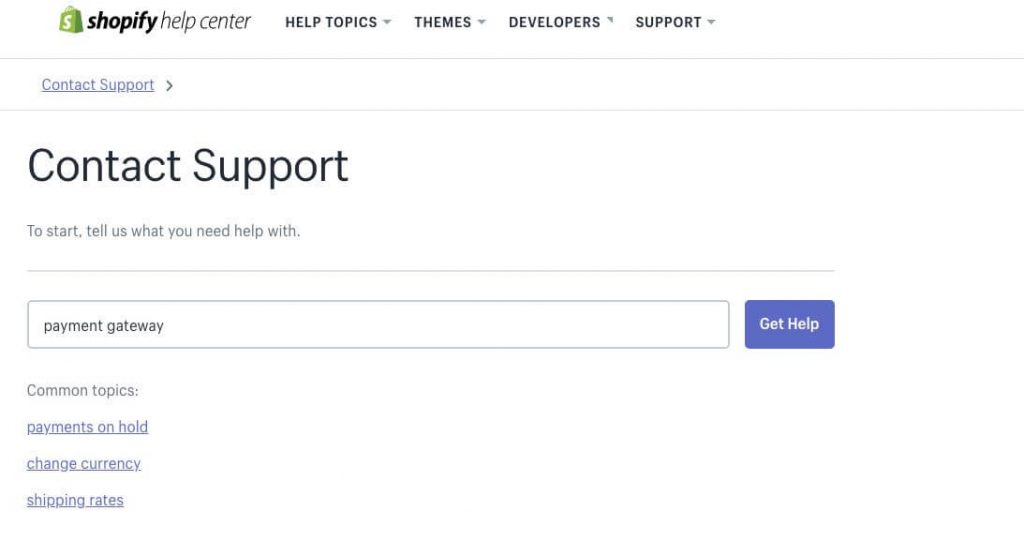
Shopify and GDPR Compliance
Here are some of the key GDPR issues facing by Shopify users discussed below.
In the light of the EU’s new GDPR laws, there are many legal steps that website owners now need to take to ensure that they are adequately protecting EU customers’ and visitors’ privacy. There are pretty serious financial penalties for not doing so and even if your business is not based in the EU, you still need to comply with the regulations where any site visits from the EU are concerned.
Based on my understanding of the GDPR rules, the key priorities for prospective Shopify store owners are to:
- provide adequate privacy and cookie notices
- process and store data securely
- get explicit consent from people signing up to mailing lists that it is okay to send them e-newsletters
- provide a means to opt in or revoke consent to use of non-essential cookies on a website (and to log that consent)
Shopify lets you the first three requirements easily enough, although you will need to spend time and possibly money creating adequate notices and crafting data capture forms so that they are GDPR compliant.
Where Shopify currently falls down a bit is on the fourth requirement which is cookie consent. To ensure GDPR compliance, you need to display a cookie banner to your visitors which:
- allows them to choose which cookies they want to run BEFORE those cookies are run (i.e. to give ‘prior consent’)
- logs their consent to run cookies
- allows them to revoke consent at a later stage
There are quite a few apps in the Shopify app store which claim to deal with this problem and provide this functionality (note that some seem considerably better than others however).
Alternatively, you can use scripts provided by services such as Cookie Pro to add a GDPR-compliant banner to your website.
Buying Rather than Building a Shopify Store
Shopify now offers something new which is buy a Shopify Store. This is called the ‘Exchange Marketplace’ and it essentially contains listings of existing Shopify stores that can be purchased.
The advantage of buying a Shopify store rather than building one is of course that it takes the legwork out of setting one up and, assuming the store you buy is already profitable, can reduce the risk of making a bad investment.
Stores on the Exchange Marketplace are examined by Shopify before they are listed and the escrow method where an independent third party holds the payment until both buyer and seller are satisfied with proceedings is used to handle the buying process. This means that you can buy a Shopify store from the Exchange Marketplace in relative confidence.
Shopify Pros and Cons
Here are some main pros and cons of using Shopify:
Shopify Pros
- With its ‘Lite’ plan, Shopify represents one of the cheapest ways to start selling online using a hosted solution.
- Abandoned cart saving functionality is available on all plans, even the cheapest $9 ‘Lite’ plan.
- It’s a very good option for anyone interested in dropshipping.
- There are no transaction fees if you are happy to use the built in payment processing system, Shopify Payments.
- It has a clean, easy-to-use interface.
- The Lite Plan’s ‘Buy Button’ allow you to use Shopify to sell products easily on an existing website.
- It provides a good range of free, responsive and attractive templates.
- The point-of-sale options are excellent and help Shopify stand apart from its competitors.
- Shopify states that over 1,000,000 stores have been built using the platform, which makes it a relatively safe bet that the company and thus your online store is not going to disappear any time soon.
- You can extend Shopify’s functionality easily thanks to a huge range of third-party apps (although note that you will have to pay to use many of them).
- Shopify handles the creation and application of product categories really well.
- Multi-currency selling is possible, although you’ll probably need to rely on an app for this.
- VAT MOSS rates are automatically calculated and applied by Shopify.
- The Shopify Buy Button allows you to use Shopify with an existing website built using another platform (for example WordPress, Squarespace, Wix or Jimdo).
- Shopify comes with a built in blog.
- You can create AMP versions of product pages (albeit with the help / additional cost of a third-party app).
- Both iOS and Android apps are provided to enable you to manage your store on the go.
- You can avail of a 2-week free trial of the product.
Shopify Cons
- Whilst you can create 100 variants of a product, these can only involve up to 3 product options.
- Some key functionality which you might expect to be provided out of the box requires installation of an app (notable examples include facilitating digital downloads and reviews and ratings).
- Adding custom fields such as text boxes or file upload options, whilst doable are unnecessarily complicated or involve purchasing an app.
- Professional reporting functionality is only provided on more expensive plans.
- There is no longer an official Mailchimp-Shopify integration available.
- Shopify’s built in payment processor, Shopify Payments, only allows you to sell from certain countries. If you want to sell from countries that are not currently supported by Shopify Payments, you will need to use a third-party payment gateway.
- You can’t avoid transaction fees if you use a third-party payment gateway.
- There is no way to automatically ensure that product images are displayed using the same aspect ratio. This can lead to messy presentation of your products unless you have cropped all your images in advance of uploading them to Shopify.
- It would be nice if the abandoned cart saver allowed you to send more than one automated follow-up email.
- When using a dropshipping app in Shopify, it’s hard to be confident that the goods you’re selling are ethically produced.
- Getting your site to be GDPR compliant where cookies are concerned will involve use of a third party cookie banner app.
- The cheapest plan (the $9 ‘Lite’ offering) doesn’t permit you to create a fully-featured online store.
- It’s not easy to export blog posts from Shopify.
- Phone numbers for Shopify Support are only listed for certain countries.
Conclusion – Shopify Review

To summarize, Shopify is the best hosted solution for the ones those who are willing to start an online store. It’s also particularly good for users who are interested in dropshipping. Shopify has a big user base of 1,000,000 users.
Moreover, it is easy-to-use with amazing features. Shopify comes up with built-in e-commerce functionalities, plenty of templates and apps. The three pricing plans make it affordable for everyone with a great 24/7 customer support service.
The main disadvantages of using Shopify are its transaction fees for those using a third-party payment gateway.
But of course the only way to find out if Shopify is for you or not, is to test it out yourself with 14 days free trial. Or if you need help designing a Shopify website do get in touch.
