28 Jan

These are must to know Shopify features that will boost your sales.
Are you ready with your store? Now it’s time to take it to the next level.
Shopify is a commerce platform that has gradually become a favorite choice whenever a person wants to start doing online business. It comes up with all built in ecommerce tools which is a great advance to it.
In this article we’ll tell you some amazing Shopify features that will increase your sales. What are they and how can they affect to your store? Let’s figure it out!
Note: Some of the features in this post are in the standard Shopify plan but some requires an update.
1. Abandoned Cart Recovery
There is a huge number of sales you must be missing. 7 out of 10 customers leave there carts abandoned which means they add products to their cart but leave without checkout.
You can see it by yourself by navigating to Orders > Abandoned Checkouts on your Shopify dashboard.
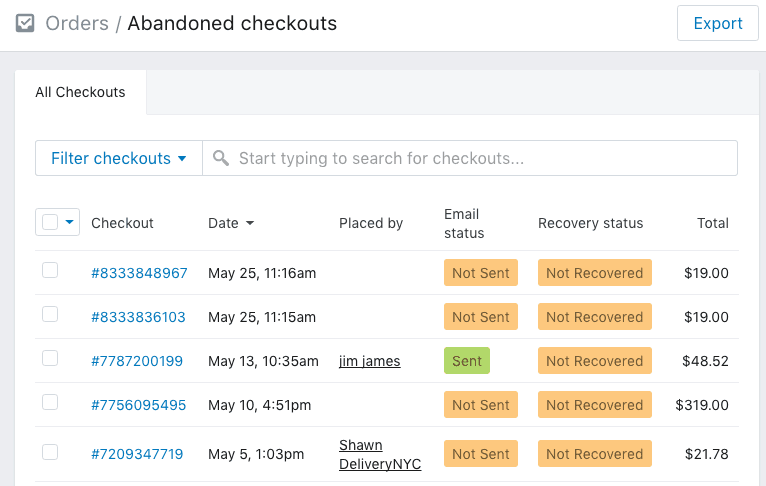
By using Shopify standard plan you can send an email manually to each customer to remind them about their products they left in the cart.
Whereas by upgrading to the ‘advanced’ plan or downloading a cart-abandonment app, and you can set up a triggered email that automatically nudges every customer who leaves an abandoned cart.
2. Auto-calculate shipping prices for each customer
Shopify platform auto-calculate shipping prices for each transaction or purchase. Use ‘real time carrier shipping’. This calculates the exact cost of shipping for each customer based on their location and the size/weight of the product.
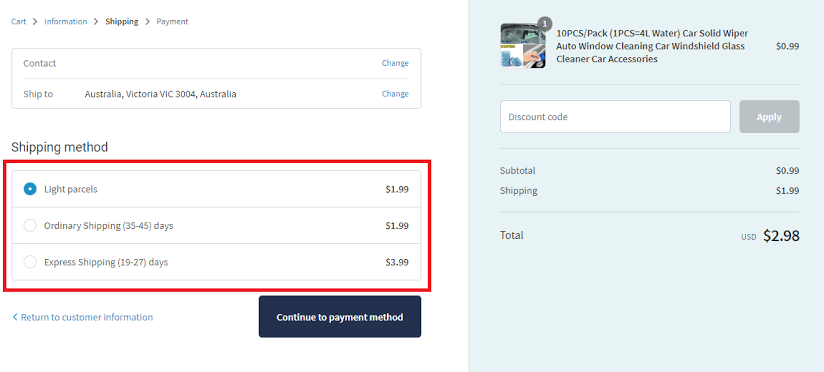
Additionally, by applying that, customers are able to consider whether this price is reasonable or not before deciding to finish ordering.
For this feature you need to upgrade to Advance Shopify plan.
3. Payment with Shopify POS
Shopify POS (Point Of Sale) is an app that allows you to take payments in the real world using a card reader.
Merchants who subscribe to Shopify POS will receive a full POS system that consists of a Star Micronics receipt printer, APG cash drawers, a Socket Mobile barcode scanner, and Shopify’s proprietary card reader.
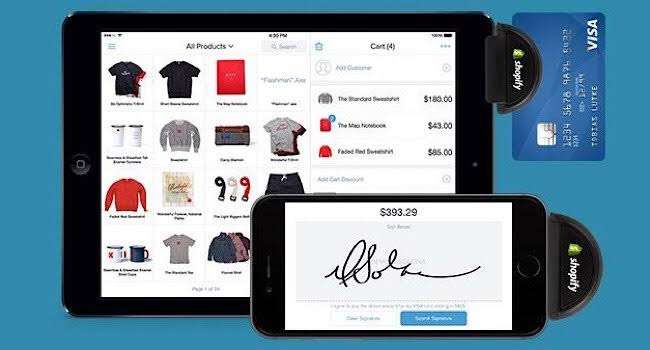
4. Create customer profiles to identify your best buyers
The foremost feature that Shopify platform provides is Customer Profiles Storage in which all necessary information of any buyers such as name, address, phone number are kept after purchasing.
By keep a track on customer’s information and purchase history you can see exactly who bought what. You can send targeted sale emails to the customers and expect for the positive reaction or respond.
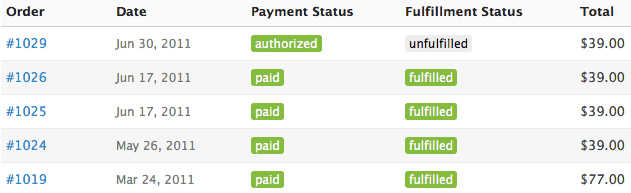
Moreover, to activate this function, head to Settings and click on “Checkout”. After that, set the customer accounts section to Optional or required. This will now ask customers to sign in or create an account in case of buying.
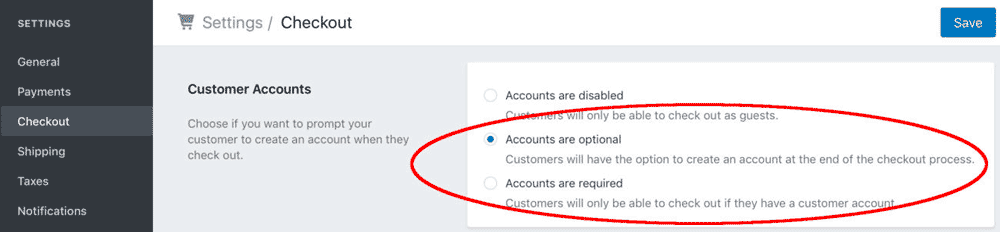
5. Discount Codes and Gift Cards
The discount codes helps a lot in increasing sales. For this you can use apps like “Bulk Discounts” to generate discount codes for dollar value, percentage discount or free shipping.
Your new discount will appear in the Discounts tab in your Shopify admin. To distribute this discount, you can send the code to your customers by email, or display it on your online store.
Gift Cards are also popular for boosting sales. You can sell a gift card like any other product. You can also issue a gift card to a customer for free as a reward or incentive.
Shopify makes it easy to create gift cards for your customers. Navigate to Products > Gift Cards. Here you can create a gift card.
For this feature you need to upgrade to Shopify Mid-Level plan.
6. Integrate Shopify with Facebook
You can recreate you whole store on Facebook with a shop now tab. By this customers can buy directly from you without redirecting to your website.
Using an API, the Facebook store automatically syncs payments and inventory with your Shopify account, so you can manage everything from one place.
Start by navigating to Settings > Sales Channels > Add Sales Channel > Facebook.
7. Shopify fulfillment services
A Fulfillment Service is a third party warehouse that prepares and ships orders on behalf of the store owner. Fulfillment services with Shopify integrations include: Amazon, Shipwire, and Rakuten.

They’ll handle warehousing, preparation and shipping on your behalf. All you have to do is store your inventory at one of their fulfillment centers.
To set this up, head to Settings > Shipping > Dropshipping & Fulfilment > Add Dropshipping Service and choose your preferred fulfillment service.
8. Shopify Dropshipping
Dropshipping lets you sell products by using a supplier that holds the inventory and ships the product for you. It’s a new way to run an online store without buying ton of inventory.
When a customer buys a product from your store, you then place an order with a third-party supplier, who then ships the product to your customer. Customer will know you not the third party.
By using one of the many dropshipping apps such as Ordoro will help you to partner with a supplier and manage everything from one place.
9. Shopify Expert
Shopify have a list of Experts partners in programming, design, marketing and photography to help get the most out of your online store.
If you don’t have time or skill to set up your store this option is for you. This can be useful yet expensive.
10. Shopify Analytics and Reports
Shopify’s analytics and reports give you the means to review your store’s recent activity, get insight into your visitors, and analyze your store’s transactions.
Analytics see how well your store is doing? How many visitors are coming and from where they came?
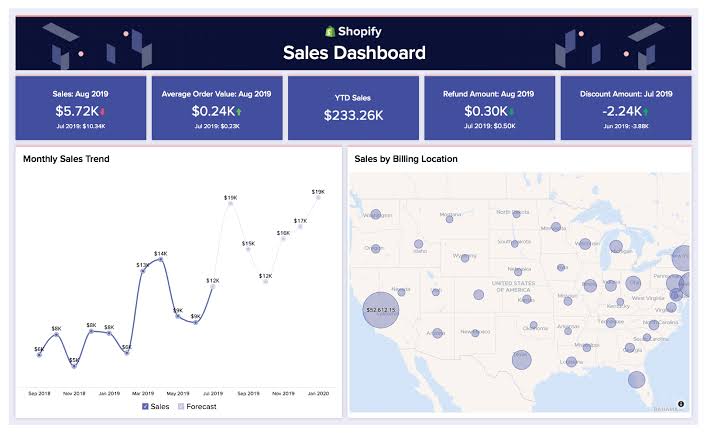
Navigate to the ‘reports’ section to download detailed charts on your sales, traffic and cart analytics.
To integrate Google Analytics, paste your Google Analytics code into the specified field on your Shopify dashboard (found at Online Store > Preferences > Google Analytics).
Wrap Up
In a nutshell, if you take advantages of these Shopify features that will boost your sales effectively, your online stores can drive more clients.
And using these built in tools you can reduce the hassle and your work load too.
