22 Oct

Facebook has more than 2.6 billion active users, and Facebook Ads also give you access to Instagram and Messenger users. Furthermore, they enable highly targeted marketing based on user interests, behaviors and interactions with your business. This makes it a powerful tool for every stage of the sales funnel, from raising brand awareness to converting warm leads into customers, and an invaluable advertising platform for Shopify store owners.
If you are a Shopify merchant, the best Facebook ads for Shopify might be the live-savers for your small business.
The best Facebook ads for Shopify ensure that your target audience sees your post. And from what it seems, paid Facebook advertising is the most immediate way to influence reach.
However, when it comes to Facebook Ads management things may easily get complicated. When you are starting out with Facebook Advertising, there are certain actions you need to take in order to be successful. We have included the most important ones in this guide, which will help your Shopify ad campaigns.
The relationship between Facebook Ads and Shopify
If you’re someone trying to promote his/her Shopify store, Facebook Marketing becomes all the more important to ensure that,
- You have more conversions
- You can have relevant traffic to your Shopify website, consistently
- Also, you have a way to increase repeat sales and retain customers
- You promote upsells and cross-sells
- You promote discounts and special offers that is relevant to your audience
- And ou are advertising and creating awareness for products that are related to their past purchases
In my tryst with e-commerce businesses, I have seen a lot of Shopify merchants struggle with how to start and when to start of Facebook Advertising, and so this article will help you answer those questions and will give you an idea on the best ways of using Facebook ads for Shopify. Thus this post will hopefully serve as a Shopify Facebook Ads for Beginners Guide.
How do Facebook Ads work?
Facebook ads offer many advertisement types. You can promote your page, the posts on your Facebook page or even your website. It is known that Facebook focuses on native ads as it tends to keep the traffic on its own platform but you still have a chance to drive traffic to your own website and achieve an enormous lead generation with Facebook Ads.
The location, age, gender, interests and broad categories are the most important ad targeting options that you need to know about if you’d like to surpass in Facebook Ads Management.
How to make the best Facebook ads for Shopify?
Step 1: Set a goal for your Facebook Ads for Shopify store
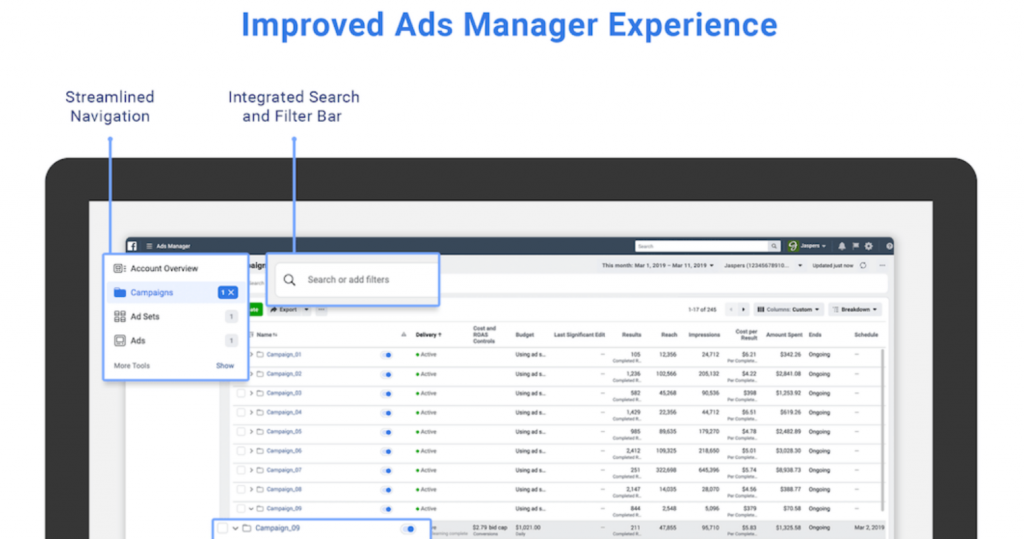
This is the first step in running Facebook ads in Shopify. You have to determine why you want to go for Facebook advertising and what you are trying to achieve. Some of the goals could be;
- Increase traffic to your e-commerce website
- Increase your audience reach
- Generate new leads
- Boost engagement on your Facebook Business Page
- Create awareness for your product/brand.
Now Facebook will provide you with a list of campaign objectives to choose from. Once you decide on your own campaign objective, you can pick the related objective from Facebook’s list. By using the information on your objectives, Facebook can present you with the best suited ad options:
- Brand Awareness
- Research
- Website Traffic
- Engagement
- App Installs
- Video Views
- Lead Generation
- Messages
- Conversions
- Catalog Sales
- Store Traffic
You can add the URL of your website to drive more traffic. Once you set a goal for yourself, it becomes your parameter to measure your success against.
Step 2: Go To Facebook Ads Manager
Before learning how to run Facebook Ads for Shopify you have to learn about Facebook Ads Manager Tool because all Facebook campaigns run through that tool.
To go there, you can click on the drop-down arrow in the upper-right corner of your Facebook page and choose “Create Ads” from the drop-down. This will take you to The Facebook Ads Manager page where you will need to choose your marketing objectives, name your campaign etc.
To get on your Facebook Ads Management panel, click on the drop down menu on the upper right and choose “Manage Ads”. You will be brought to your Facebook Ads accounts where there will be a quick overview of your account.
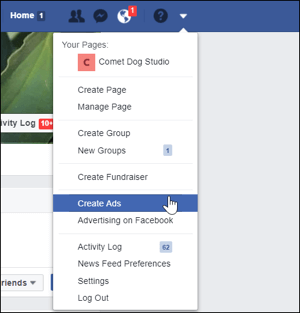
After selecting your account, you will be navigated straight to your advertisement panel.
Once you log in to your Ads Manager, you will see a dashboard with all your campaigns, your ad sets and your ads including their results.
This dashboard will be empty if you haven’t created ads before. To create a new campaign from the Ads Manager, click on the green “Create” button on the top left.
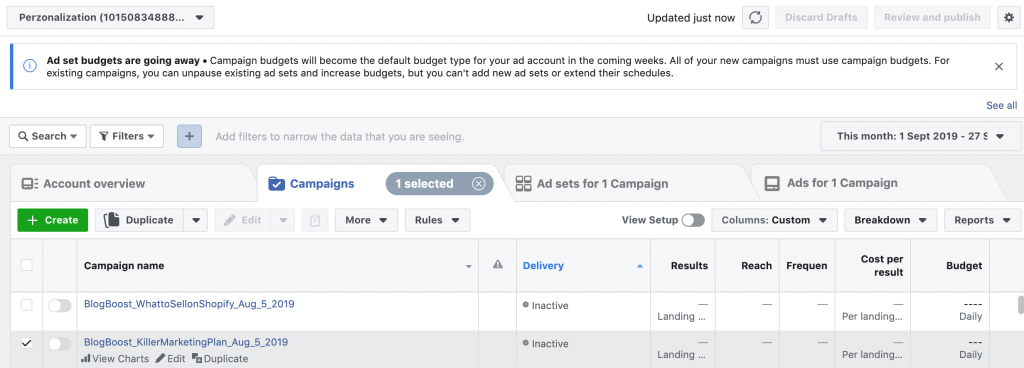
Because Ads Manager is designed with the campaign objectives in mind, you need to select one for your ads. Before getting started, the objectives menu will pop-up on your screen.
Step 3: Understand the structure of Facebook Ad Campaigns
Facebook offers a wide range of paid ad options and placements. But all the ads are separated into three different elements. You can find them below:
Campaigns: Sorts all of your assets.
Ad Sets: Displays your different targeting options. For example: audience with different characteristics. There is an individual ad set for each of your audiences.
Ads: Shows the variety of your ad sets. An ad set can hold many ads that differentiate in terms of colors, images and some other options.
Bonus: Facebook Ads on Messenger keep rising every single day.
Step 4: Define your audience
This is the most important step if you want to create best Facebook Ads. For successful advertising you need to target proper audience.
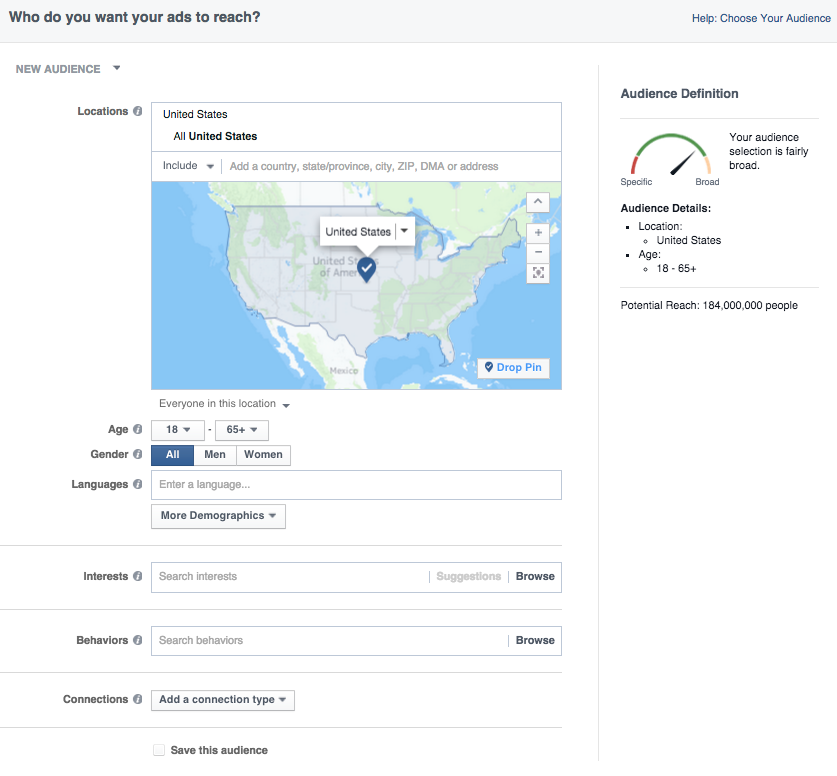
Finding your Audience
The most important point in Facebook Ads Management is picking the right audience. After you enter your URL, Facebook will ask you to choose an audience. You can do this for each ad set that belongs to the same campaign. You can customize your audience for your ad based on all the following demographics:
- Location — country, state, city, zip code or address, and refining that even further with a radius (in miles)
- Age
- Gender
- Languages
- Interests — Here Facebook looks at a person’s interests, activity, the pages that person likes and closely related topics
- Behaviors — Things like purchase behavior and intent, as well as device usage
- Connections — Choose to show the ad to everyone, just those “connected to you” or those “not connected to your brand” at all.
Moreover, with the Connections setting, you can choose advanced targeting, which allows you to include or exclude people who are connected to certain pages, events or apps. You can further customize your targeting to retarget people who have already interacted with your business.
Step 5: Set your budget
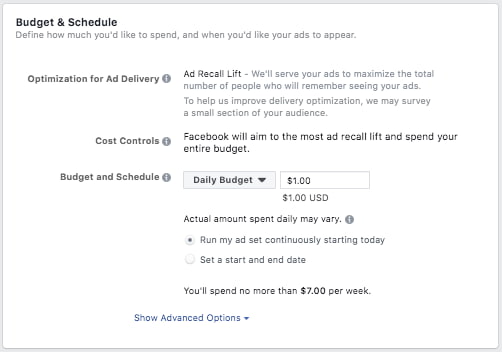
This step is next after you choose your objective and audience. Now, you need to decide your budget. Here, Facebook allows you to set a daily or lifetime budget for your campaign. What is the difference between those? Let’s learn about it.
Daily Budget: If you are planning to run your ad throughout the day, this is the best option for you. By this, Facebook will adjust your budget daily.
Lifetime Budget: If you are planning to run your ad for a specific time period, this option best fits your needs. Which means that your budget will be adjusted to better perform your ad during this period.
Step 6: Create the best Facebook ads for Shopify
Now, you have to select images or videos that you want to post. Also, the content but you are only allowed to write 90 characters. You can either create a new ad or use an existing post for your ads.
Creating Facebook ads for Shopify will first entail selecting a format you’d like to use for your advert. The available formats are;
- Single image – You can create up to six variations of your advert using one image
- Carousel – You can use two or more scrollable images or videos in this format
- Slideshow – This can be a looping video advert with up to 10 images
- Single video – This is an advert with a single video
- Canvas – You can combine images and videos to create a story in this format

Type of Facebook Ads for Shopify
- Facebook Dynamic Product Ads: Dynamic product ads seem to be providing the highest ROI. That is why e-commerce sites use this type of ads all the time. Setting up a Facebook dynamic product ads feed will be helpful in creating your Facebook Dynamic Ads. With this type of a placement, your online shopping ads on Facebook will no longer be static and dull.
- Facebook Multi-Product Ads: Facebook Multi-product ads allow you to showcase multiple products in a single ad. They give your customers more options to choose from and can help increase in conversions.
- Facebook Video Ads: Use a Facebook video ad to tell your story better and to give your audiences a better knowledge of your brand and products. This helps to connect with your audience and build relationships.
The visual work: creating Facebook Ads for Shopify
Creating Facebook Ads will probably be the cause for your marketing campaign. You need to know that the steps in Facebook Ads interface will depend on your selected objective. For example, if your objective is to increase the traffic to your website, Facebook will suggest the “Click to Website” ad option and under this, there will be two available formats:
- Links
- Carousels
Step 7: Choose your Ad placement
In this step you need to decide two things that are discussed below:
1. Placement of your adverts: This part will decide where your Ad will show up on Facebook. You can choose your adverts to appear in Facebook’s mobile News Feed, desktop News Feed and right column. You may also create ads to appear on Instagram.
2. Ad optimization: This point should be taken in consideration. You need to optimize on click. By doing this, your ad will be shown to people of your audience who are more likely to engage with it. Facebook will control your limits and display your ad according to this objective. Also you are free to control your limits manually. This way, it gives you a full control over how much you like to pay for each of your ads. There are two ad delivery types:
- The standard delivery will display your ad through the day.
- The accelerated delivery helps you to reach your audience in the quickest way possible if your ad is time sensitive.
Step 8: Place your order
Now, when you are done click the button at the bottom right-hand corner that says “Place Order”. Once your ad is submitted, Facebook will review it goes live. You’ll also receive a confirmation email from Facebook once the ad is live.
How to track your Facebook ads for Shopify
There is a dashboard on Facebook Ad manager that provides an overview of your ads. To have a better overview you can manually customize the columns. Key metrics like reach, CTR, cost and frequency are already available on Facebook your panel.
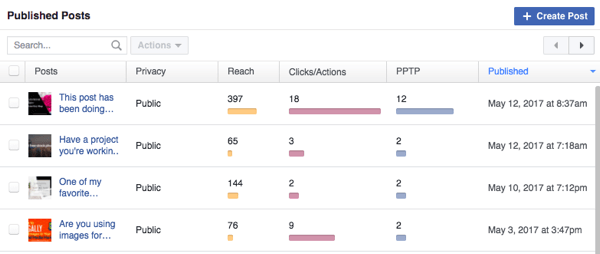
Also, do not forget the most important is metrics that you need to track for your online store.
One of the essential ways to create the best Facebook ads for Shopify is to continuously monitor your advertising campaign’s performance. You can do this by clicking on your Ad on the Ads Manager. This page gives you a detailed report of all your on-going and past ad campaigns. Some important metrics to look after are:
- Conversions: How many users performed the desired action.
- Reach: How many Facebook users have seen your ad. (This is different from ‘impressions’, which is the total number of times your ad has been viewed)
- Cost: Usually measured in cost per action. This gives you an idea of your spend to get Facebook users to perform your desired action.
- Frequency: The amount of times, on average, your ad is shown to a user.
- Click-Through Rate: The percentage of users that click your ad. The higher, the better.
With Facebook you can set a budget of $5 too. So if you are thinking to give Facebook Ads a try go ahead.
Conclusion
The Facebook advertising is the platform that is designed for people with little or no experience of digital marketing. It is very easy to use.
If you take the time to learn the basics of Facebook advertising, set up your account correctly, and launch a campaign, Facebook ads can continue to fuel your business as it grows.
We have described in detail step how to set up an ad for Shopify Store. Just follow those simple steps and your ad will be successful.