14 Jul
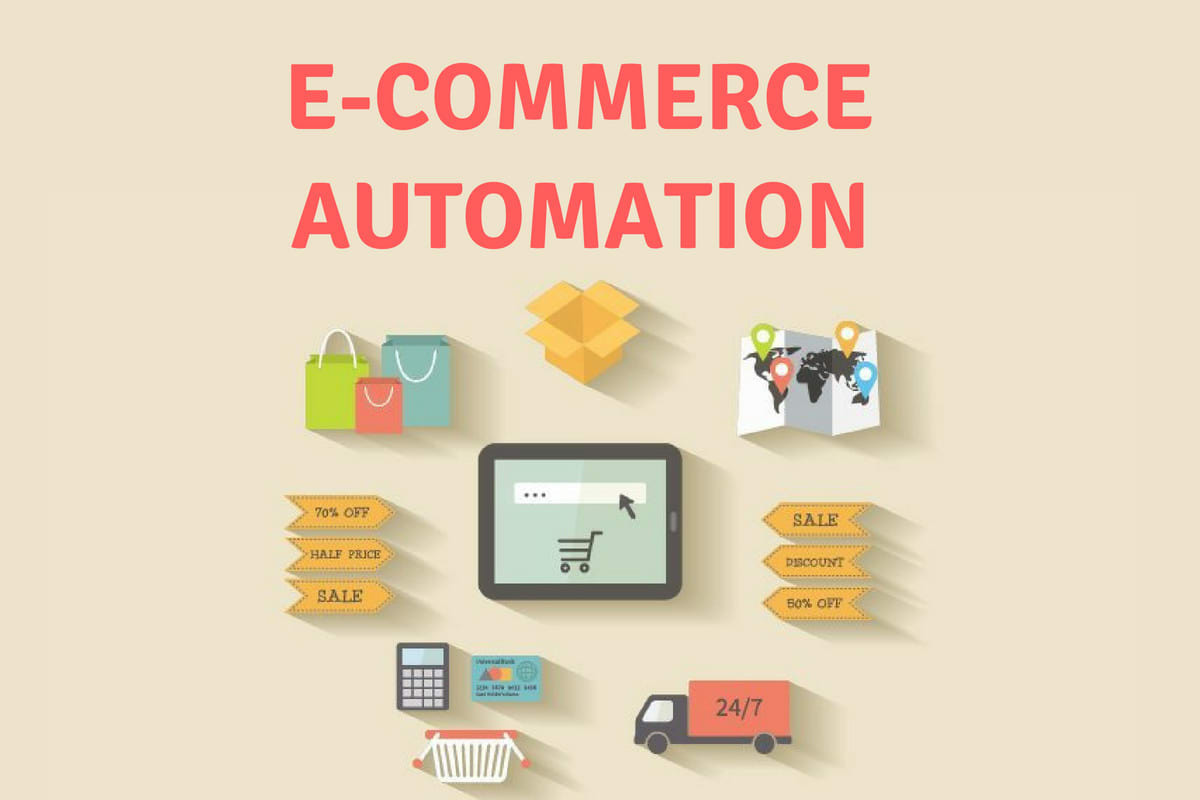
Your ecommerce website operates 24/7 with no breaks in between. It must be up and running and able to accept orders at all times. Since it’s not practical for a business to have staff managing the ecommerce store around the clock, every ecommerce business requires some level of ecommerce automation.
For the vast majority of businesses, automating their ecommerce business just makes good business sense. While individual sales processes may differ, most are repetitive. Automating some aspects of the process keeps ecommerce businesses running smoothly while channeling resources to processes that grow the business and improve the customer experience.
What is ecommerce automation?
By the broadest definition, ecommerce automation is the use of technology to help ecommerce businesses grow sales and increase staff productivity. By automating the ecommerce processes, businesses can cut down on order costs, re-direct staff activity, and deliver personalized customer experiences. A typical eCommerce automation consists of a series of actions that have been configured and customized. Automation consists of three components:
- The first is the trigger event or an indication that the automation should start.
- Next is the condition that defines what the automation will do.
- Finally, the result is an action that performs a function without human intervention.
Many processes are executed between the time the customer submits an order to when it arrives in their hands. The order must be retrieved and processed and then inventory must be picked, packed, and shipped. So a B2B eCommerce platform with strong automation features helps businesses sell effectively, maintain high order accuracy, and improve employee productivity.
How do you actually automate ecommerce?
Automating your ecommerce processes has many benefits: reduced workload, increased efficiency, happier customers, and more sales. But how do you actually get started with automation? Just follow these key steps to start automating your ecommerce business.
1. Identify what to automate
Ecommerce is ripe with processes that can be automated. Generally, any activity that takes up time, is repetitive, and requires manual data handling should be automated. For example, activities surrounding order processing, order tracking, or inventory are great candidates for automation. So is updating product information, pricing, or payment options across different eCommerce channels. Once you identify what to automate you then must consider what connectors and integrations are required to make it possible.
2. Select the right solution
The market is full of many ecommerce solutions. It can be a challenge to pick the option that has the features and functions you need for successful automation. As you explore vendors, you’ll get a better sense of their strengths and weaknesses. You’ll understand how they handle product, order, customer, inventory, and fulfillment data internally and between systems. Don’t forget to ask for case studies or testimonials when considering your vendors. Not only does this provide information from those that have had boots on the ground, you may discover answers to questions you didn’t know you had.
3. Look for pre-built connectors
When your existing systems have ready-made connectors and can integrate with your ecommerce platform automation becomes easier. You won’t need to hire outside help and spend time configuring and implementing integrations. This is especially true if your vendor comes with connectors that can dynamically and reliably transfer product, order, customer, and other data between your systems.
4. Process your data in real-time
Most sales and support reps are responsible for follow-ups, inventory updates, shipping updates, and more. The whole idea behind real-time automation is to prevent them from manually pushing buttons, switching between software, or logging data into Excel spreadsheets. Ensure your data is synced and transferred in real-time, not in periodic batches, as this could reflect poorly on your customer experience.
5. Monitor and validate your data
Business processes require a high level of data to be transferred between systems, which means a high level of data accuracy must also be maintained. Automatic audit trails and logs document data flows regarding every transaction. Look for systems that allow you to resend, recheck, or repeat activities manually. Have a process to maintain and check the completeness, quality, and security of your data.
6. Establish a winning support team
Ideally, your systems must work like clockwork. However, if there’s any hiccup, problem, or question, you must have a team in place that has 24/7 access to your integrations. So when an order or return fails to work as expected, you react to the issue quickly, start working on the solution sooner, and notify your customers of the issue without delay.
Benefits of ecommerce automation
With ecommerce automation, you improve all of the following:
1. Efficiency
Every task performed by the ecommerce and sales department is important, however tasks such as filing and data entry are incredibly repetitive, time-consuming, and prone to error. You may think you’ve created effective processes when in fact you have unknowingly created bottlenecks in your operations. Time spent on these tasks is time that’s not available to complete more crucial tasks. With ecommerce automation, these bottlenecks are reduced and those manual time-consuming tasks are digitized. This efficiency can extend beyond the team and impact other departments within the organization.
2. Data accuracy
Accurate data management is a must in ecommerce. There’s an incredible amount of ever-changing data generated such as order details and customer information or inventory numbers. If this data is shared manually, there will always be the chance for human error. And, in a large eCommerce operation, even a small error can balloon into large problems that impact customer experience and your ability to fulfill orders – sometimes without you even knowing it.
3. Team productivity
Smart companies always explore new ways to maximize value from their resources, and that includes human resources, too. With eCommerce automation tools, businesses can keep their employees productive, which leads to better engagement and a more fulfilling work environment. By automating back-office tasks, employees have more time to help customers, improve the product, or work on their skills. Giving employees the freedom to test and implement new strategies will advance your business.
4. Customer experience
Customers increasingly look for purchase experiences that are memorable, easy, and help them save time and money. Customers also value transparency and appreciate being able to track their orders and receive up-to-date inventory and fulfillment information. Businesses that make it easy for customers to manage their orders, shipping, and returns without staff involvement save money and build customer loyalty in the long term.
5. Sales and average order value
Personalization and incentives are critical in boosting sales and average order values, and automation allows you to apply these strategies reliably. For example, you can personalize your pricing calculations, discounts, promotions, shipping options, or any other incentives by customer or customer class. You can also automatically set minimum or maximum order limits to help you reach your minimum order value or revenue goals.
6. Focus
When you free staff from time-consuming tasks, they can focus their energy on more creative business processes, such as your expansion and growth strategy. Sales reps and ecommerce professionals possess a wealth of customer information, so when combined with market research, together they can make crucial decisions to grow market share.
Examples of ecommerce automations
Ecommerce automations can take a host of different forms like tagging customers for segmentation and marketing, standardizing visual merchandising, streamlining tracking and reporting, and halting high-risk orders. With each workflow, the goal is the same: to simplify tasks. Below are some examples of reduced manual tasks:
- Fulfillment: When an item is ready to be in store, trigger an email or SMS or Facebook message to the customer
- Inventory levels: Unpublish out-of-stock products and send a Slack message or email to your marketing team so they can pause advertising
- Best sellers: Re-add out-of-stock products to the online store when they’re back in stock
- Customer loyalty: Automatically tag high-value customers for segmentation and notify customer service to send a personalized thank you message, or apply discounts or specialized shipping rules to customers with email addresses or tags like “Loyalty Member”
- High-risk orders: Instantly flag and notify internal security teams of high-risk orders, like if a bot quickly buys out all of your stock
- Manage donations: Keep track of dollars donated via Slack and a spreadsheet
- Order tagging: Tag restricted shipping zones and hold payment from customers trying to ship to those locations. Alert staff to offer customers store credit to spend on their next purchase or a refund
- Customer preferences: Show and hide payment options relative to customer criteria like order history, location, and device
- Channel preferences: Identify, tag, and segment customers who buy from specific sales channels, such as Amazon, Facebook, Pinterest, and more
- Scheduled sales: Price changes and promotions for predetermined time periods
- Discounts: Adjust prices at checkout based on product combinations, quantity, or customer location
- Scheduled product releases: Preload new products and publish them to your store, social media, apps, and sales channels simultaneously. Rollout and rollback entire theme changes for seasonal promotions or product drops
Whose time are you saving with ecommerce automation?
Ecommerce automation works best when adopted by interconnected roles and departments within an organization. Just remember, this is far from a comprehensive picture. The following examples represent a small sample of the automations you can create with Flow.
1. Operations managers
Ecommerce operations can use automation for a host of inventory, shipping, and product-related workflows. To standardize visual merchandising and make discoverability easy, products can be automatically tagged and added to collections based on their title, SKU, or type.
When stock gets low, Flow can send you alerts or be used to email a supplier to reorder. In a similar vein, out-of-stock or discontinued items can automatically be taken down and then republished once the inventory arrives.
2. Customer service
Flow lets you tag customers based on conditions like order value, and acquisition channel. Beyond simply creating segments for marketing and retention, customer service can be instantly notified over Slack or email to reach out with a personalized thank you message or loyalty program invitation. Likewise, when an item is returned, customer service can be prompted to follow up on whatever communication channel the customer last used—email, social, Messenger, or phone.
3. Fraud prevention
To safeguard order fulfillment, Flow can be used to augment Shopify Plus’ existing risk analysis. Already, when high-risk orders are identified—through an IP address check, address verification system (AVS), or Shopify’s own database—they’re automatically halted or flagged for review. In addition, ecommerce automation can then be configured to notify your own security or fraud-prevention specialists for hands-on review, potentially saving you thousands of dollars in chargebacks and lost revenue.
4. Marketing and advertising
When new products are added to a storefront, marketing departments can be notified, forwarded product details, and prompted to start advertising. Marketing teams can also be notified when inventory is running low on specific products to pause promotion and optimize ad spend. Scheduling sale changes in advance allows marketing teams to better plan promotions, and reduce errors and downtime for the rest of the team. Best of all, customers may be tagged at checkout based on a host of criteria for personalized marketing.
5. Design
For retailers who specialize in customized products, order specifications can be sent directly to the design team’s workflow, eliminating the need for designers to run reports or perform unnecessary administrative work. Designers themselves can use Flow to leverage a host of marketing tactics “back-in-stock” banners, overlays, and action-oriented visual cues like “buy now limited quantity remaining\” all of which are published and unpublished automatically based on tags referenced by the theme.
6. Web development
Next to operations managers and security, developers may actually stand to gain the most from automation. Theme changes, merchandising opportunities, email captures when an item goes out of stock, free-gifts on selected purchases, and displaying the best payment or shipping options can all be customized through ecommerce automation. Once created, these rules remove the need to code and recode repetitive updates that bog down dev’s resources and time.
Ecommerce Automation Tools
Any craftsman will tell you the quality of the end-product is dependent on the quality of the tools used in its creation. eCommerce automation is no different. For the best results, you start with the best tools.
OroCommerce
OroCommerce is an eCommerce platform built for the complex needs of B2B. It contains many automation functions to streamline quoting, order management, pricing, payments, and order fulfillment. With a robust API and a wide array of integrations with CRM, ERP, PIM, and other systems, businesses can improve staff productivity and retain and attract more customers.
OroCRM
OroCRM helps marketers and sales teams to capture and nurture leads and close more deals. It seamlessly integrates with OroCommerce. OroCRM delivers up-to-date, real-time customer information that enables automation. With marketing, reporting, and segmentation tools, staff can access data and make decisions that drive sales.
Automation enables e-business growth
Digital commerce processes are complex and involve many moving parts. The recipe for success starts with stakeholders, customers, and employees. Then mix in product information processes, customer acquisition and retention programs, and support during the buying journey. Bake under the watchful eye of management and adjust as necessary.
Without automation to eliminate, streamline, or enhance these tasks, it’s hard to focus on the high-value aspects of your business. Business growth and long-term success require a focus on doing things right and doing the right things.
When you automate activities and processes, things are done right at all times. And, your employees can spend their time doing the right things to drive growth. Automating the rote frees your human assets to focus on tasks that demand creativity, intelligence, and problem-solving. All this is a must for minimizing errors, improved productivity, and increased customer focus.
How can you automate your ecommerce operation?
Creating your own in-house systems or engineering your own connections between your platform and tools requires a lot of work. Shopify Flow is an out-of-the-box solution you can use to create automated workflows across your online store and apps.
Start automating in seconds with easy-to-use templates. Shopify Flow follows a trigger, condition, and action logic created through an easy-to-use visual builder. Workflows can be built and deployed in minutes, or you can use pre-made workflow templates, both without ever writing a single line of code.
Ecommerce automation addresses common challenges
Challenge 1: Your sales, marketing, CRM, ERP, and fulfillment systems are disconnected.
Digital commerce businesses rely on multiple systems to manage their marketing, sales, order processing, and shipping functions. When data is duplicated across systems or is difficult to locate, customers receive inaccurate inventory levels, untraceable orders, or wrong shipping data.
With the help of integrations, data transfer between systems is automated, and you maintain consistency and uniformity of the data. When data is always up-to-date, you function from a single source of truth and make operations more efficient.
Challenge 2: Your staff is saddled with manual activities and processes that require multiple steps to complete.
Most eCommerce sales reps only spend half of their time interacting with customers. It’s poor use of customer-facing employee time to shuffle paperwork and perform manual data entry – particularly if the sales process is repetitive or it takes many manual steps to complete a task.
When you make business processes faster and easier, you free up time, money, and human capital that you can reallocate to more critical aspects of your business.
Challenge 3: You lack relevant data for informed decision-making and addressing growth.
As your eCommerce business grows, so do your costs and the amount of time you must invest in your business. At the same time, more and more finance, operations, inventory, and customer data are generated.
With the right eCommerce tools, more data doesn’t harm your business, it makes you a more effective decision-maker. When you have the right data and that data is accurate, you can create contextual, relevant reports. This empowers your eCommerce staff to stay on top of customer expectations, offer personalized content, and make the right business decisions.
Challenge 4: You want to improve the customer experience with more control, personalization, transparency, and a self-serve model.
Customers want control over online transactions. They seek transparency into order status, want access to order history, and the freedom to change their orders. At the same time, they want an efficient interaction. They don’t want to answer unnecessary questions, respond to extra commands or complete added steps. This type of experience falls short of expectations or results in disappointment.
Automating support using self-service frees up company resources. It also leads to a better understanding of the customer, improves customer satisfaction, and increases sales.
Conclusion
Ecommerce automation is about giving your people and yourself the most important thing you can: time. More than that, it unleashes your teams to invest in high value work in our current climate: retraining staff on new fulfillment processes, crisis communications, working out new deals with suppliers, dealing with HR challenges, experimentation, sales and marketing, and product iteration. Thousands of online retailers have put ecommerce automation to work with Shopify Plus.
