30 Sep
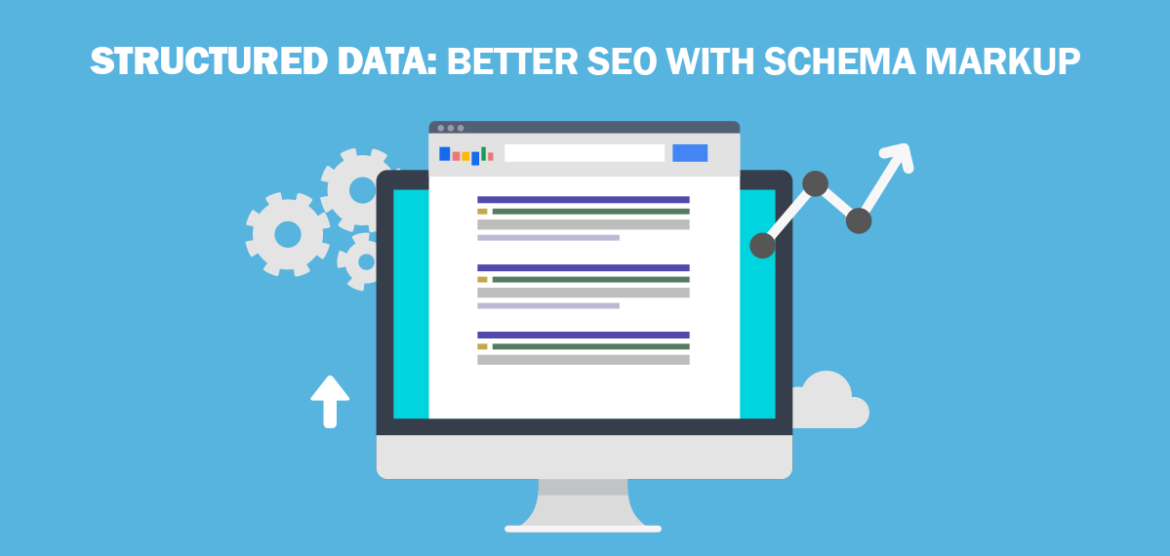
Adding structured data to your site is an essential part of technical SEO. It is a standardized format for making data easier for Google to understand. It accomplishes this by providing information about a page and classifying the page’s content.
Schema.org takes care of all the structured data needs on your website. Search engines like Google can pick up this data and present your page in an enhanced way if you use it to describe products, reviews, events, and recipes. If you want rich results like snippets, interactive mobile results, voice-activated actions, or a listing in the knowledge graph, you need to describe your pages with structured data.
What is structured data?
Structured data is data that adheres to a pre-defined data model and is therefore straightforward to analyse. Structured data conforms to a tabular format with relationships between the different rows and columns. Common examples of structured data are Excel files or SQL databases.
It is a way of describing your website to make it easier for search engines to understand. You need a so-called vocabulary to make it work, and the one used by the big search engines is Schema.org. Schema.org provides a series of tags and properties to describe your products, reviews, local business listings, job postings, et cetera in detail.
Why do you need structured data?
Describing your products, reviews, events, job postings, and more with structured data in the Schema.org vocabulary makes your site instantly comprehensible by search engines. This means that they can tell exactly what every part of your site is about and how everything connects. Search engines no longer have to guess that a product listing is a product listing; you can now say it is. Plus, you can define how everything relates.
Why is structured data important?
As you can see from the example above, structured data offers you the possibility to become much more conspicuous in the SERPs. In doing so, these elements – star rating stars, pictures, or prices – encourage users to click on your search result, therefore increasing your CTRs in the SERPs. This effect should not be underestimated. Think about your own experience when searching for articles. Wouldn’t you rather click on a search result with a picture or star ratings?
Google is now very good at reading and processing content on websites. Keep in mind that you can facilitate Google’s indexing of information not only with the help of markup. Therefore, pay attention to the following aspects when optimizing the onpage:
- Use bullet point lists for a short summary of a product or article highlights.
- Create overview tables for product comparisons.
- Use h-tags to mark your headlines.
- Offer Google short definitions and summaries on specific issues.
- Formulate specific questions in headlines. Use questions that a user could actually ask.
As you can see, there are other ways to make it easier for users and Google to search for information besides structured data. That’s why you should not lose sight of these aspects in your efforts for structured data.
Is structured data important for SEO?
To cut a long story short: yes, structured data in the form of Schema.org is important for your SEO. Correctly implementing data might not give you better rankings, but it will indirectly make your site a better search result.
Enhanced search results give searchers an easier way to pick a result from the list of links. If your listing is rich and your page does what your listing promises, you are a valid result for the customer, leading to a lower bounce rate. A lower bounce rate tells Google that your site is a well-regarded result that promises and delivers.
Also, since structured data is still picking up steam, you have a good chance of getting a head start on your competitors.
Where does Google use structured data in the SERPs?
Google uses structured data to understand how to present the relevant structured data to its users. Data by itself is unorganized and messy. Google needs structured data in order to parse and present it.
On the SERPs (search engine results pages), Google uses this format in order to generate types of search results snippets. These may be rich snippets, or whatever other type of snippet may be generated from using structured data.
Our article on the different types of search results provides more detail on the types of search results that structured data can generate. Things like:
- Local Packs;
- Featured Snippets;
- Top Stories;
- Rich Snippets;
- Sitelinks; and
- much more
Different kinds of structured data
If you look at the Schema.org website, you’ll notice that there is a lot of information you could add to your site as structured data. Not everything is relevant, though. Before you start implementing structured data, you need to know what you should markup. Do you have a product in an online store? Do you own a restaurant? Or do you have a local business providing services to the community? Or a site with your favorite cheesecake recipes? Whichever it is, you need to know what you want to do and explore the possibilities. Don’t forget to check the documentation by search engines to understand what they need from you.
Don’t go for the most unknown ones; pick the ones that are relatively easy to implement. Some Schema.orgs appear on less than a thousand sites, but others appear on millions. Let’s take a look at a couple of the most important ones:
a. Creative works
The creative work group encompasses all creative things that have been produced by someone or something. You’ll find the most common ones below, but the list is much longer. You’ll also find properties for sculptures, games, conversations, software applications, visual artworks, and much more.
However, most of these properties don’t have a rich presentation in search engine results, so they are less valuable. But, as mentioned earlier, if your site has items in the categories below, be sure to mark them up with Schema.org.
1. Articles
An article could be a news item or part of an investigative report. You can distinguish between a news article, a tech article, or even a blog post.
2. Books
A book is a book, be it in paper form or in digital form as an eBook. You can mark up every type of property, from the author who wrote it to any awards it has won.
3. Courses
Courses can also appear as a rich result.
4. Datasets
Google understands structured data for datasets and can use this to help surface and understand these datasets better. Find out more on Google’s developer pages.
5. FAQ pages
Make a great FAQ page to answer frequently asked questions your customers might have. Yoast SEO helps you turn those FAQs into beautiful rich results in Google with the Schema structured data FAQ content block.
6. How-tos
Today, you can markup your how-to articles with HowTo structured data. In the new WordPress block editor, you’ll find our new and free structured data content block for how-tos. By following a step-by-step process, users can get a specific task done. At the moment, there’s no rich result attached to this.
7. Music
Music also gets the structured data treatment. There are a couple of Schema.orgs of interest for music, like MusicRecording, MusicAlbum, MusicEvent, and MusicGroup
8. Q&A pages
Question and answer pages are eligible for rich results as well. According to Google, Q&A pages are different from FAQ pages, where you can find multiple questions and answers on a page. More in Google’s Q&A page documentation. Use the Yoast SEO structured data content blocks to provide structured data for your FAQ pages.
9. Recipes
By adding recipe data to the recipes on your cooking website, you can get your recipes featured directly in search results. What’s more, with the advent of mobile rich results, recipes might even be presented in a stunning new way on mobile featuring great images if you add them. And that’s not all, because you can now send your recipes to Google Home and get Assistant to speak it out loud for you. How cool is that?
10. Speakable
Google is currently testing the implementation of speakable Schema.org. With this code, you can tell a search engine that a piece of content is specially written to be spoken aloud by digital assistants like Alexa, Siri, Cortana, or Google Assistant.
11. TV & Movies
Movies and TV shows get their own piece of structured data as well. Searching for a movie in search engines will yield a rich result with reviews, poster art, cast information, and even the ability to directly order tickets for a showing. You can even mark up lists of the best movies ever made or your favorite TV shows. What’s more, get your visitors to watch the content directly by adding ViewAction or Watch Action structured data.
12. Videos
It’s possible to do all kinds of interesting things with video. Google, in particular, is working on new ways to display videos in the search results.
13. Podcast
Have a podcast? Why not mark up your podcast with structured data so Google can do cool stuff with it, like showing each episode’s description and even adding a play button as well.
b. Commerce
There are also structured data for commercial goals. Here, you’ll find a couple of important ones:
1. Events
Marking up your event listings with the correct Event Schema.org, might lead to search engines showing your events directly in the search results. This is a must-have if you own a nightclub, a venue, or any business that regularly puts on events.
2. Businesses and organizations
If you make money with your website, chances are you own a business. If you’re a site owner or work on a company site, you’ll find the business and organization Schema.orgs interesting. Almost every site can benefit from the correct business Schema.org.
If you do it well, you could get a nice Knowledge Graph or another type of rich listing in the search engines. You can even add special structured data for your contact details so customers can contact you directly from the search results. For local businesses, our Local SEO plugin helps you take care of all your local structured data needs.
3. Job Postings
Have job postings on your site? Mark them up with the job postings structured data to have them show up nicely in Google. We use this on all our Yoast job postings as well.
4. Products
Schema.org for products is almost as important as the one for businesses and organizations. Using product schema.org, you can give your products the extra data search engines need to give you rich snippets, for example. Think about all the search results you see with added information, like pricing, reviews, availability, etc. If you have products, this should be a major part of your structured data strategy. Don’t forget to mark up your product images.
5. Reviews
Reviews and ratings play an important role in today’s search process. Businesses, service providers, and online stores all use reviews to attract more customers and show how trustworthy their offer is. Getting those five stars in search engines might be the missing link to creating a truly successful business.
What do you need to describe for search engines?
Looking at Schema.org for the first time might feel a bit daunting. The list is enormous, and the possibilities are endless, so it’s easy to become overwhelmed. To get over this, you need to go back to basics. Think about what your site, business, or product is about and write down the specifications and properties you feel are important, then work your way up from there. Also, Yoast SEO covers the most important properties automatically so need to worry about those.
Having said that, there are a couple of sections you should prioritize in your plan to add structured data to your site. If you start with these three, you’ll have the basics covered, and then you can build on that. You should absolutely start with structured data for your business details, products, and reviews. These will have the biggest effect in the short term.
How to implement structured data
Don’t be afraid, but here comes the technical part of the story. Before we do that, we’d like to remind you that Yoast SEO comes with a crazy good structured data implementation out of the box. For most sites, it’ll automatically take care of the most pressing structured data needs. Of course, you can extend our structured data framework, as mentioned below, as your needs become bigger.
There’s nothing scary about adding the data to your pages anymore, thanks to JSON-LD. This JavaScript-based data format makes it much easier to add structured data since it forms a block of code and is no longer embedded in the HTML of your page. This makes it easier to write and maintain, plus both humans and machines better understand it. If you need help implementing JSON-LD structured data, you can enroll in our free Structured data for beginners course, our Understanding structured data course or follow a high-level course on Google’s Codelabs.
1. Structured data with JSON-LD
JSON-LD is the preferred method of adding structured data to your site. However, not all search engines have been quick to adopt it, Bing being the last hold-out. Thankfully, Microsoft came round in August 2018 and now supports this, the most efficient method.
Ever since Yoast SEO 11.0, the plugin comes with a fully-featured Schema.org implementation. Yoast SEO now creates a structured data graph for every page on your site, interconnecting everything. While working on this, we’ve also created complete and detailed documentation on Schema, including a specification for integrating structured data. Here you’ll also find some example graphs for various kinds of common pages on your site.
2. The old ways: RFDa and Microdata
The classic way of writing structured data for inclusion on your pages involves directly embedding it into your HTML. This made a really inefficient and error-prone process and is much of the reason why the uptake of Schema.org hasn’t been swift. Writing and maintaining it via RDFa or Microdata is a pain. Believe us, try to do as much as you can in JSON-LD. Microdata needs itemprops to function, so everything has to be inline coded. You can instantly see how that makes it hard to read, write and edit.
Structured data and Google AMP
The open-source AMP project (Accelerated Mobile Pages) has been causing quite a stir. The project aims to get pages to load lightning fast on mobile using a special kind of HTML. Google is pushing AMP pretty hard and also mentions its reliance on structured data. If you want particular rich results, you might have to use AMP and add that specific structured data.
Why is my structured data not displayed?
1. Structured data does not guarantee a rich result
Just because you’ve added structured data to your page does not guarantee that it will be shown in the SERPs as a rich snippet.
Why? Google is constantly testing the performance of snippets in the search engine results pages. If, in these tests, the rich snippets does not produce a better search result, Google may go without displaying the Structured Data. Since the search always depends on the user, the location and the device used, it’s not guaranteed that your users will see the same structured data in the SERPs every time they search.
2. Your structured data may be implemented incorrectly
As a matter of principle, Google always checks whether the data marked with markup reflects the content of the page. If this is not the case, the rich snippets will not be displayed. The same goes if you’ve marked up data that is not visible to users on the frontend of the website. For these reasons it’s important that you always check your structured data after embedding.
3. Structured data for ecommerce websites
If you run an online shop, you should use structured data for products. This allows you to display ratings as well as prices, price ranges, and availability. Of course, it is important that the respective products also receive ratings. Therefore, you should make sure that you have rating options in advance. Google can now also display structured data in Google Image Search. This increases the chances that your products will be clicked on there as well.
4. Structured data for informative websites
If your website has news or editorial articles, you should definitely use the article markup. In addition to the structured specification of article information and information about the author, AMP data can also be marked so that your articles appear in the “news carousel” of the web search.
5. Structured data for local SEO
Structured data is particularly suitable for local companies. Google can then use this data in Google Maps and web search. It is important that you follow the NAP rule and always enter the company name, address and telephone number in the same way.
Best tools for structured data (Schema) testing & execution
Luckily, there are platforms and tools that can help with creating, managing, and keeping up to date with the latest changes in structured data.
1. Schema App
Schema App is a go-to tool when you want to execute, test, manage, and keep up to date with changes and updates in structured data. They have an awesome library of information that helps with identifying schema.org types and connecting data, popular types, and properties, etc.
Moreover, Schema App also has recommended and required fields to show which attributes you must have in order to show up as rich results, in addition to good reporting, a data highlighter, etc.
2. Merkle Structured Data Tool
When you need to quickly generate some basic structured data such as organization or FAQs, Merkle’s structured data tool is ideal. You can quickly find basic structured data types and generate schema for breadcrumb, event, how-to, or job posting, to name a few. The only drawback to this tool is it only lists basic structure types and does not have any comprehensive structured data, vocabularies, glossaries, etc.
3. Hall Analysis
Like Merkle’s, this tool can also quickly generate structured data but is limited to only local business, person, product, event, organization, and website. Not only that, but you must also copy and paste the code into Google’s structured data tool and test it to make sure it works.
4. The RankRanger Structured Data Tool
RankRanger offers a good variety of structured data types to test, including COVID-19 special announcements (which we have not seen in any other tools). It also allows you to copy, reset, validate, and test your structured data.
5. The Chrome Structured Data Plugin
This is a must-have if you want to see if structured data is present on the page as you browse different websites for auditing, research, etc. From the plugin, you can test in Google, see if there are any errors or warnings, copy the data in the table, and more.
6. Google’s Structured Data Testing Tool
The Structured Data Tool is the best tool to test structured data and see what warnings and errors the tool finds for your code. Simply either enter a URL or copy and paste your code into it. SEO professionals love this tool because it enables you to check syntax and make sure it validates according to Schema.org standards.
7. Google’s Rich Results Tool
This is a good tool to see whether your page will support rich results by entering a URL or code. It offers the option to test with Google smartphone or Googlebot desktop and will then tell you if your webpage is eligible for rich results. Google’s Rich Results Tool and Structured Data Tools should be used together to show if your page is eligible for rich results and if your code has any errors or warnings.
Conclusion
Using structured data is a great way of improving your presence in the Google SERPs, making your snippet more attractive to users, and ultimately increasing your CTR. But don’t forget the basic SEO rules. Structured data only makes sense if the content created is up-to-date and offers value to the users. But if that is the case, Structured Data is the awesome choice for onpage optimization.
