26 May
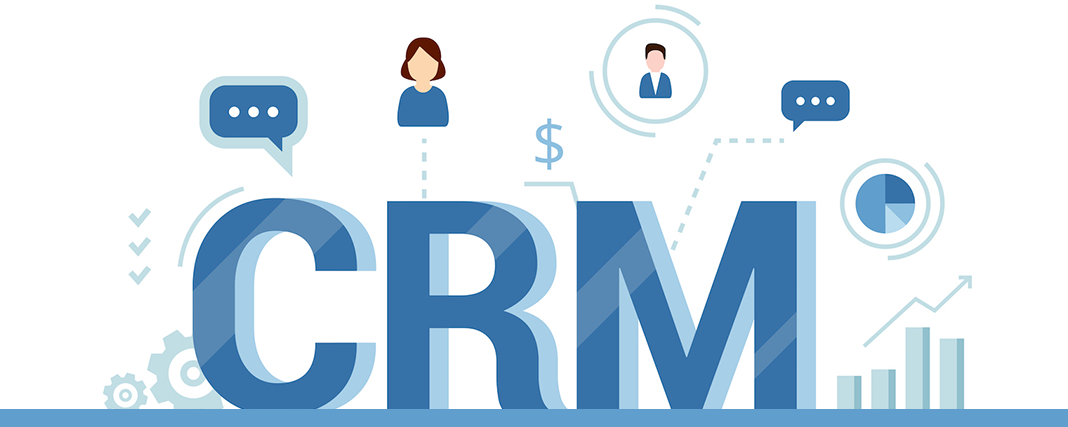
Building a relationship with customers is difficult, you might find it challenging but it is important. This is where CRM(Customer Relationship Management) systems come into play. Specifically designed to help you manage and get to know your customers, these digital tools help you attract and retain clients while supporting your company’s growth.
In this article, let’s learn what a CRM is, what its benefits are, and which kind of CRM tool is best for your business.
What is CRM?
CRM stands for Customer Relationship Management. It’s a technology used to manage interactions with customers and potential customers. A CRM system helps organisations build customer relationships and streamline processes so they can increase sales, improve customer service, and increase profitability.
As a software, a CRM is a critical small business marketing asset. It stores data about current and potential customers, analyzes past customer interactions, and facilitates communication between clients and company representatives.
How does a CRM work?
It stores data about current and potential customers, analyzes past customer interactions, and facilitates communication between clients and company representatives.
Using this digital tool is important for many reasons. For one, information about customers tends to be all over the place – scattered across social media platforms, buried in the inbox of a customer service rep, stored as a mental note by a marketing professional – the list goes on and on. When that information isn’t consolidated, it’s challenging to obtain a clear understanding of your customers and develop a marketing strategy that accurately reflects their needs.
CRMs solve this problem by pulling data from various marketing assets – including a company’s website, social media platforms, and email marketing system – and putting it in a single place. They also help companies make use of this data by providing features such as chat tools, marketing automation and contact management.
In doing so, CRMs make it easier for businesses to track their leads and prospects as they move through the marketing funnel, from the first touchpoint to the sale.
Why do you need a CRM?
Customer relationship management is one of the most important marketing trends today. Whether you’ve just launched your own business or have been in the industry for awhile, you’ll know it’s time to adopt a CRM if:
- You have difficulty visualizing the relationship between the customer analytics data on your various platforms.
- You find it tedious to navigate between different platforms and spreadsheets to get a big-picture view of your customers.
- Your marketing and sales teams aren’t aligned in their targeting strategy and get slowed down by redundant tasks.
- You have a hard time retaining customers, or too many leads fail to convert.
While you may start out managing your clients with a simple spreadsheet or email marketing tool, it becomes challenging to keep this data organized and cohesive as you acquire new customers. By creating a systematic record of customer data that’s easy to work with using integrated digital tools, a CRM system helps brands resonate more strongly with their target market.
Components of CRM
At the most basic level, CRM software consolidates customer information and documents it into a single CRM database so business users can more easily access and manage it.
Over time, many additional functions have been added to CRM systems to make them more useful. Some of these functions include recording various customer interactions over email, phone, social media or other channels; depending on system capabilities, automating various workflow automation processes, such as tasks, calendars and alerts; and giving managers the ability to track performance and productivity based on information logged within the system.
Marketing automation CRM tools with marketing automation capabilities can automate repetitive tasks to enhance marketing efforts at different points in the lifecycle for lead generation. For example, as sales prospects come into the system, it might automatically send email marketing content, with the goal of turning a sales lead into a full-fledged customer.
Sales force automation Sales force automation tools track customer interactions and automate certain business functions of the sales cycle that are necessary to follow leads, obtain new customers and build customer loyalty.
Contact center automation Designed to reduce tedious aspects of a contact center agent’s job, contact center automation might include pre recorded audio that assists in customer problem-solving and information dissemination. Various software tools that integrate with the agent’s desktop tools can handle customer requests in order to cut down on the length of calls and to simplify customer service processes. Automated contact center tools, such as chatbots, can improve customer user experiences.
Geolocation technology, or location-based services Some CRM systems include technology that can create geographic marketing campaigns based on customers’ physical locations, sometimes integrating with popular location-based GPS (global positioning system) apps. Geolocation technology can also be used as a networking or contact management tool in order to find sales prospects based on a location.
Workflow automation CRM systems help businesses optimize processes by streamlining mundane workloads, enabling employees to focus on creative and more high-level tasks.
Lead management Sales leads can be tracked through CRM, enabling sales teams to input, track and analyze data for leads in one place.
Human resource management (HRM) CRM systems help track employee information, such as contact information, performance reviews and benefits within a company. This enables the HR department to more effectively manage the internal workforce.
Analytics In CRM helps create better customer satisfaction rates by analyzing user data and helping create targeted marketing campaigns.
Artificial intelligence AI technologies, such as Salesforce Einstein, have been built into CRM platforms to automate repetitive tasks, identify customer-buying patterns to predict future customer behaviors and more.
Project management Some CRM systems include features to help users keep track of client project details such as objectives, strategic alignment, processes, risk management and progress.
Integration with other software Many CRM systems can integrate with other software, such as call center and enterprise resource planning (ERP) systems.
Types of CRM technology
The four main vendors of CRM systems are Salesforce, Microsoft, SAP and Oracle. Other providers are popular among small to midsize businesses, but these four tend to be the choice for large corporations. The types of CRM technology offered are as follows:
1. Cloud-based CRM
With CRM that uses cloud computing, also known as SaaS (software as a service) or on-demand CRM, data is stored on an external, remote network that employees can access anytime, anywhere there is an internet connection, sometimes with a third-party service provider overseeing installation and maintenance. The cloud’s quick, relatively easy deployment capabilities appeal to companies with limited technological expertise or resources.
Data security is a primary concern for companies using cloud-based systems, as the company doesn’t physically control the storage and maintenance of its data. If the cloud provider goes out of business or is acquired by another company, an enterprise’s data can be compromised or lost. Compatibility issues can also arise when data is initially migrated from a company’s internal system to the cloud.
Companies might consider cloud CRM as a more cost-effective option. Vendors typically charge the user on a subscription basis and offer the option of monthly or yearly payments. However, cost may still be a concern, because paying subscription fees for software can be more costly over time than with on-premises models. Popular cloud-based CRM providers include Salesforce, HubSpot and Zendesk.
2. On-premises CRM
This system puts the onus of administration, control, security and maintenance of the database and information on the company using the CRM software. With this approach, the company purchases licenses upfront, instead of buying yearly subscriptions from a cloud CRM provider.
The software resides on the company’s own servers and the user assumes the cost of any upgrades. It also usually requires a prolonged installation process to fully integrate a company’s data. Companies with complex CRM needs might benefit from an on-premises deployment. Many cloud-based providers, such as Salesforce and WorkWise, also offer on-premises versions of their CRM software.
3. Open source CRM
An open source CRM system makes source code available to the public, enabling companies to make alterations at no cost to the company employing the system. Open source CRM systems also enable the addition and customization of data links on social media channels, assisting companies looking to improve social CRM practices.
Open Source CRM platforms such as OroCRM, Bitrix24, SuiteCRM and SugarCRM offer alternatives to the proprietary platforms from Salesforce, Microsoft and other vendors. Adoption of any of these CRM deployment methods depends on a company’s business needs, resources and goals, as each has different costs associated with it.
Benefits of using a CRM system
You can think of a CRM system as an all-in-one customer management solution that helps you generate leads while engaging your existing customer base. The benefits of implementing a CRM include:
1. Improved analytics
The massive amounts of data that businesses accumulate about their potential and existing customers is simply too large for the human mind to process alone. CRM data analytics tools not only consolidate this information, but also sort it to make it more readable and digestible for employees.
2. Deeper understanding of customers
A customer relationship management system aggregates the information about your leads and customers, storing information from separate sources in one place. This helps you create a targeted marketing strategy that addresses your customers’ pain points and aligns with their desires.
3. Improved customer service
By consolidating and sorting data, CRM systems also enhance your interactions with customers, improving the online reputation of your business. When engaging with sales and service representatives, clients won’t need to repeat their story over and over again because employees will already be up-to-date about their status and purchasing history. As a result, you’ll be able to address any customer concerns right away, boosting customer satisfaction and loyalty.
4. Increased sales
In addition to organizing customer data, a CRM system syncs that information with digital tools such as email, chat and social media. As a result, marketing and sales teams will be better aligned and will be able to target customers’ needs depending on where they are in the sales pipeline. CRM tools boost conversions by streamlining the sales process to guide customers toward a purchase.
5. Increased customer retention
While customer acquisition is vital to company success, customer retention may be more so. In fact, studies have shown that increasing customer retention by 5% can lead to an increase in profits of between 25-95%. By improving customer communication and enabling service teams to more quickly and effectively address their needs, CRMs can help companies build a loyal customer base.
6. Streamlined workflow
Customer relationship management tools improve the efficiency of business operations by automating tasks like shopping cart abandonment emails and confirmation messages. This reduces repetitive work and frees up time for sales and marketing teams to focus on more strategic tasks.
7. Better internal communication
CRM systems facilitate collaboration between team members, reducing time-wasters like miscommunication and redundant tasks. In doing so, they improve time management, enhance productivity and allow for more frictionless project management.
When is the right time to adopt a CRM?
If you’ve decided that a CRM system is probably in your company’s future, the next logical question is when. Many CRM companies start small, storing their leads in an email tool, and their list of customers in a spreadsheet. This works fine for a while, but at a certain point, things start to break.
- It becomes tough to manage your data in a “flat” structure like a spreadsheet as it grows (e.g., visualizing the relationships between contacts, companies, sales opportunities, etc.)
- Jumping between the different places your data lives becomes cumbersome and slows your team down (e.g., log in to the email tool to find your contacts’ email addresses, your accounting tool to see the revenue they are associated with, a spreadsheet to find out what state they are located in, etc.)
- An employee leaving results in a loss of data (e.g., a sales rep leaves, drops all of the deals he was working on, leaving you no way to pick things up where he left off)
- In short, the answer for most companies is pretty simple. While you may be able to get by for a while without a CRM system, adopting one sooner is often better than waiting until you feel the pain of an ad hoc solution you’ve outgrown.
- But how much does a CRM cost? CRMs range in price; there’s not a one-size-fits-all answer. A few important things to keep in mind:
- Many CRMs charge per-user fees. In other words, one user would cost $50, two users $100, and so on.
- Some CRMs charge for additional data. This could come in a few different forms. Some CRMs charge on a per-record basis: you pay for each additional set of 1,000 (or 10,000, etc.) people in your database. Others charge for data storage in size. For example, you could store up to 5 gigabytes of data for free, then pay for each additional gigabyte.
- Still others charge for functionality. Pay $50/user/month for contact, company, and deal management; pay an additional $50 for the “Enterprise” product that includes lead scoring and reporting.
While the factors of CRM pricing can be complex, the good news is that the barriers to adopting CRM are lower than they ever have been before. A big part of the reason we made HubSpot CRM 100% free was so that people wouldn’t have to “take the plunge” on a long-term agreement with per-license fees, just in order to find out if you need a CRM. Keep your whole team using what they’re used to, and move a couple of reps.
CRM challenges
For all of the advancements in CRM technology, without the proper management, a CRM system can become little more than a glorified database in which customer information is stored. Data sets need to be connected, distributed and organized so that users can easily access the information they need.
Companies may struggle to achieve a single view of the customer if their data sets are not connected and organized in a single dashboard or interface. Challenges also arise when systems contain duplicate customer data or outdated information. These problems can lead to a decline in customer experience due to long wait times during phone calls, improper handling of technical support cases and other issues.
CRM systems work best when companies spend time cleaning up their existing customer data to eliminate duplicate and incomplete records before they supplement CRM data with external sources of information.
Wrap up
CRM can be quick and easy to implement. It offers you everything that you need to know about your leads to convert them into happy, paying customers. With lead scoring and automated lead assignment, you can assign leads based on a variety of parameters and know which leads have the highest chance of moving down the pipeline.
For successful CRM, companies must learn to discern useful information and superfluous data and must weed out any duplicate and incomplete records that may give employees inaccurate information about customers.
