27 Apr
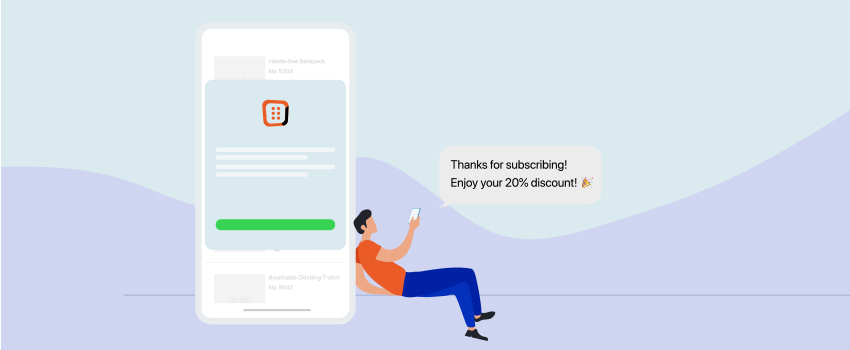
Adding popups to your mobile strategy is an excellent way of getting new leads and driving sales. This is especially true as more online consumers access their favorite websites from mobile devices.
Creating a popup for mobile requires slightly altering your approach in design and messaging. Because if you don’t build your popup correctly, you could end up annoying visitors and losing customers.
Hence here we are with the best practices for mobile pop ups to increase conversion.
Why does optimizing mobile popups matter?
Many people are accessing the web from their smartphones. Nearly three out of every four sales online came from mobile devices, which is simply something you can’t ignore. Because if you’re not optimizing your entire mobile strategy, pop ups included, then you could be leaving 73% of your potential profits on the table.Considering how easy it is to optimize your popups for mobile, there’s no reason for you to risk those kinds of losses.
The pros of using pop-ups
Google updates aside, there are still some positives to using pop-ups for desktop traffic:
- They convert like crazy – There are so many case studies of pop-ups increasing lead counts, it’s easy to see why they’re popular.
- Also, They demand attention – Hijacking the entire screen isn’t subtle, but it certainly gets attention.
- They focus on one message – With so many different messages on your site, pop-ups give you space to focus on one call to action (CTA).
- Huge ROI potential – Pop-ups basically cost nothing, so the ROI potential is massive.
- They’re less intrusive now – A number of variations on traditional pop-ups are designed to be less intrusive on user experience.
In most cases, the goal with popups and interstitials is to convert users and this is where your choices become a little more difficult. If you’re prioritising conversions above all else then pop-ups are probably something you’ll want to test. On the other hand, if the highest rankings or best user experience are more important to you, then these probably aren’t for you.
The cons of using pop-ups
Even before Google announced the upcoming algorithm change, the list of reasons not to use pop-ups and interstitials was big enough:
- They’re annoying as hell – Again, this is especially true for full-screen intrusions.
- They block content – And, because they tend to load last, users have already started reading by the time you block their view.
- They force a user to take action – Which is fine if they convert, but only exaggerates your intrusion if they don’t.
- Bounce rate – Quite often the action users take is to leave your site.
- You lose other potential leads – Even if your pop-ups generate leads, you’ll be losing others by interrupting user sessions.
- They can damage brand reputation – The spammy nature of pop-ups isn’t exactly a confidence boost for consumers.
- Pop-ups are awful on mobile – We’re glad Google penalises sites for showing pop-ups to mobile traffic.
Essentially, it comes down to what kind of value pop-ups bring to your marketing strategy. If you’re generating solid leads by using them, then it may be worth the compromises.
Best practice for mobile pop ups
Here are some best practices for mobile pop ups. This level of customization is guaranteed to increase conversions across your site. And it’s so easy to set up that you’ll have mobile popups running on your site in minutes.
1. Select the right type of pop up
When creating pop ups, the first thing is to choose the right type of pop up. talking about 2 types of popups for mobile:
- Traditional lightbox popup
- Fullscreen welcome mat
A traditional lightbox popup appears and darkens the browser screen in the background. You can still see the background browser screen and that the popup only takes up about 50% of the page. Whereas, Fullscreen welcome mats take over the entire screen.
There are advantages and disadvantages to each, and both types of campaigns require thorough testing across multiple devices. But one thing about fullscreen campaigns is that it gives you a little more room to play with. This is particularly helpful since your mobile popups will still include:
- Heading
- Sub-text
- Input fields (for name and email address)
- Call to action (CTA) button
You can try both campaigns, but for mobile popups, fullscreen might be your best bet.
2. Choose the right template
Next, you need to make sure you choose the right template for your mobile popups. This is important because it will literally make or break your campaign’s success.
With desktop pop ups, you usually have campaigns that are wide and short. But for a mobile popup, you need a template that matches most modern phone screen sizes. That means you need a template that is thinner and taller.
In many cases, you need to make sure your template has a single column layout where images are either above or below your text (rather than side-by-side). By choosing the right template from the start, you’ll save yourself hours of design frustration later on.
3. Write concise copy
This should be considered for both desktop and mobiles. Keep your copy short. “Copy” simply refers to the persuasive language you use to entice customers to click your call to action.
When you have a popup for desktop users, you’ll have a bit more space to play with. That means you can add more information about your offer or lead magnet.
But with mobile templates, you’ll need to be more creative. That’s because your mobile popups will, by nature, give you less space.
4. Give users a way to close the campaign
Many companies forget to give users a way to close their mobile popups. More often than not, this happens by accident. You’ll either forget to add a closing “X” button to your mobile campaign. Or, as often happens, the user’s screen size will cut this button off.
Again, this goes back to the importance of testing, which we’ll discuss in just a moment. For now, remember to test your campaigns and specifically look for a way to close them. Otherwise, you’ll ruin the user experience (UX) and repel potential leads from your website.
5. Limit the information you asked for
You’ve probably run across poorly-designed pop ups in the past. Rather than asking for your name and an email, they ask for your phone number, job title, gender, age, and tons of other unnecessary questions.
Let’s be clear: getting all that information about your leads is important, but it doesn’t have to be done at once.
This is particularly true for mobile popups where space is more of an issue. It’s recommended going after what you need right now: the email address. All the other bits of data that you want can come later through progressive profiling.
But limiting the information you ask for to the user’s email address lets you add them to your contact list and gives you more room to write compelling copy on your mobile popup.
Plus, it will limit the amount of typing for your user to join your mailing list. This is important because, on mobile, keyboards are smaller, and typing is more difficult. By only asking for an email address, you’ll remove a bit of friction from the signup process.
6. Make your CTA button stand out
Mobile popups are small, so they need to have a clear goal, with a design that packs a punch. The CTA should be an obvious prompt for what you want your customers to do. If the visitor thinks a certain element is not ‘clickable’, you’re going to lose a possible conversion right there!
It’s important to make sure your button is large enough that a thumb can easily click it. But also to make sure the button color stands out and is intuitive for users to push.
Remember, you’re trying to reduce as much friction for mobile users as possible. This means making every step of the signup process totally obvious, including how to submit their email address to redeem your lead magnet.
7. Select smart targeting rules
When designing your campaigns for mobile users, you’ll still need to think about three things:
- Who is your target audience for that campaign?
- When should your popup appear?
- Where should your campaign display on your site?
By answering these questions, you’ll be able to show your mobile popup to the right people at just the right time in their customer journey. This allows you to target specific users, so you can create the most compelling offers for your site’s traffic.
As a result of smart targeting, you can expect massive boosts in your conversion rates.
8. Personalize the campaign for mobile users
Personalization is key, when you’re creating pop ups for the desktop. It makes users feel like a valued customer rather than another metric in your marketing reports.
This same principle applies equally to mobile popups. Where you can, you should personalize your campaigns to improve UX and connect more deeply with your site’s visitors.
Many popup building tools allow you to add a user’s name, location, or other information directly in the popup campaign. This is great for grabbing your user’s attention and getting them to engage with your mobile popup.
9. Test campaigns on multiple devices
You need to test your mobile popup campaigns across a wide variety of devices. This will help you ensure that you keep UX high for all your mobile users.
One thing you can do is go to your Google Analytics account to see which mobile device people are most likely to visit from. You can find this under Audience » Mobile » Devices in your Google Analytics account.
Wrap up
Targeting mobile visitors with mobile-specific popups can do wonders for your conversion rates. If you don’t have pop ups that are specifically designed for mobile, you’re missing out. Yet, it can feel overwhelming to have to create separate popups for mobile and desktop. But with the above best practices you can have a mobile popup ready in no time.
