02 Feb
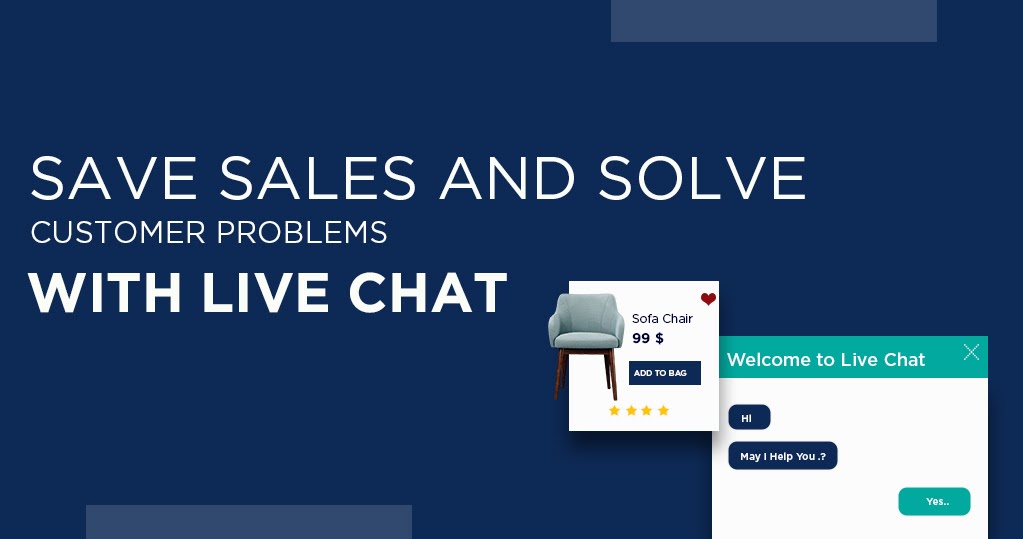
Live chat means you can respond to your customer queries quickly. Responding to a customer’s query in real time makes them feel that their input is being valued with proper attention. Which is why; live chat might be your game changer in improving sales and conversions.
Live is not only to support customers who had something go wrong in their way. Instead it can be a way to support customers through all stages of the buying. That means pre-purchasing and during too.
What’s powerful about live chat is its ability to act against the inertia that shoppers might face before a purchase. A helpful representative can answer questions specific to the shopper like, “Will my active dog like this Frisbee?”.
Why you should use live chat?
Live chat is the best way to communicate with a business.
Increase conversion
According to analysis businesses that respond to a customer’s chat within 5 minutes are 69% more likely to get a sale. Prospective customers want your undivided attention when they’re considering making a purchase from you. Shoppers feel more confident in brands that are easy to get a hold of. And if they know they can live chat with you pretty much whenever, they’ll know they can get in contact should anything go wrong.
Get better customer engagement
When customers get engaged they feel a connection to a business, whether it’s because they love the products, the branding, or the mission and values of the company. Having a productive and positive conversation with someone at your company will help shoppers feel more connected to you. Allowing shoppers to chat with you or your staff can make the entire exchange feel way more similar to the fun and immersive in-store experiences of old.
With increased customer engagement comes a chance to make a good impression and give customers a reason to stick around. To add to the inviting feel, set up your chat tool to display agent names and photos (if possible), and implement a conversational chat style.
Live chat lets your agents build rapport with customers
In an ongoing chat, agents can observe a customer’s tone and sentiment and adjust their styles to fit the situation best. By mirroring style or adjusting formality to match a customer’s, agents can quickly build rapport and establish a friendly, helpful relationship. Messaging platforms also offer a more authentic way to showcase your agents’ personalities than traditional channels.
It can give you an edge over your competition
If your competitors don’t offer live chat (or provide low-quality chat support), that gives you space to do it right and earn their business.
Think about this: if you were a customer in a hurry trying to decide between two products, would you pick up the phone and call support to get your questions answered, or would you be more tempted by the company that was readily available on their website? Most people are more likely to ask questions over chat than they are willing to make a phone call. In fact, more than half of consumers prefer chat over phone support.
Live chat lets you provide 24/7 support
Being available for customers 24/7 is a great way to deal with your customers. By expanding your instant availability to cover the whole day, your customers will have little reason to complain about their questions going unheard. Even if you can’t keep chat staffed around the clock, your self-service support options, like a knowledge base full of content about your product, is available anytime.
When chat isn’t available, be sure it’s quick and easy for customers to find their way to your support documentation. Many times, people are perfectly happy to help themselves, but they aren’t sure where to find the information they need. With your knowledge base and chat working together, customers will feel taken care of regardless of what hour of the day they find themselves needing support.
How to handle customers?
Here are guidelines on how a service agent can handle the major key points in a professional way to brilliantly to gain more conversions and ensure optimum customer support.
1. Make the first move
Representative speaking first is clearly dominating the mainstream so take your live chat to the next level by automatically starting the conversation. You can start by asking a simple question like, “Hi, what brings you to our site today?” This can be two advantageous in two ways; firstly, it notifies the visitors that live chat exists and secondly; it makes live chat easy to find and locate.
Moreover, some people are shy and unsocial in nature. They are hesitant in taking the initiative. Representative first approach can increase engagement as the visitors get quickly caught on.
2. Informal and upbeat communication
Informal tones make you sound more personable like there is an actual person behind the chat window. Humans are emotional and they love to be treated the same way. Formal tone makes a customer think as if he/she is interacting with bots. Informal tone humanizes your brand and helps you sound more friendly and understanding.
Use a friendly tone in your dialogues and don’t hesitate in using emojis and gifs as they help to create a real-life conversation environment and depict emotions that you can’t transmit through the screen. Live chat representatives can turn a question into a sale just as easily as an in-person sales representative can.
Another popular practice is to use real names and pictures. Seeing a person’s actual face and a real name attached to it is the quickest route to developing bonds with your customers, and make the conversation feel more like a true conversation.
3. Educate chat agents about products
To fulfill the basic purpose of the live chat, the agent must have a sound knowledge about the products or services. If you fail to provide customers with quick help then your live chat is a total failure.
Customers are often confused on how to select a product or which solution will be the best match for their requirement. They will just drop a message and demand a quick solution.
Hence to engage customers in a productive conversation, you must train your agents and equip them with sound knowledge of the product. Training agents is among the best practices for engaging prospective customers and bringing them into the sales funnel.
4. How to say,” I Don’t Know”?
That’s obvious; you can’t just blatantly say that “I don’t know” but there are several other ways to say it out nicely. Here are some scripted lines that sound too clinched but they work most of the time;
- “That is a good question; just give a couple of minutes I will find out for you.”
- “I’m extremely sorry; I don’t have the information on that, give me a couple of minutes. I will clarify this with our manager.”
- “I’m sorry, this question is out of my expertise, but Ali from the tech support department will be able to help you. Do you mind if I connect you with him?”
5. End on a high note
You need to make sure that your live chat ends in positively as it can overshadow the rest of the experience.
It is a good practice to ask for any further assistance required and wait for the customer to initiate the end of the conversation. You trying to conclude the chat will leave a bad taste in the mouth of the customer and they will feel as if you are trying to dismiss them.
End the customer with a definite goodbye and invite them to chat again. Here is an example.
“Thank you for chatting with us today. If any other questions arise, please feel free to contact us at any time. Thanks so much for calling. Have a nice day. Goodbye.”
You can also ask your customers to rate their chat experience as this will help you analyze if your customers are satisfied and agents are proactively responding.
6. Offer thoughtful recommendations
Take the time to ask a few follow up questions to ensure you have enough information about what the customer is looking for so you can pick out a few things they’ll love. This is your chance to get to know a customer, make sure you take this opportunity to start a conversation.
7. Keep chats organized
It can be daunting to have live chat set up if you don’t have a good way to organize incoming conversations. A tool like Shopify Ping will organize all of the chats for you so you can respond in real time. Ping allows you to see conversations with both your team and your shoppers in one place, letting you collaborate to get customers what they need. Whatever tool you pick, it will make the live chat process more seamless, both for you and your customers.
8. Make sure your live chat option is easy to find
Don’t limit access to live chat to your Contact Us page. Your live chat messenger should be visible on every product page, so long as it’s not constantly interrupting your shoppers while they’re browsing. For example, Shopify Chat and Apple Business Chat are made available on every page of a business’s online store up until checkout. If a customer spends a while on a given page, consider adding in an automated, proactive pop-up to see if they need help.
How to get started now ?
How to set up Shopify Ping and Chat
It is a quick process to get started with live chat. You have to decide on a tool for live chat. Shopify Chat, Apple Business Chat, Heyday, and Facebook Messenger are all popular options, and all of them integrate with Shopify Ping.
Then, you’ll need to set up Shopify Ping. All you need to do is download the Shopify Ping mobile app and log in to your Shopify account. Or, if working on a desktop is your jam, just visit shopifyping.com and do the same. Shopify Chat is free and will integrate seamlessly with your store and Shopify Ping.
Figure out what hours you and your staff can be online
Whatever hours you decide on, make sure you communicate it clearly. Just remember: online shoppers don’t necessarily browse during retail store opening hours, so you should aim to be online in the mornings and evenings if that’s possible for you. If you miss a chat (it happens!), just make sure you follow up with the customer next time you’re online so they feel heard and get the help they need.
Create templated replies
Templated replies are prewritten replies to commonly asked questions. They’re great tools because they act as a jumping-off point for you and your team. They’re also a huge timesaver when you have multiple chats coming in at once. Take a look at your frequently asked questions that can’t be answered on an FAQ page. This could be things like “Why hasn’t my order shipped yet?” or “When will you get more of this item in stock?”
How to measure success and see if it’s really working
Figure out what your customers respond to
Chances are, some of your live chat conversations will turn in a sale, while others won’t. And while that could be entirely dependent on elements outside your control, what you can look at is what language, tone, response time, and recommendations have gotten a customer to convert.
Do you see any trends? Take notes and implement those practices into future conversations. This type of observation will give you a solid idea of how you’re doing and if your live chat offering is performing at its full potential.
Live chat metrics to measure
When you report on how your live chat offering performs, here are a few metrics to look at:
- Average chat length
- The time it takes customers who chat to purchase
- How many chats you get per day
- Percentage of customers you chat with versus how many of those customers make a purchase
Conclusion
There is no debate in saying that live chat can obviously improve customer satisfaction as well as customer retention provided if it is executed correctly. Live chat builds the foundation of trust between your customers and your business.
Also, Live chat is unique because it offers businesses the chance to connect with shoppers right as they’re considering a purchase. That means they’re able to answer any questions that might block someone from checking out.
