19 Jan
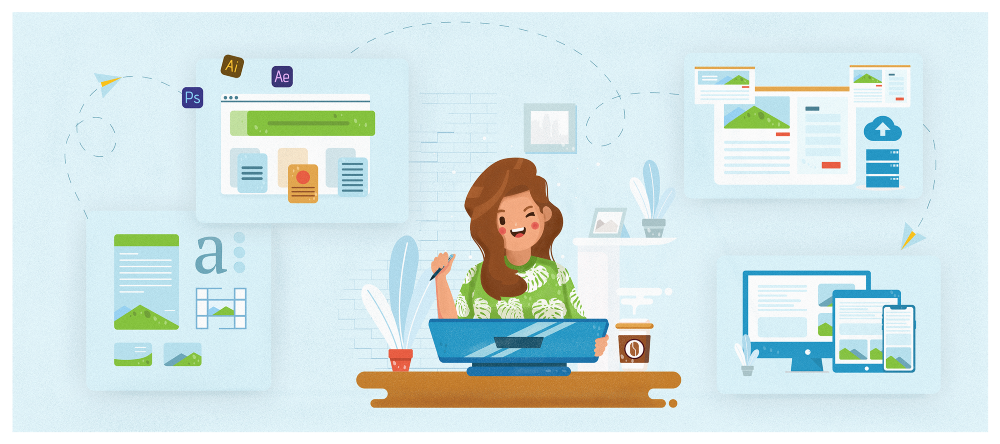
Usability was often regarded as something that improves visitor engagement and conversions on your website and was not associated directly with SEO, the process used to improve your search engine rankings and organic traffic.
Good usability depends on whether your website is available, clear, credible, learnable, and relevant to the people who actually use it. Whereas, a poor user experience impacts your site’s bounce rate, click-through rate, and (ultimately) your bottom line. If a user is unhappy with a website, they’ll just find a different website that does meet their needs.
What is usability?
Usability is often defined as the ease of use of an object. Clearly, if we talk about products, it makes sense to consider objects. When we are instead talking digital, then we consider usability as the ease of use of a website or an app. It is an indicator showing whether or not a website is effective, easy to navigate and efficient from the users’ point of view.
Website usability elements
1. Site speed
Side speed matters a lot. If your site takes more than 3 seconds to load, not only your visitors bounce away out of frustration but your rankings on Google will also affect. In other words, ensuring optimal page load speed is critical for both usability and rankings. There’s a lot you can do in this regard, such as:
- Keep your code clean, minify CSS and JS
- Use browser caching
- Improve server response time by using a CDN and fast hosting
- Optimize bulky image files with image compression tools
- Minimize page redirects
You can use Google’s PageSpeed Insights to evaluate your current site speed. The tool will provide you with a list of recommendations that you can then work on to improve your speed. For instance, you may have bulky images that need to be compressed or too many unnecessary redirects.
Essentially, PageSpeed Insights helps you point out where your site is lacking and tells you exactly what you need to do to satisfy the need for speed. Also, even a one-second delay in mobile load times can impact mobile conversions by up to 20%, site speed is a super important usability element that you must get absolutely right.
2. Mobile-friendliness
More than half of the traffic coming to the website around the globe is from mobile. Hence it’s necessary to make sure your website is mobile friendly.
Due to Google’s mobile-first indexing, the mobile not the desktop version of your website is the benchmark for how Google indexes and ranks your site. Simply put, your mobile usability can effectively make or break your website’s rankings on Google.
Here’s how you can improve your site’s mobile-friendliness:
Optimize your content’s layout for one-handed use: 75% of users touch the screen only with one thumb, and 10% of users hold their phone in one hand and tap with a finger of the other hand. So, put primary interactions front and center (easy-to-reach areas of the screen), and less crucial ones at the edges. This makes it easy to use your website and constitutes a better mobile experience.
Get rid of the navigation bar: A navigation bar can take up a lot of space that could otherwise be used for displaying other important content. Instead of keeping it as is, incorporate a hamburger menu, which turns your space-hungry navbar into an expandable menu.
Minimize the amount of typing required: Good mobile usability means minimal touch-screen typing. Minimize the number of form fields on the mobile version of your site, enable autofill wherever possible, and provide the option to connect existing accounts (such as Facebook or Google) rather than asking to sign up from scratch.
Disable popups: Popups on mobile devices can be extremely annoying and seriously hurt the user experience. Google may also penalize you for popups or similar “intrusive interstitials” that make the content less accessible, so disable them right away.
Furthermore, avoid common mobile usability mistakes, such as:
- Unplayable video content due to Flash
- Font size too small
- Touch elements too close to each other
You can check how mobile-friendly your website is with Google’s mobile-friendly test.
3. Content quality
Quality content is linked with usability of your website. Poor quality content doesn’t attract visitors to take action or engage with your offerings, and consequently, won’t help your website rank well. Hence you should create high-quality content.
To create high-quality content, you first need to understand your target persona get to know your audience, their desires, questions, and pain points. Analyze the search phrases that bring people to your site and understand what your visitors are looking for in order to create content that’s relevant and aligns with their intent.
Make sure to get the following pointers right.
a. Layout
Proper content layout is vital for a better user experience. For that, you can use different font sizes, bullets and numbered lists. Also, be consistent with your layout throughout your website to avoid user confusion.
b. Hierarchy
Use subheadings H2, H3,…, H6 to create a logical content hierarchy on all pages. This aids readability and scannability by breaking up your content, which makes for better usability. Also, make sure to have a unique H1 title tag for each page that is inviting for search engine users to click on.
c. Comprehensiveness
All your content should be in-depth, answering all the questions on the topic so the visitor doesn’t feel the need to refer to other sources and is satisfied with their search experience. Whereas, don’t add fluff to increase the word count, visitors will easily recognize if you do and this will lead to a poor user experience.
d. Links
Link to reputable and authoritative websites to improve your site’s credibility in the eyes of Google and visitors. Backup your claims with recent statistics and facts from reliable sources. Moreover, have a logical internal linking structure to guide visitors to relevant pages from your content. Also, make sure you don’t have any broken links (“404 not found”) because this harms usability and rankings, so find and fix them immediately.
e. Format
Publishing long-form articles and text-based content is obviously crucial to rank high on Google. But what if your target audience prefers more visual content, such as vlogs or infographics. For optimal usability, create content in the format that your audience prefers.
4. Site navigation
Site navigation plays an important role in website usability. For instance, if your website is a blogging site. Keep these questions in mind to improve your site’s navigation. How are your blog posts organized? Can visitors search for a specific post? How many clicks does it take to reach from point A to point B? Or, if it’s a web app, does it have easy onboarding for seamless digital adoption by users?
Use menu bars, recognizable icons, and clickable links to aid navigation. Intuitive navigation means your visitors don’t have to think when browsing your site. They are less likely to get frustrated and easily find what they need all of which means great usability and thus, rankings.
Usability guidelines – usability principles in website design
Clearly, website features vary from site to site. There are some usability principles common to the majority of cases.
- Users scan web pages, they often skim-read text. Try to give only crucial information, use images and effective writing.
- Instant gratification. The less users wait, the better. Make sure navigation is great.
- 3 clicks rule. Users should be able to find the information they’re looking for on a website in 3 clicks or less.
- Users like to have control: give them the chance to go backward. This means: avoid links opening in new pages.
- The more you test, the better. Testing usability is the best way to render websites more effective.
- Aesthetics matter. Always.
What are the best questions for the usability test of websites?
We’ve just mentioned how vital it is to test usability. In usability tests, users are asked to complete a task on a website while moderators observe them and/or ask them questions. Let’s now give some examples of usability test questions.
- On a scale from 1 to 10, how easy was it to find information?
- How likely is it you would recommend our website to friends/colleagues
- How easy did you find navigating the website on a scale from 1 to 10?
- What would you change about your experience?
- Were the contents clear and the information complete?
Usability guidelines for mobile apps
Nowadays, mobile traffic is skyrocketing. Both smartphones and mobile broadband subscriptions are must haves. As much as it is important to have effective websites, it is to have a perfectly working mobile app. Let’s dive in a little deeper in the usability best practices for mobile apps.
- Every app screen should have a clear focus and priority. Screens are small, remember this.
- Back buttons must be clearly visible, they’re very important also in app design.
- Maximize experience across every mobile orientation. People rotate and zoom, be sure your app will always perform well.
- Auto filled customer data are cool on websites but even cooler and more helpful on apps.
- Aesthetics matter. Always.
What are the most typical usability issues?
But what are the reasons pushing users to leave a website? What are the flaws that reduce usability?
- Slow loading pages. If people have to wait more than expected, they will probably find another website.
- Too many sub menus and overload of information can create confusion and stress.
- Lack of site structure: it is good practice to have a clear site map that users can easily understand and use.
- Inconsistency in the design. Looks matter also on the web: every page and feature of the website should look alike (e.g. same colors, font, style).
Free online website usability tool
UserReport is an online software that allows you to test your website on real users.
It is based on two simple tools; a survey and a feedback forum. Running as an integrated part of your website or app, it enables you to have direct interaction with your users and learn
- If they find your website usable
- What their expectations are
- What they think you can improve
This way you will be aware of users’ likes and dislikes and you’ll have precious insights to improve your website.
Wrapping up
Better website usability means better rankings. With each update Google’s ranking algorithm is having an increasing focus on fast, intuitive, and engaging experiences across all devices.
Good usability is not attained overnight. It requires thorough user research and an iterative approach of constant testing and refining. If visitors don’t have a good experience, they aren’t going to come back.
Get started testing your website today!
