09 Jan
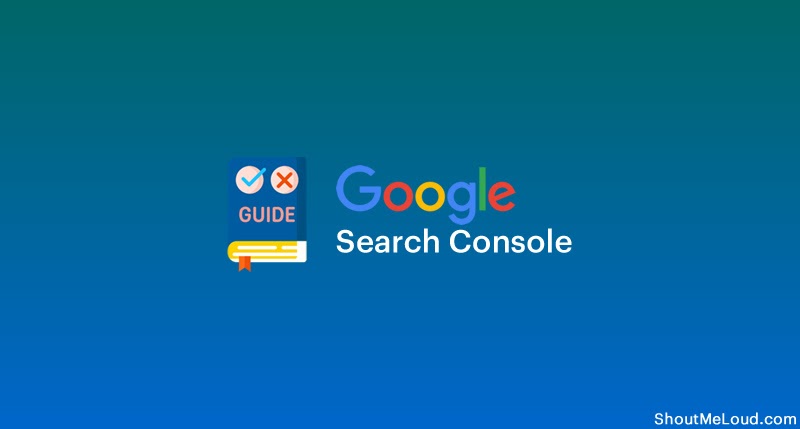
Google offers several tools to collect and analyze data of your website. Google Search Console(GSC) is one of those tools which is used pretty much for everything. It’s an amazing tool that makes you visible in search engine results pages (SERPs) and provides an in-depth analysis of web traffic being routed to your doorstep. And it does all this for free.
You can get valuable insights out of your GSC account which means that you can see what part of your website needs work. This can be a technical part of your website, such as an increasing number of crawl errors that need to be fixed.
Let’s discuss what GSC is, what it does for your site, how to use it, and what you need to get started taking advantage of it today.
What is Google Search Console?
It is a web service by Google Formerly Google Webmasters which allows webmasters to check indexing status and optimize visibility of their websites. This tool is widely used by an exponentially diversifying group of digital marketing professionals, web designers, app developers, SEO specialists, and business entrepreneurs.
GSC tells you everything that you wish to know about your website and the people who visit it daily. For example, how much web traffic you’re attracting, what are people searching for in your site, the kind of platform (mobile, app, desktop) people are using to find you, and more importantly, what makes your site popular.
What does Google Search Console do for you?
1. Search engine visibility improves
Search Console improves your website’s visibility and makes Google aware that you’re online.
2. The virtual image remains current and updated
When you’ve fixed broken links and coding issues, Search Console helps you update the changes in such a manner that Google’s search carries an accurate snapshot of your site minus its flaws.
3. Keywords are better optimized to attract traffic
Search Console opens a window to the keywords and key phrases that people frequently use to access your site. Hence, you can optimize the site to respond better to specific keywords.
4. Safety from cyber threats
Search Console helps you build efficient defenses against malware and spam, securing your growing business against cyber threats.
5. Content figures prominently in rich results
The cards and snippets that carry tons of information like ratings, reviews, and just about any information that results in better user experience for people searching for you. Search console gives you a status report on how your content is figuring in rich results so you can remedy a deficit if detected.
6. Site becomes better equipped for AMP compliance
Mobile friendliness has become a search engine ranking parameter. This means that the faster your pages load, the more user-friendly you’re considered to be. The solution is to adopt accelerated mobile pages (AMP), and Search Console helpfully flags you out in the areas where you’re not compliant.
7. Backlink analysis
The backlinks are the websites that are linking back to your website. They give Google an indication of the popularity of your site that shows how worthy you are. With Search Console, you get an overview of all the websites linking to you, and you get a deeper insight into what motivates and sustains your popularity.
8. The site becomes faster and more responsive to mobile users
If searchers are abandoning your website because of slow loading speeds or any other flaw, Search Console alerts you so you can take remedial steps and become mobile-friendly.
9. Google indexing keeps pace with real-time website changes
Many times notable changes made on the website could take weeks or months to figure in the Google Search Index if you sit tight and do nothing. But with the search console, you can edit, change, and modify your website endlessly, and ensure the changes are indexed by Google instantaneously.
Who should use the Search Console?
Anyone with a website, From generalist to specialist, from newbie to advanced, Search Console can help you.
1. Business owners: Even if you won’t be using Search Console yourself, you should be aware of it, become familiar with the basics of optimizing your site for search engines, and know what features are available in Google Search.
2. SEO specialists or marketers: As someone focused on online marketing, Search Console will help you monitor your website traffic, optimize your ranking, and make informed decisions about the appearance of your site’s search results. You can use the information in the Search Console to influence technical decisions for the website and do sophisticated marketing analysis in conjunction with other Google tools like Analytics, Google Trends, and Google Ads.
3. Site administrators: As a site admin, you care about the healthy operation of your site. Search Console lets you easily monitor and in some cases resolve server errors, site load issues, and security issues like hacking and malware. You can also use it to ensure any site maintenance or adjustments you make happen smoothly with respect to search performance.
4. Web developers: If you are creating the actual markup and/or code for your site, Search Console helps you monitor and resolve common issues with markup, such as errors in structured data.
Step guide on how to use Google Search Console
Step 1: Add and Verify Your Website
The first step to get started with Google Search console is to register for a free account and add and verify your website. This will give you access to all Google search console tools and reports.
Step 2: Create and submit XML Sitemap
Once your website is verified, the next step is to create an XML sitemap and submit it to Google. A sitemap is a file in XML format that lists all pages of a website that Google needs to know about and monitor for changes. A sitemap includes the URL of a page and information on when the page was created and last updated.
Even without a sitemap, Google can still discover and index your website. Using a sitemap makes their job easier and you also have a chance to send them more information about your URLS.
Step 3: Find and Fix any Crawling and Indexing Errors
The next step is to check if there are any indexing errors. If a page or a group of pages have problems and they are not part of Google index, they won’t appear for any searches.
As a registered user, you will get notified by Google search console for any errors but since you are starting out now, it’s recommended to go through all the reports to find and fix any errors.
Step 4: Check for any security issues or manual actions
The next step is to do a quick check to make sure that your website is not under a Google penalty and that there are no security issues reported. To do so view both reports under SECURITY & MANUAL ACTIONS. If there are issues, Google will give you more details on how to address the issues.
Step 5: Compare your Google Search performance before and after a Google update
Google is constantly making changes to their ranking algorithm and it is normal that at some point your website will be positively or negatively affected by these changes.
One of the ways to find out which of your pages were affected and for which search queries is to use the compare function of the “Search Results” report.
You find out when there was a major Google update and compare your search performance 7 days before and 7 days after the update..
You can make use of the available filters to find out changes in ranking position by page or even by keyword.
Step 6: Find and Improve Pages with a low CTR (Click Through Rate)
One of the reports you can use to improve the ranking position of your pages and at the same time increase traffic to your site is the “Search Results Report”.
In particular, you can use the Average Position and Average CTR filters to find out pages of your website that have a low CTR.
CTR is the rate at which your search snippets are clicked. This number is the percentage of people who view your search listing (Total Impressions) and then actually go on to click the snippet (Total Clicks) and visit your website from Google Search. A low Click Through Rate can be defined as anything below 3%.
For these pages, you can try and tweak their page title and meta descriptions to make it more enticing for users to click. This will instantly generate more traffic to your website and overtime this will also improve your ranking positions.
When making changes to the titles or descriptions make sure that you keep a log of when the change was made so that you can compare the performance before and after making a change. Don’t rush into making conclusions, make the changes and give it a few weeks before analyzing the results.
Hint: It is likely that the majority of your traffic comes from mobile devices, so make sure of the ‘Devices’ filter to separate traffic per device and if necessary adjust the meta description length to be optimized for mobile devices and not desktop.
Step 7: Rank for more keywords and Increase visibility in Google
Another way to use Google search console to improve your SEO is by analyzing for which keywords a page is ranking and enriching your content to rank higher for those keywords.
The idea is the following: A page is likely to rank for a number of different keywords, and not just the keywords that were optimized in the first place. You can use the “Search Results” report with the PAGE filter to find out ALL the keywords that a particular page is ranking.
Chances are that the page will rank for keywords that are not included in your content. This is because the ranking algorithm uses AI and other factors (synonyms, LSI keywords) to rank a page for various search queries. When you intelligently change your content to add missing keywords, over time your rankings will improve for those keywords and your visibility on Google will increase.
As mentioned above, keep a log to track your changes and don’t rush into making conclusions too soon.
10 Ways to Use Google Search Console
With access to the Google Search Console, you can now get to work accomplishing a number of different tasks. Here are some of the most important ways to use it.
1. Submit a sitemap
You can help Google bots do a better job of crawling the site by submitting the site’s navigational blueprint or sitemap.
The sitemap is your way of showing Google how information is organized throughout your webpages. You can also position valuable details in the metadata, information on textual content, images, videos, and podcasts, and even mention the frequency with which the page is updated.
Sitemap is mandatory for Google Search Console. But it is in your interests to ensure that Google has access to all the information it needs to do its job and improve your visibility in search engines, and the sitemap makes the job easier. Ultimately, it works in your favor when you’re submitting a sitemap for an extensive website with many pages and subcategories.
2. Learn common keywords people use to find you
Google Search Console shows you the most common keywords bringing people to your website. In the traditional Google Search Console view, you’ll find this information by clicking on the Search Analytics bar in the middle of the page in the main dashboard.
By clicking on a particular keyword in the list and using the filter options in the top menu, you can go a little deeper to learn which pages show up for in the SERPs (Search Engine Results Pages) for a specific keyword, what countries people are coming from when they search the keyword, and what devices they’re using.
3. Identify your most popular pages
Google Search Console will help you determine which of your web pages is bringing the most people to your website. You can find your most popular pages in the same section you found the keywords, and filtering and viewing different subsets of data works pretty much the same.
4. See where your visitors are coming from
If your business serves a particular part of the world, then it’s more important to get traffic from visitors that live in a set geographic area than anywhere else. Google Search Console will also provide you data on where your visitors are located, so you can make sure you’re reaching the right people.
You’ll see the number of clicks your website receives from each country, with the highest numbers at the top of the list. As with the other categories, you can also switch to view the results based on impressions, click-through rate, and search ranking position.
5. Learn which devices they use
Every business should have a mobile-friendly website. But even if you’ve already taken steps to make sure your website looks good on mobile devices, it’s still good to know what portion of your visitors are interacting with your website on each different type of device. The Google Search Console has you covered there. This is the last piece of data we’ll find in the same section as the last three.
You can see here the distribution of how many clicks you get on each type of device and you can switch over to see the number of impressions, click-through rate, and average position as desired.
6. Check that your website works well on mobile
While it’s a good idea to do mobile testing on your website on your own, you can also use the Google Search Console to confirm that your website passes their mobile usability standards.
In the Search Traffic section on the left-side menu, select Mobile Usability. If everything about your site looks good to Google based on their standards for mobile usability, you’ll see a green checkmark telling you that no errors are detected.
7. See which sites link to you
For anyone focused on SEO, this is important information to have access to. Backlinks are one of the biggest ranking factors, so every time another authoritative website links to you it increases your website’s authority in the eyes of Google’s algorithm. Under Search Traffic in the left-side menu, select Links to Your Site.
You’ll see a list of websites that include a link on their website back to yours, as well as a list of the pages on your website that other sites link to the most. Under the section labeled “How your data is linked,” you can also see the anchor text other sites use most often when linking back to yours.
You can find more information on each backlink by clicking on the website, and then clicking on the link listed. From there, you can see specific pages that include the link and visit them yourself to see how it’s used.
8. Check for broken links
Broken links provide a bad experience for your users and lead people away from the functioning pages you want them to be on. As if that wasn’t bad enough, they also make you look bad to Google and can have a negative effect on your rankings.
In the Crawl section of the Google Search Console, you can find details on any errors Google found when crawling your website, including all URLs that returned a 404 error. This is valuable information you can use to improve your website experience and cut out any frustrating errors your visitors may be dealing with now.
9. Identify website security issues
The Google Search Console provides a quick and easy head’s up if your website has a security flaw you should be aware of. Click on the Security Issues option on the left-side menu. If you don’t have anything to worry about, the Console will let you know.
If Google does spot an issue, you’ll learn the details you need to figure out how to fix it here.
10. Confirm your schema markup or structured data is working
Finally, if you use schema markup or other structured data on your website, Google can confirm for you whether it’s set up right to work in the SERPs.
Under Search Appearance, you’ll find categories for Structured Data, Rich Cards, and Data Highlighter, all of which are methods you can use to communicate more information to Google’s crawlers about how to display your web pages in the search results.
The Console provides details on whether or not you have all your coding set up right for these categories, or if you need to make changes.
Google Analytics vs. Google Search Console
Google Analytics
Among the most popular tools for those in the marketing field, Google Analytics gives site owners a vivid snapshot of traffic statistics. Highlighting primarily how web users interact with your site, Google Analytics provides stats like total site visits, bounce rate, average time on site, and even demographic information for members of your audience. In addition, Google Analytics offers plenty of benefits for marketers running active campaigns, like seamless integration with Adsense, Google Plus, and AdWords.
The primary focus of Google Analytics is to interpret and process website usage data, identifying trends and opportunities you can leverage to increase traffic and boost your web presence. Despite the correlation between site visitors and success on search engines, Google Analytics doesn’t make solid connections from which marketers can expand on their SEO strategies.
Google Search Console
Google Search Console is a tool for webmasters that promotes success in search results. With a focus on impressions, users are able to study things like click-through rates, search queries, crawl errors, links from outside websites, and HTML errors. These metrics have little to do with who actually visits your site; it’s more related to the ways in which your site appears to those searching keywords and phrases, making the options available valuable for SEO marketers and web developers.
Unlike Google Analytics, which presents flexible and customizable data in an easily-managed form but is largely objective, Google Search Console offers more suggestions, highlighting problem areas and opportunities for improvement. This can be a benefit for those targeting SEO development as the relationship between ranking and optimization is made a little clearer.
Conclusion
The Google Search Console is entirely free and thoroughly packed with useful information for any business website. If you care about where and how you show up in the search engines, this is your best resource for digging into the data available and making an action plan for how to improve your SEO moving forward.
GSC is every designer’s dream come true, every SEO expert’s plan B, every digital marketer’s Holy Grail when it comes to SEO and the art of website maintenance.
What you gain using GSC are invaluable insights useful in propelling effective organic SEO strategies, and a tool that packs a punch when used in conjunction with Google Analytics.
